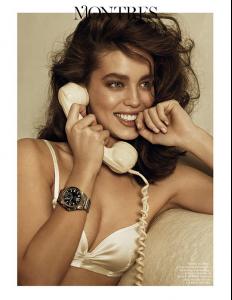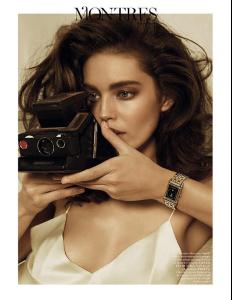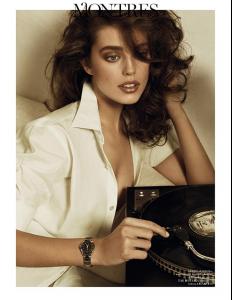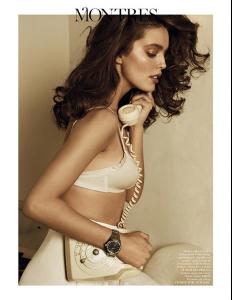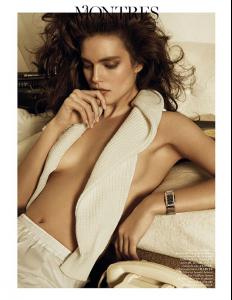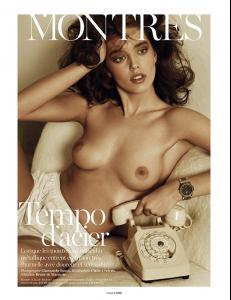Everything posted by Mermaid In Love
-
Brooke Shields
- Elite Model Look 2012, BZ's Winner
Alexsandra- Continent's choice
EU - 1- Favorite Female Movie Character
What an amazing comp I loved it .You did great job And I like the winner- The Best Catalog Model
Nicole Harrison - 1 Nicole Trunfio - 2 Pania Rose - 1 Renata Sozzi - 1 Shanina Shaik - 2 Valerie Van Der Graaf - 3- Emily Didonato
- Emily Didonato
- Emily Didonato
- Who is the most beautiful on Bellazon
- The most beautiful eyes
Megan- Emily Didonato
- Emily Didonato
- Emily Didonato
- Emily Didonato
- Emily Didonato
Emily looks incredibly beautiful for OYSHO.VS must be blind :baronlamesign:- Ruslana Korshunova
I miss her so much Ethereal beauty Thanks for the updates- Emily Didonato
- Emily Didonato
- Survival of the fittest competition, First actress to 10 wins
Milla Jovovich [2] Jessica Alba [0]- Favorite Female Movie Character
Bride Professor- Elite Model Look 2012, BZ's Winner
Sella- The Best Catalog Model
Izabel 3 Johanna 3 Katsia 2 Laetitia 3 Marloes 3 Nina 3- Continent's choice
EU - 4- The most beautiful eyes
Bianca- Emily Didonato
- Elite Model Look 2012, BZ's Winner
Account
Navigation
Search
Configure browser push notifications
Chrome (Android)
- Tap the lock icon next to the address bar.
- Tap Permissions → Notifications.
- Adjust your preference.
Chrome (Desktop)
- Click the padlock icon in the address bar.
- Select Site settings.
- Find Notifications and adjust your preference.
Safari (iOS 16.4+)
- Ensure the site is installed via Add to Home Screen.
- Open Settings App → Notifications.
- Find your app name and adjust your preference.
Safari (macOS)
- Go to Safari → Preferences.
- Click the Websites tab.
- Select Notifications in the sidebar.
- Find this website and adjust your preference.
Edge (Android)
- Tap the lock icon next to the address bar.
- Tap Permissions.
- Find Notifications and adjust your preference.
Edge (Desktop)
- Click the padlock icon in the address bar.
- Click Permissions for this site.
- Find Notifications and adjust your preference.
Firefox (Android)
- Go to Settings → Site permissions.
- Tap Notifications.
- Find this site in the list and adjust your preference.
Firefox (Desktop)
- Open Firefox Settings.
- Search for Notifications.
- Find this site in the list and adjust your preference.