
Everything posted by valeadicto
-
Carla Bruni
-
FASHION PHOTOGRAPHY ARCHIVE
Dolce & Gabbana - Spring Summer 1992 - Milan Carla Bruni
-
Karen Mulder
-
FASHION PHOTOGRAPHY ARCHIVE
Dolce & Gabbana - Spring Summer 1992 - Milan Karen Mulder
-
Linda Evangelista
-
FASHION PHOTOGRAPHY ARCHIVE
Dolce & Gabbana - Spring Summer 1992 - Milan Linda Evangelista
-
FASHION PHOTOGRAPHY ARCHIVE
-
Helena Christensen
Dolce & Gabbana - Spring Summer 1992 - Milan
-
Helena Christensen
This is Spring Summer 1997, for sure.
-
Cindy Crawford
-
FASHION PHOTOGRAPHY ARCHIVE
Dolce & Gabbana - Spring Summer 1992 - Milan Cindy Crawford
-
Gianne Albertoni
Prada - Fall 1995
-
Gianne Albertoni
- Gianne Albertoni
- Valeria Mazza
- Valeria Mazza
- Gianne Albertoni
- Valeria Mazza
- Gianne Albertoni
Yeah but Gianne is not the only girl in the world. And you know, it is good to talk about other colleagues from the same era or country. Anyway, I would like to see more works with Gianne, she did so many fashion shows.- Carolyn Murphy
is just me or Carolyn is aging pretty well? She looks amazing.- FASHION PHOTOGRAPHY ARCHIVE
Dirk Bikkembergs - Fall Winter 1996 1997 Paris ( Backstage) Valeria Mazza, Ingrid Seynhaeve, Michele Hicks, and unknown to me- FASHION PHOTOGRAPHY ARCHIVE
Dirk Bikkembergs - Fall Winter 1996 1997 Paris Michele Hicks, Carolyn Murphy, Valeria Mazza, Ingris Seynhaeve, Christina Kruse, Shiraz Tal, and some unknown to me...- Valeria Mazza
- Valeria Mazza
- Valeria Mazza
- Gianne Albertoni
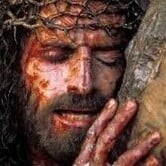




















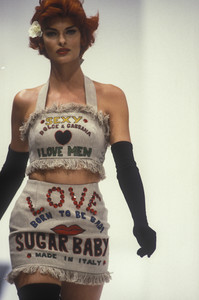







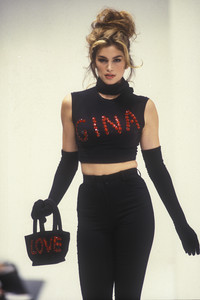






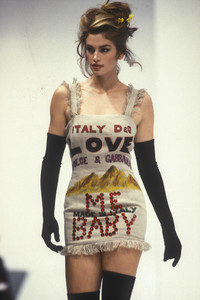




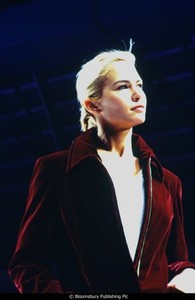
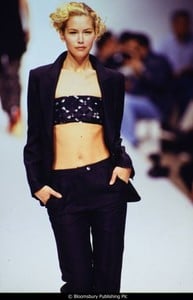
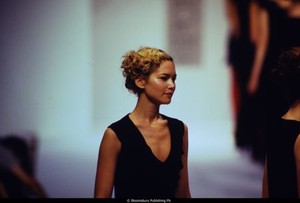


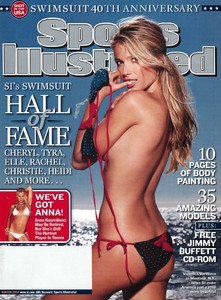
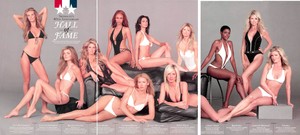




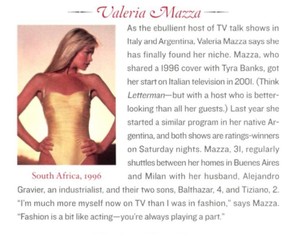


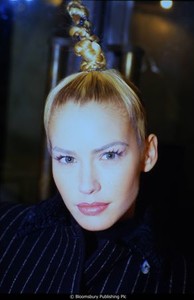











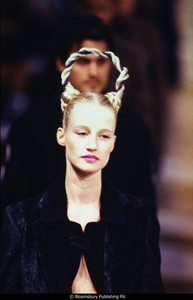


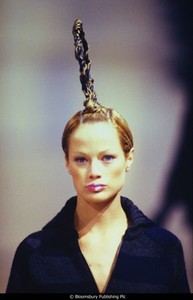
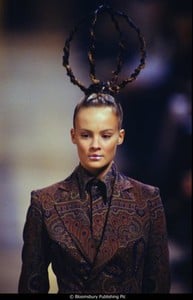
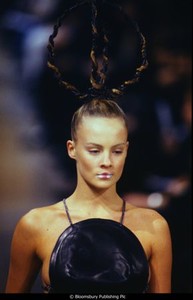



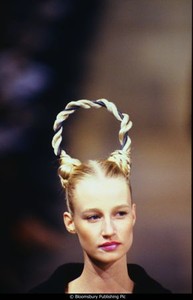

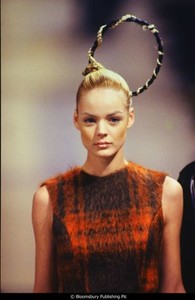











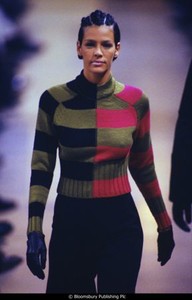
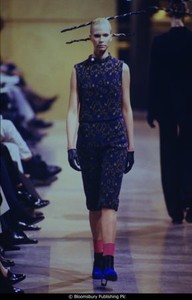
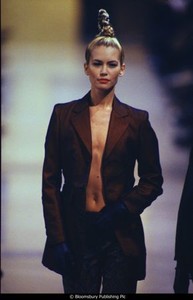


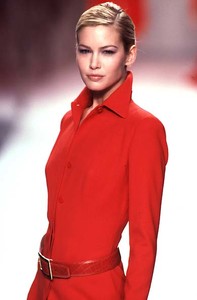

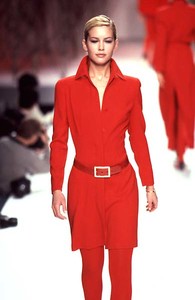


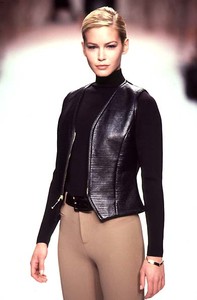
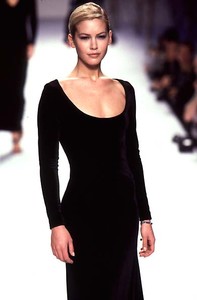





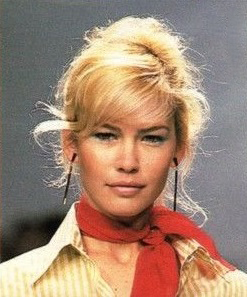


.thumb.jpg.33d9dd0732ee298b602b85e064ae37b2.jpg)
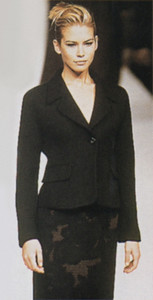
.thumb.jpg.fc61dcb3112ef06254471484ff1161e0.jpg)
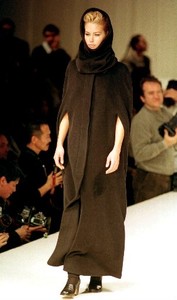

.thumb.jpg.4b1bda80dc933b9aa0d38ba00fefb609.jpg)
