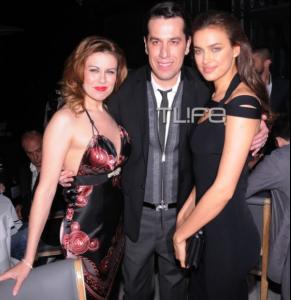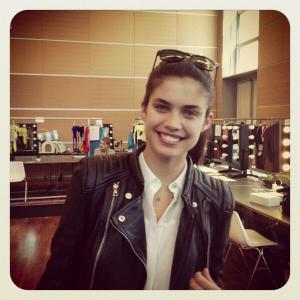Everything posted by Eleni
-
Miranda Kerr
HAPPY BIRTHDAY BEAUTIFUL MIRANDA!!!!
-
Clara Wasehuus
You're welcome both!!!!
-
Clara Wasehuus
- Clara Wasehuus
- Clara Wasehuus
- Lauren Graves
- Lauren Graves
- Toni Garrn
No underrated-i would say she is fabulous&she has a brilliant career-her face is fantastic-amazing!!!!- Constance Jablonski
HAPPY BIRTHDAY BEAUTIFUL CONSTANCE- Bianca Balti
Behind the scenes of shooting for Vanity Fair February, 2013. http://www.facebook.com/photo.php?v=4914363692363- Sara Sampaio
http://d.repubblica.it/moda/2013/04/17/news/calzedonia_star_sfilata_backstage-1619096/- Sara Sampaio
- Tracy Spiridakos
- Bianca Balti
Bianca Balti and her daughter Matilde Lucidi for GREY Magazine http://www.facebook.com/media/set/?set=a.510634058971764.1073741837.355422904492881&type=1- Irina Shayk
- Irina Shayk
- Elsa Hosk
Thank you very muck JazzyJas!!You rock!!!!Yes Elsa is exactly what you wrote!!!!!!- Irina Shayk
- Irina Shayk
- Irina Shayk
- Irina Shayk
- Irina Shayk
- Sara Sampaio
- Hanaa Ben Abdesslem, Katharina Rembi & Arlenis Sosa
You're welcome CandleVixen!!- Hanaa Ben Abdesslem, Katharina Rembi & Arlenis Sosa
The third lady is Arlenis Sosa. - Clara Wasehuus
Account
Navigation
Search
Configure browser push notifications
Chrome (Android)
- Tap the lock icon next to the address bar.
- Tap Permissions → Notifications.
- Adjust your preference.
Chrome (Desktop)
- Click the padlock icon in the address bar.
- Select Site settings.
- Find Notifications and adjust your preference.
Safari (iOS 16.4+)
- Ensure the site is installed via Add to Home Screen.
- Open Settings App → Notifications.
- Find your app name and adjust your preference.
Safari (macOS)
- Go to Safari → Preferences.
- Click the Websites tab.
- Select Notifications in the sidebar.
- Find this website and adjust your preference.
Edge (Android)
- Tap the lock icon next to the address bar.
- Tap Permissions.
- Find Notifications and adjust your preference.
Edge (Desktop)
- Click the padlock icon in the address bar.
- Click Permissions for this site.
- Find Notifications and adjust your preference.
Firefox (Android)
- Go to Settings → Site permissions.
- Tap Notifications.
- Find this site in the list and adjust your preference.
Firefox (Desktop)
- Open Firefox Settings.
- Search for Notifications.
- Find this site in the list and adjust your preference.