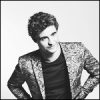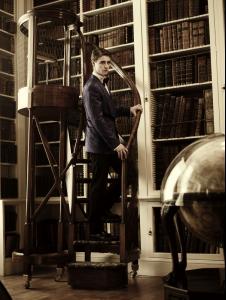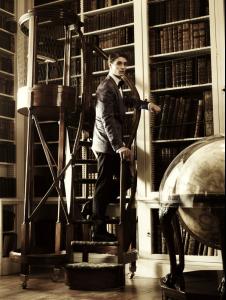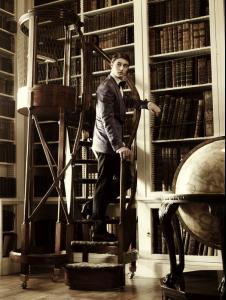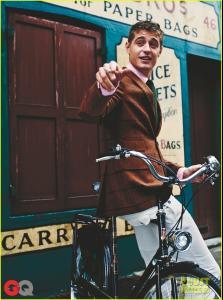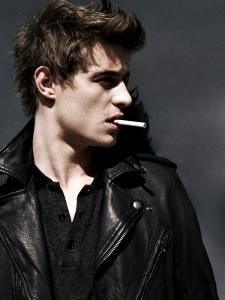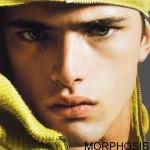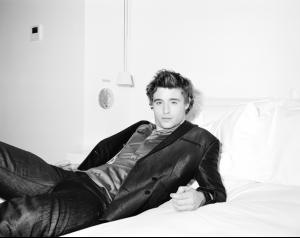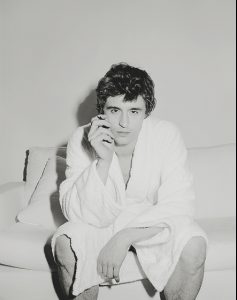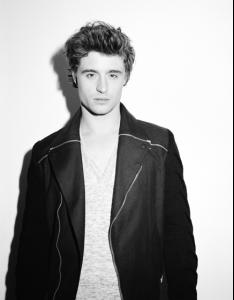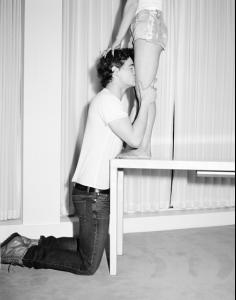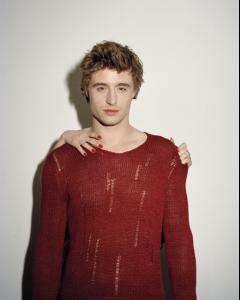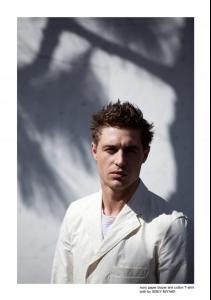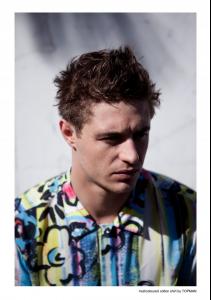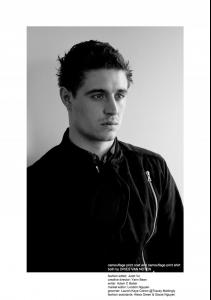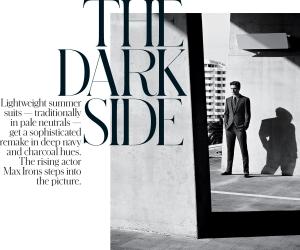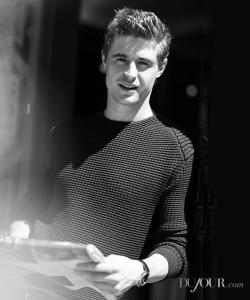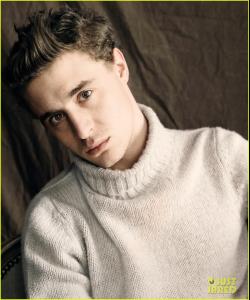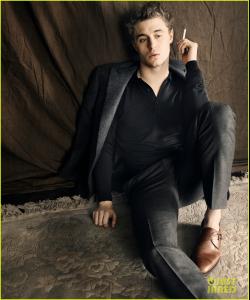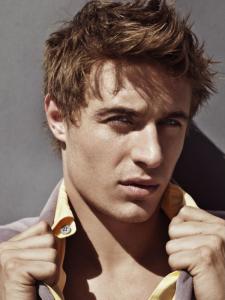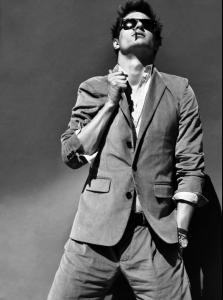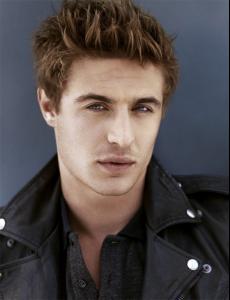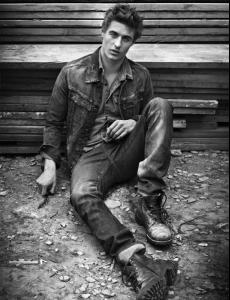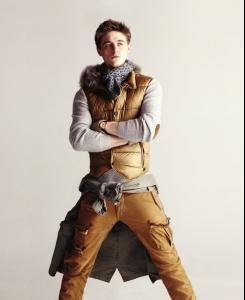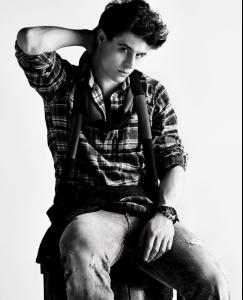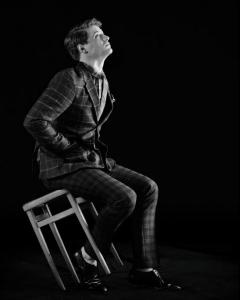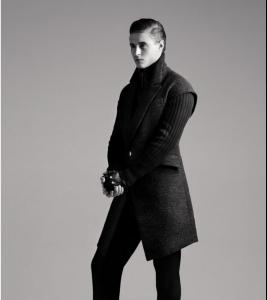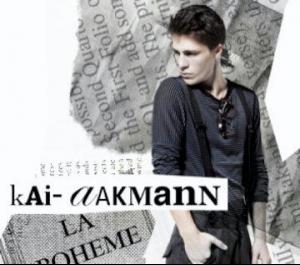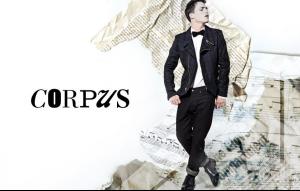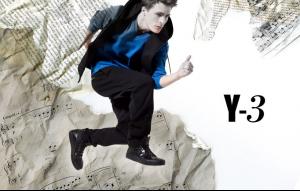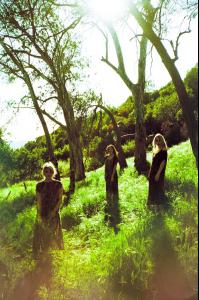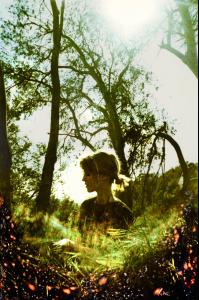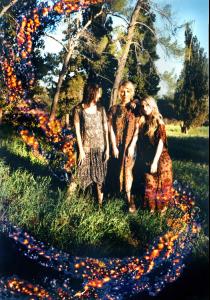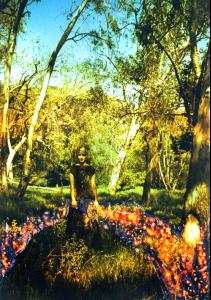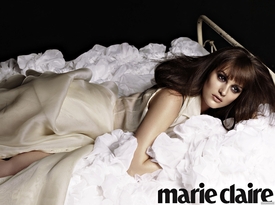Everything posted by Little Dhampir
- Max Irons
-
Max Irons
- Max Irons
- Sean O'Pry
- Max Irons
- Max Irons
- Max Irons
- Max Irons
- Max Irons
- Max Irons
- Max Irons
- Max Irons
- What did you last buy!
a pair of jeans- GAME: This Celeb or That Celeb [Male]
Robert Robert Downey Jr or Nicolas Cage?- This Celeb Or That Celeb [Female]
Genesis Genesis Rodriguez or Keira Knightley?- What did you last buy!
a bottle of water- Girls ABC Name Game
Georgina- Colton Haynes
- Colton Haynes
Annual Elton John AIDS Foundation's Oscar Viewing Party New photo from Ben Cope photoshoot <3- Colton Haynes
- Colton Haynes
American Music Awards Party VMAN (S2012)- Dianna Agron
- Max Irons
Account
Navigation
Search
Configure browser push notifications
Chrome (Android)
- Tap the lock icon next to the address bar.
- Tap Permissions → Notifications.
- Adjust your preference.
Chrome (Desktop)
- Click the padlock icon in the address bar.
- Select Site settings.
- Find Notifications and adjust your preference.
Safari (iOS 16.4+)
- Ensure the site is installed via Add to Home Screen.
- Open Settings App → Notifications.
- Find your app name and adjust your preference.
Safari (macOS)
- Go to Safari → Preferences.
- Click the Websites tab.
- Select Notifications in the sidebar.
- Find this website and adjust your preference.
Edge (Android)
- Tap the lock icon next to the address bar.
- Tap Permissions.
- Find Notifications and adjust your preference.
Edge (Desktop)
- Click the padlock icon in the address bar.
- Click Permissions for this site.
- Find Notifications and adjust your preference.
Firefox (Android)
- Go to Settings → Site permissions.
- Tap Notifications.
- Find this site in the list and adjust your preference.
Firefox (Desktop)
- Open Firefox Settings.
- Search for Notifications.
- Find this site in the list and adjust your preference.