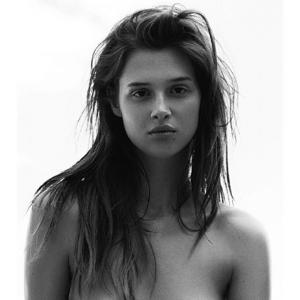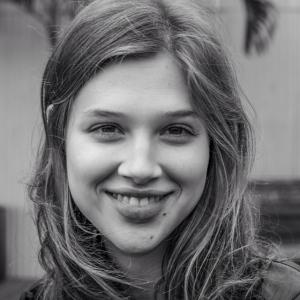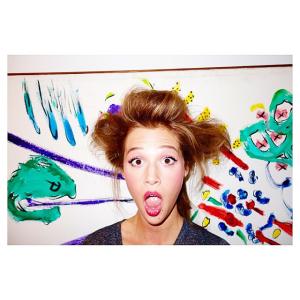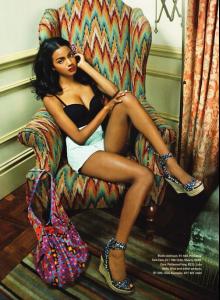Everything posted by GgeMcGvrn123
-
Valerie Van Der Graaf
Yeah, they really really did. Wtf was that about? She's beautiful and I feel like they made her look like a freak with no eyebrows
-
Dioni Tabbers
Where's Dioni been these days?
- Anastasia Belotskaya
-
Tsanna Latouche
-
Emilie Payet
God bless you, Pinguoin.
-
Natalie Morris
Wow, she's beautiful.
-
Emilie Payet
Sweet lord... more, please!
-
Ebonee Davis
-
Kelly Rohrbach
I mean, not only is she amazingly hot with a perfect body - she seems cute too. That big smile suggests she probably has a good sense of humor. Ugh. It's not fair lol
-
Kelly Rohrbach
lol first Gisele, now her... That lucky son of a bitch. He's living my dream.
-
Kelly Rohrbach
Omg. Who is this woman and why isn't she my wife?!
-
Camila Morrone
Agreed. She has one of the best bodies in the game, hands-down.
-
Jeisa Chiminazzo
Any idea which shows?
-
Jeisa Chiminazzo
Where has Jeisa been lately? She used to be prolific, now she's disappeared.
-
Anais Pouliot
-
Anastasia Sushchenko
More, please... please? hahah she's incredible.
-
Tereza Kačerová
May be reposts, but maybe not:
-
Lyza Onysko
- Lyza Onysko
- Lyza Onysko
- Lyza Onysko
Account
Navigation
Search
Configure browser push notifications
Chrome (Android)
- Tap the lock icon next to the address bar.
- Tap Permissions → Notifications.
- Adjust your preference.
Chrome (Desktop)
- Click the padlock icon in the address bar.
- Select Site settings.
- Find Notifications and adjust your preference.
Safari (iOS 16.4+)
- Ensure the site is installed via Add to Home Screen.
- Open Settings App → Notifications.
- Find your app name and adjust your preference.
Safari (macOS)
- Go to Safari → Preferences.
- Click the Websites tab.
- Select Notifications in the sidebar.
- Find this website and adjust your preference.
Edge (Android)
- Tap the lock icon next to the address bar.
- Tap Permissions.
- Find Notifications and adjust your preference.
Edge (Desktop)
- Click the padlock icon in the address bar.
- Click Permissions for this site.
- Find Notifications and adjust your preference.
Firefox (Android)
- Go to Settings → Site permissions.
- Tap Notifications.
- Find this site in the list and adjust your preference.
Firefox (Desktop)
- Open Firefox Settings.
- Search for Notifications.
- Find this site in the list and adjust your preference.