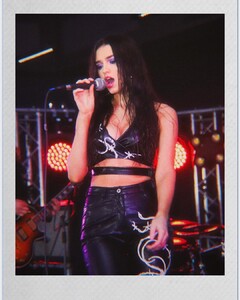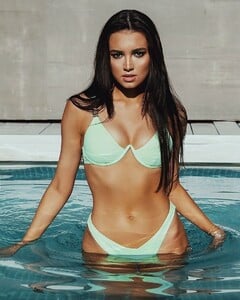Everything posted by Anubisx
-
German models from 96
Sadly, I don't think so. Sonne is sun and Regen is rain in German, so they must be their characters' names. But thanks!
-
German models from 96
I think this is impossible, but let's try. Both women are from german band Creme 21's music video calle "Wann wird's mal wieder richtig Sommer" (1996), so I assume they are German.
- Lingerie white-skinned model
-
Celine Farach
One of my favourite women. Her smile is PERFECT.
-
Daria Zaritskaya
- Shannon McMullen
It gives me certain vibes to Tahneee Atkinson, I don't know why. She's gorgeous!- Tahnee Atkinson
- Problems and Suggestions for BZ - Post Here
Same here.- Daria Zaritskaya
- Rack One Year Model
- Daria Zaritskaya
- Daria Zaritskaya
- Advertisements
- Emily Didonato
This woman is just perfect.- Irina Shayk
- Emily Didonato
Second girl on the right, next to Emily?- Yulia Rose
First time I see this girl... and I'm in love.- Problems and Suggestions for BZ - Post Here
Is it possible to view the "content I follow" as threads, like the old times? For example, if there's 6 new posts in Sara Sampaio's thread, don't see 6 different posts in "content I follow", just one: Sara Sampaio's thread. Thanks!- Denise Schaefer
- Irina Shayk
- Candids
- Sara Sampaio
- Denise Schaefer
Amazing girl. That lips...- Nicole Harrison
Thanks for last pics! I hope we can see them in HQ soon- Alexandria Morgan
- Shannon McMullen
Account
Navigation
Search
Configure browser push notifications
Chrome (Android)
- Tap the lock icon next to the address bar.
- Tap Permissions → Notifications.
- Adjust your preference.
Chrome (Desktop)
- Click the padlock icon in the address bar.
- Select Site settings.
- Find Notifications and adjust your preference.
Safari (iOS 16.4+)
- Ensure the site is installed via Add to Home Screen.
- Open Settings App → Notifications.
- Find your app name and adjust your preference.
Safari (macOS)
- Go to Safari → Preferences.
- Click the Websites tab.
- Select Notifications in the sidebar.
- Find this website and adjust your preference.
Edge (Android)
- Tap the lock icon next to the address bar.
- Tap Permissions.
- Find Notifications and adjust your preference.
Edge (Desktop)
- Click the padlock icon in the address bar.
- Click Permissions for this site.
- Find Notifications and adjust your preference.
Firefox (Android)
- Go to Settings → Site permissions.
- Tap Notifications.
- Find this site in the list and adjust your preference.
Firefox (Desktop)
- Open Firefox Settings.
- Search for Notifications.
- Find this site in the list and adjust your preference.









.thumb.jpg.6b0864e8acdd01fe96e25c4a754d544d.jpg)










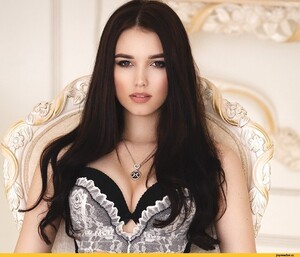


.thumb.jpg.70c3b3a190d5cb938e05b417fb5c65ad.jpg)