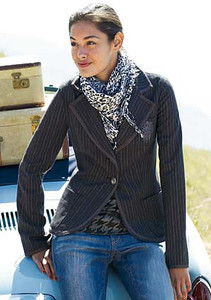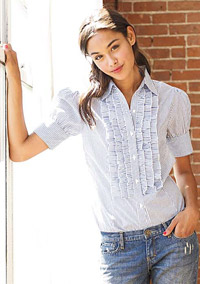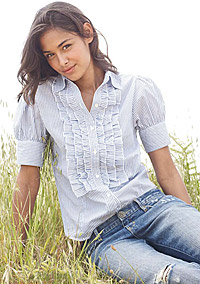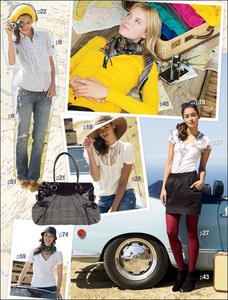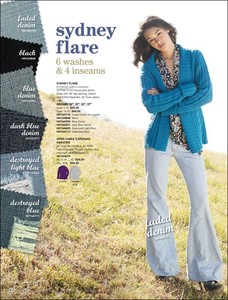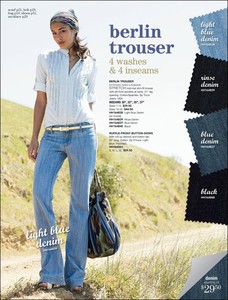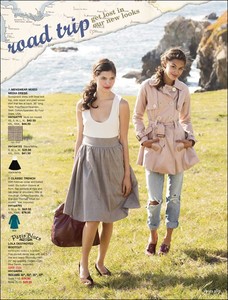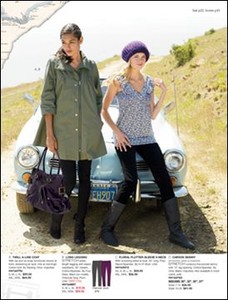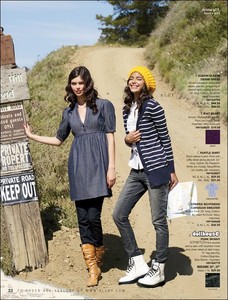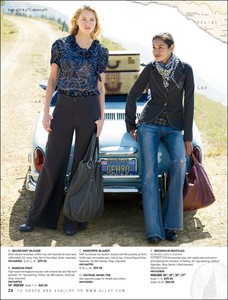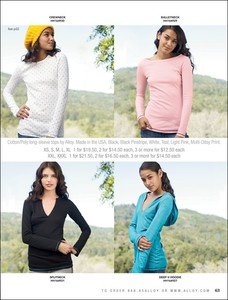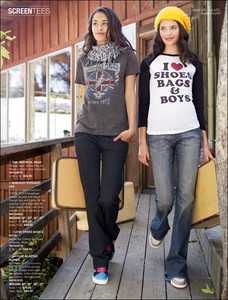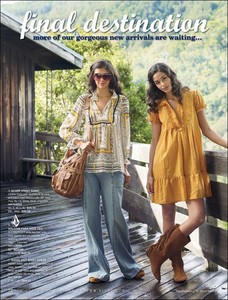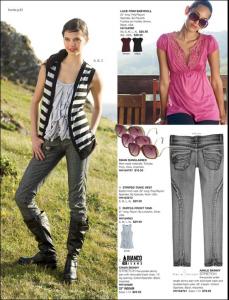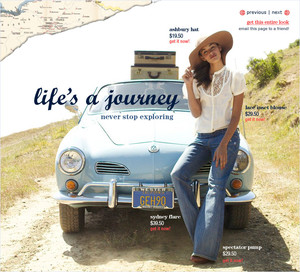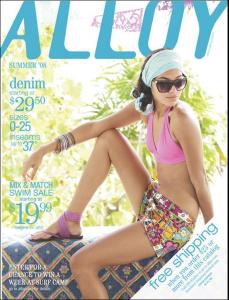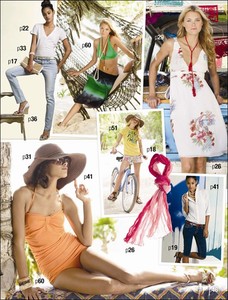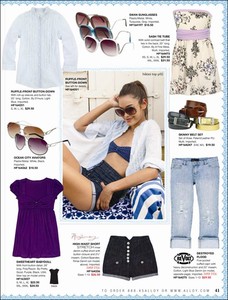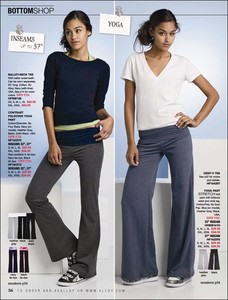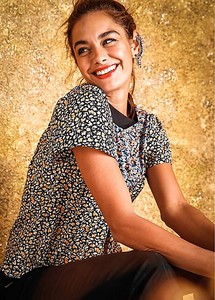Everything posted by Cowboys1274
-
Olga Estupinan
MissGuided d8e55523-ab91-4c92-af68-634df342eac9.webm c8dc17fb-9317-4eda-bd1c-779ee5f11f65.webm 43f0fbfd-3e3e-4bc2-a754-21d8f7fd6aa9.webm b1ef75f7-f802-4530-9692-08dd4934c7be.webm a989498d-e5ca-43d2-9df8-fe605f85c6e6.webm f16d04a5-eb82-486e-9575-0f0b3114b5e4.webm c494fd82-b904-41e1-aec5-bef59853755b.webm 640b479e-f006-4753-895c-bd79a37bcb4f.webm fb713d8c-d762-4582-b760-18641bf2aa08.webm f97fc973-feb4-4dc0-9195-3cf6abfd6baf.webm 030739ad-f82c-44d0-883c-dae56eaf13bf.webm bf641c21-3105-4e68-bce2-46a792ee6350.webm 1.webm f6e092ae-f1cb-43de-a4bb-0d5299cdeb0a.webm 52489393-5eb4-40fd-a7e6-c4138c922dc9.webm 3033ef88-573a-4eba-913c-25cf1d36211d.webm 6f0c6339-e051-48ed-b8ef-85341de799d0.webm 1031b8e3-a3e6-41a8-913a-aacac4522f9c.webm bcbcfc0c-1669-4e49-ba0d-dae323b802fe.webm 07b16e54-04c2-45e7-b43e-35baa4c7dca5.webm 214a50db-840a-4493-a6b0-e6fd94d26ba0.webm a1ce377d-4706-4390-8ab9-d9b38032f19d.webm c54652cc-d55e-4f9c-92c5-d6259422c8e1.webm 8b8bc9ae-7b18-45c1-9966-9cdfbde584dc.webm
-
Olga Estupinan
-
Olga Estupinan
-
Olga Estupinan
-
Olga Estupinan
-
Olga Estupinan
MissGuided d34c8ccd-c1cb-46b6-a91b-b0b87b350e58.webm 1.webm a1becbc1-099a-456f-be43-32aface690a0.webm ea640c9e-e4d8-4a34-83aa-85ba8ee53545.webm 0239861d-c0d4-4da9-b746-63bb59648ab3.webm 908b1688-16ac-40ff-a9c6-85c2461fab5b.webm 496049c8-353f-4d18-a832-1bb5593ad9b8.webm 25afb3eb-c7aa-47fc-8e55-c554323468f5.webm d5ff5852-cdbc-4be2-9871-9b497b61be7e.webm 0cf675a4-e8fa-4247-b03e-d2cb312ce63a.webm 274dadea-a17e-4334-8657-0b9bbab82ac7.webm 3feda8f6-2bcd-4194-8bf2-5c971e0bf767.webm d5589857-b1f2-41cf-8eed-88113b83d2ae.webm 530b70b0-270e-4cd5-8c72-bde5c1c9a950.webm f438cdee-d8db-4ddb-b314-229f7d51612b.webm
-
Olga Estupinan
-
Olga Estupinan
MissGuided b0e17887-0bc5-4a79-9738-686d1e49c56f.webm 62a69201-eb8c-451e-bd5d-697cefe1f6fd.webm f1df6a28-3c91-4bf6-bd23-45b0b3c32ef6.webm b2341f03-109c-4cbd-aa0b-3c41380c8cab.webm 1.webm c4b95162-941f-4b69-8ee2-042c07a4143b.webm 1a122512-136d-44bc-9228-3505bffd41db.webm 1775149b-ea26-4d85-9196-f05cc24e1934.webm 24398c84-2e77-490f-9fe1-3375a8672ce6.webm cdfffb50-5b05-414e-8944-49b7058b1ff5.webm 9047a3b8-d916-4680-99ad-1586cdea27b0.webm 0be8c869-34cf-416e-8f12-124b093c990d.webm 4620d6ab-7606-46a4-ad02-97971cc4240d.webm 5fd3dc12-d301-41f4-81db-cdcec1cafc74.webm fd437b47-140d-40d1-81b2-d1744bae8a86.webm 4f5bb660-3326-45ad-8b62-c2a88868667d.webm 37ad41e6-947a-495f-a5d7-8424b1b367c0.webm 88f042d8-1df9-4099-81dc-dece8a94ee8d.webm 9efb41c3-1ab9-4f6d-9217-b46a53d4759d.webm 2aa595bf-148e-44b4-9dd4-e293fea31948.webm 72bcc242-bf3e-4f2b-87ac-e129794a4401.webm 0bb97ae0-cda0-411b-a285-73d50bf56fea.webm 7465471c-8de8-4874-800a-5f8f4a778cf2.webm bf641c21-3105-4e68-bce2-46a792ee6350.webm bb9a6582-ab13-4aee-bcb4-bcad2acbc2e3.webm ea5fe53b-3e1f-4651-8d07-18dded2afe7f.webm c7876702-69b1-4a4c-bce6-7a6e2e78163b.webm
-
Olga Estupinan
- Female models – Wacoal, Kohl’s, & Olay
-
Olga Estupinan
-
Olga Estupinan
-
Olga Estupinan
-
Olga Estupinan
-
Olga Estupinan
MissGuided a65734f2-5dde-4322-9a25-fd736b2a0dca.webm 333fbebf-0f6a-41de-bd94-345392bad756.webm 05081b9d-4af8-4a5e-9381-c69fcfde6b91.webm 42f4ae63-1f46-4bf4-9a97-87f425240ec7.webm 26357782-734e-498e-bd01-9eaa3ed6d59d.webm
-
Olga Estupinan
- Olga Estupinan






























































































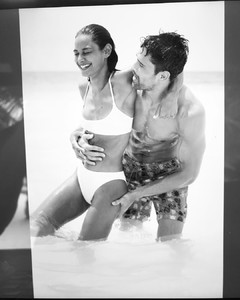


















































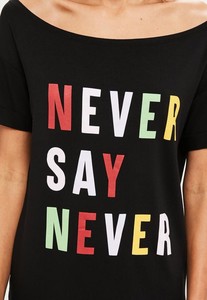
























































































































































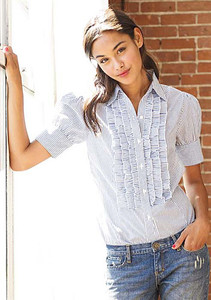














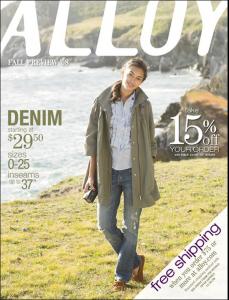

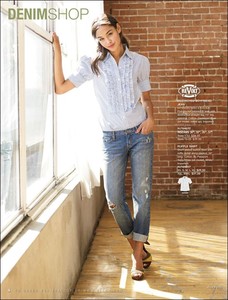


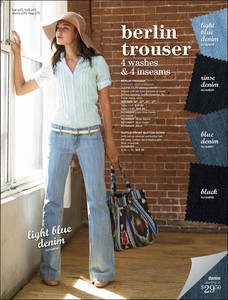

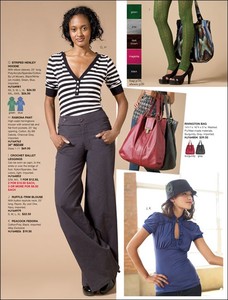




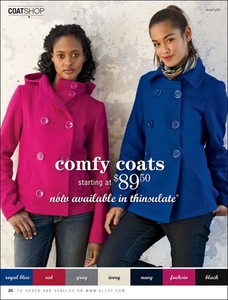
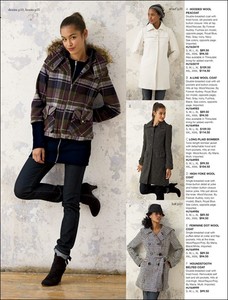
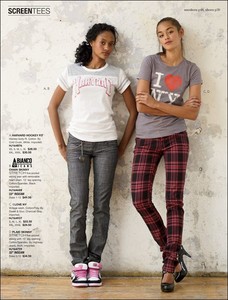


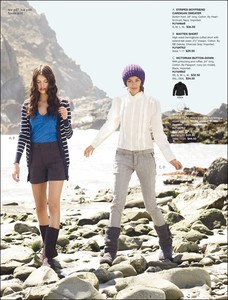


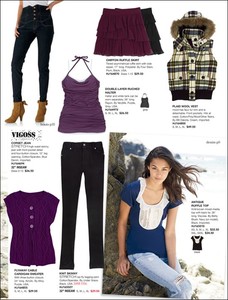




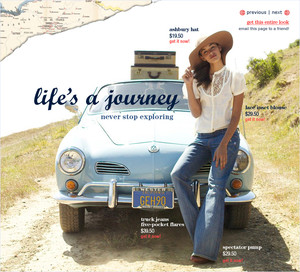
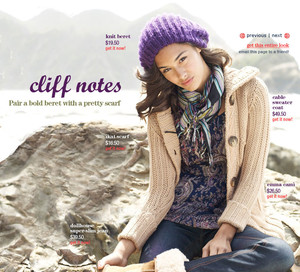




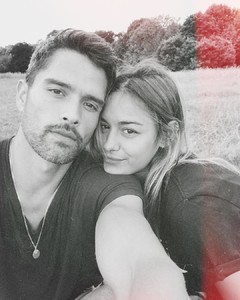
































.jpg.698643b1157ca22da2a3223476e3da05.jpg)
.jpg.9def329bc55f61f831e02a0b2eca5d5b.jpg)