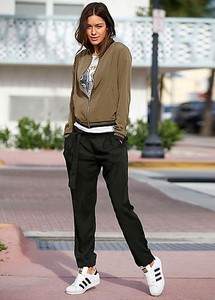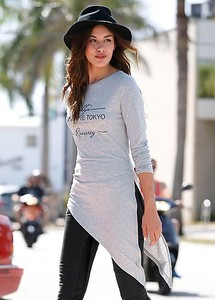Everything posted by Cowboys1274
- Bon Prix Brunette
- Bon Prix Brunette
-
Olga Estupinan
-
Olga Estupinan
MissGuided 158d137f-984c-45c9-8ff3-24536c7c2bf1.webm 8f968acc-63f1-4e15-a711-8dc294e9978d.webm 9a0a3068-7db0-4892-a5c7-34041933274e.webm 1341f594-7084-417e-882a-79051b49a55c.webm 5d091d43-de51-4da8-9919-b7f1436d3265.webm 270f3110-8a4c-40d3-9875-f3e2529c8563.webm 4efd6945-bee9-47fe-98c8-159b33e0bd56.webm ae99f690-fc99-4f3d-b454-ddd52d6ddb5a.webm 18f66264-44dd-4909-841d-2e27bb932b36.webm 3e1816f0-8886-49ca-9697-27c79206d745.webm f5c1b0fd-3cf0-45b5-9ff3-1914094a7a74.webm e3b09ef9-0c88-4845-9c45-d8094c055fe7.webm
- Bon Prix Brunette
-
Olga Estupinan
-
Olga Estupinan
-
Olga Estupinan
-
Olga Estupinan
-
Olga Estupinan
-
Olga Estupinan
-
Olga Estupinan
MissGuided c9b896cc-0cca-4a33-9188-ffdf878422f7.webm bd3ef419-5efb-4b04-af07-6a30f62d99bb.webm 37c3fcde-3706-476d-8d4f-812565a2bca5.webm 35f369bc-a12e-4eee-bf32-9eec8fc38f20.webm
-
Olga Estupinan
-
Olga Estupinan
-
Olga Estupinan
-
Olga Estupinan
-
Olga Estupinan
-
Olga Estupinan
-
Olga Estupinan
MissGuided c55b4b1c-6b8d-45cb-84b9-0da69b6ac9a1.webm 2e9ef1d2-afc5-4e40-9d64-8427bd16b162.webm 8105e7e0-1878-4b4c-9f9e-4756c3a23f5b.webm e66e4c77-b471-435e-b662-996346fdf459.webm 130332d7-c0de-4382-b9d4-7d11d2afbfbe.webm 03935bed-61f5-48b6-b656-8df5075f2af1.webm ebce6fd3-3273-42f8-abf9-a3f6404a76a1.webm 897c12f8-1adf-407f-94d9-71f0b75c63fb.webm dc3b7957-a509-4644-8c78-624f196da9ba.webm 0dc83982-1ba8-4479-ae6d-58ae432cce1e.webm bc7699e7-3ee4-4338-9623-f28d6b99d97e.webm 6d5fa211-5c1e-400e-9d48-cc91521ce09c.webm
-
Olga Estupinan
-
Olga Estupinan
-
Olga Estupinan
-
Olga Estupinan
-
Olga Estupinan
-
Olga Estupinan