Everything posted by Cowboys1274
-
Jovani Brunette Model ID
As always , thank you !
-
Jovani Brunette Model ID
- Plus Size Brunette Model Romwe
-
Sezane model ID
Looks like Rocio Crusset
-
Oliwia Wędzicha
Swimwear Video
- Brunette Hollister Model
- RedHead Hollister Model
- Plus Size Brunette Model Romwe
-
Hessnatur model ID
very very glad you're back We all really missed you
-
Olga Estupinan
- Oliwia Wędzicha
- Lingerie Brunette for Lise Charmel
Yes it is . Thank You !!- Lingerie Brunette for Lise Charmel
- Oliwia Wędzicha
- Olga Estupinan
- Caroline Dahm
- Blonde Model ID FirstDress / Dillards
- RedHead Hollister Model
- Brunette Hollister Model
- Oliwia Wędzicha
- Olga Estupinan
- Olga Estupinan
- Caroline Dahm
- Caroline Dahm
- Caroline Dahm
Account
Navigation
Search
Configure browser push notifications
Chrome (Android)
- Tap the lock icon next to the address bar.
- Tap Permissions → Notifications.
- Adjust your preference.
Chrome (Desktop)
- Click the padlock icon in the address bar.
- Select Site settings.
- Find Notifications and adjust your preference.
Safari (iOS 16.4+)
- Ensure the site is installed via Add to Home Screen.
- Open Settings App → Notifications.
- Find your app name and adjust your preference.
Safari (macOS)
- Go to Safari → Preferences.
- Click the Websites tab.
- Select Notifications in the sidebar.
- Find this website and adjust your preference.
Edge (Android)
- Tap the lock icon next to the address bar.
- Tap Permissions.
- Find Notifications and adjust your preference.
Edge (Desktop)
- Click the padlock icon in the address bar.
- Click Permissions for this site.
- Find Notifications and adjust your preference.
Firefox (Android)
- Go to Settings → Site permissions.
- Tap Notifications.
- Find this site in the list and adjust your preference.
Firefox (Desktop)
- Open Firefox Settings.
- Search for Notifications.
- Find this site in the list and adjust your preference.










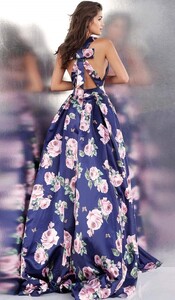









.thumb.jpg.3261e3836f1460ff748b70c33715414b.jpg)























































































































































































































































































































