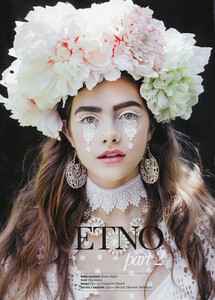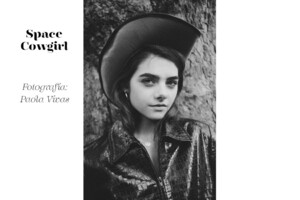Everything posted by Cowboys1274
- Olga Estupinan
- JJs House 3 Blondes
-
Oliwia Wędzicha
La Lingerie
-
Olga Estupinan
Wilhemina Miami https://www.wilhelmina.com/miami/women/direct/355-olga-estupinan/
-
Olga Estupinan
- Oliwia Wędzicha
- Oliwia Wędzicha
- Oliwia Wędzicha
- Olga Estupinan
- Primadonna
- Oliwia Wędzicha
- Olga Estupinan
- Olga Estupinan
- Oliwia Wędzicha
- Oliwia Wędzicha
- Olga Estupinan
021811 27a.bmp 021811 55a.bmp 021811 56a.bmp 021811 58a.bmp 070111 4.bmp 070111 5.bmp 070111 41.bmp 092311 43.bmp- Oliwia Wędzicha
UNITED FOR MODELS https://unitedformodels.com/models/oliwka/#&gid=#psgal_193_1&pid=92- Olga Estupinan
- Oliwia Wędzicha
Account
Navigation
Search
Configure browser push notifications
Chrome (Android)
- Tap the lock icon next to the address bar.
- Tap Permissions → Notifications.
- Adjust your preference.
Chrome (Desktop)
- Click the padlock icon in the address bar.
- Select Site settings.
- Find Notifications and adjust your preference.
Safari (iOS 16.4+)
- Ensure the site is installed via Add to Home Screen.
- Open Settings App → Notifications.
- Find your app name and adjust your preference.
Safari (macOS)
- Go to Safari → Preferences.
- Click the Websites tab.
- Select Notifications in the sidebar.
- Find this website and adjust your preference.
Edge (Android)
- Tap the lock icon next to the address bar.
- Tap Permissions.
- Find Notifications and adjust your preference.
Edge (Desktop)
- Click the padlock icon in the address bar.
- Click Permissions for this site.
- Find Notifications and adjust your preference.
Firefox (Android)
- Go to Settings → Site permissions.
- Tap Notifications.
- Find this site in the list and adjust your preference.
Firefox (Desktop)
- Open Firefox Settings.
- Search for Notifications.
- Find this site in the list and adjust your preference.