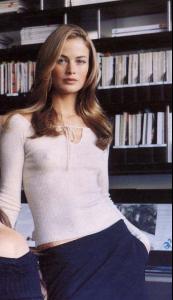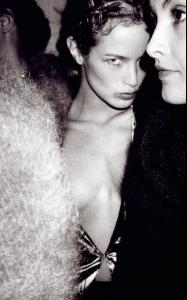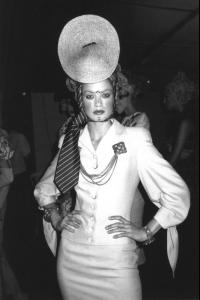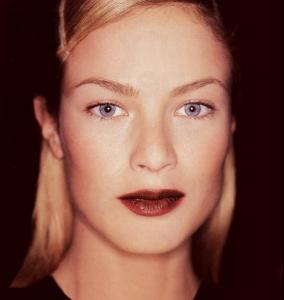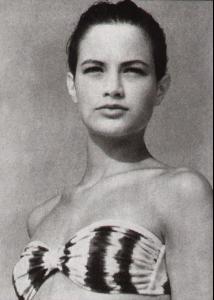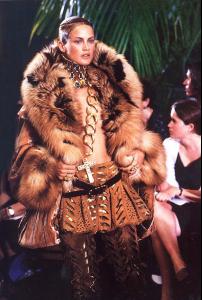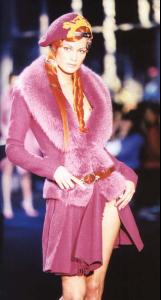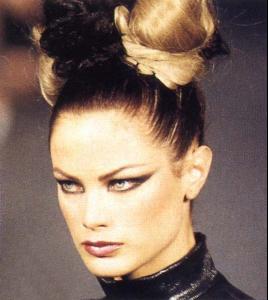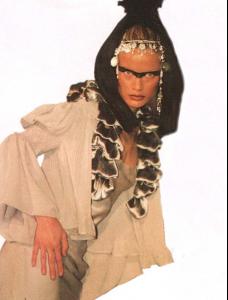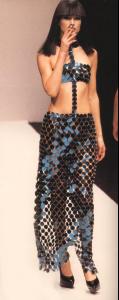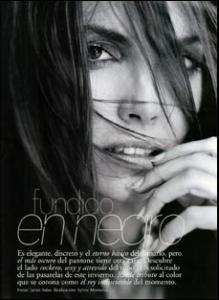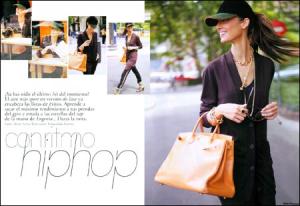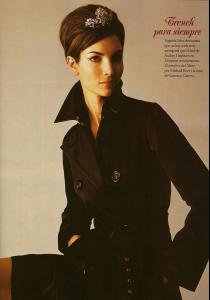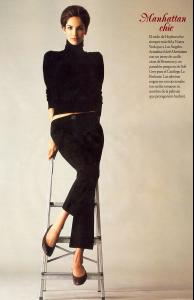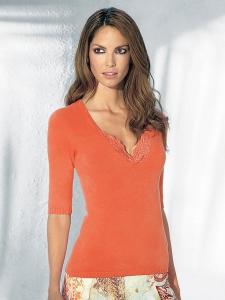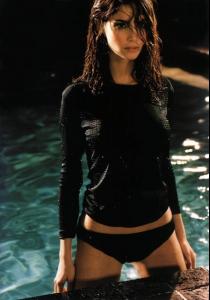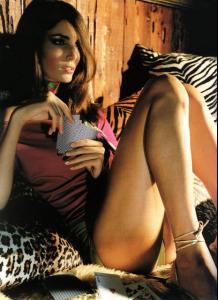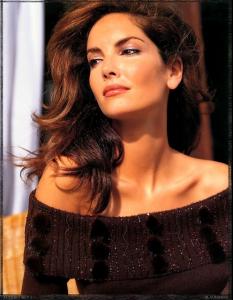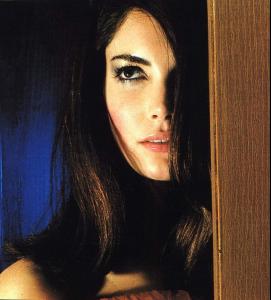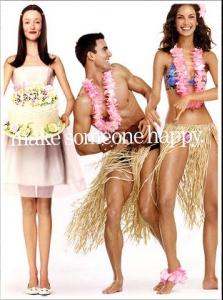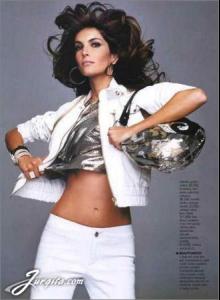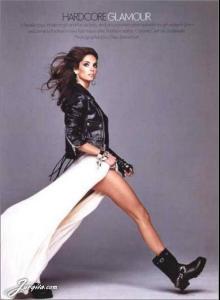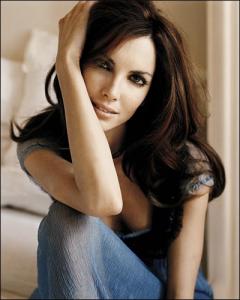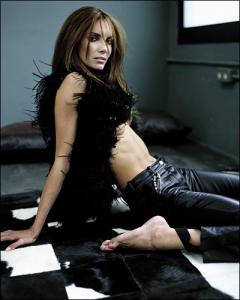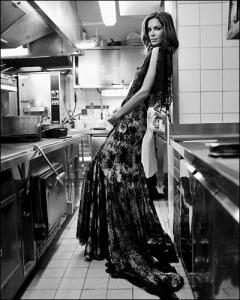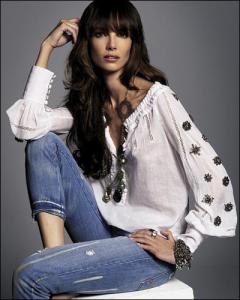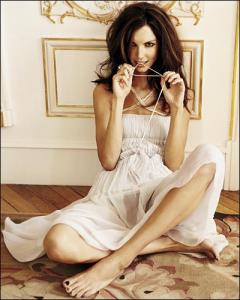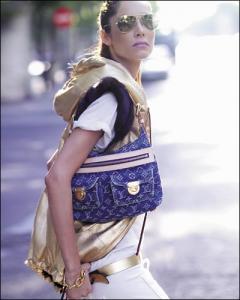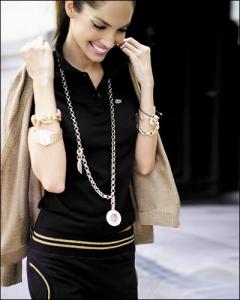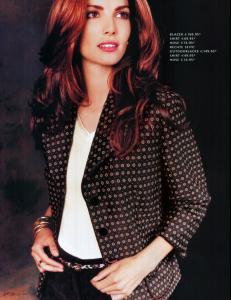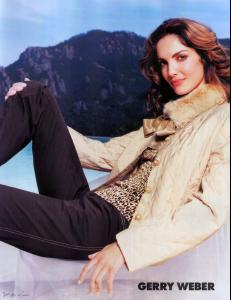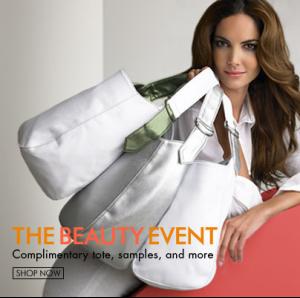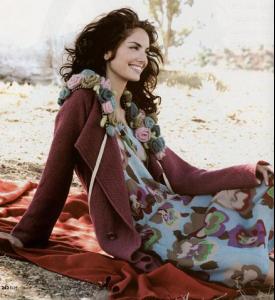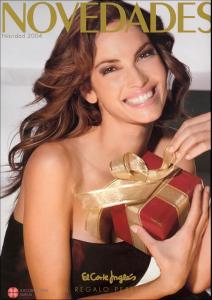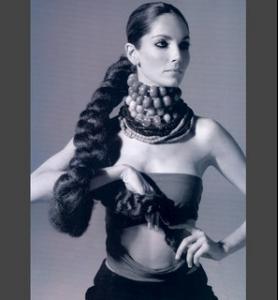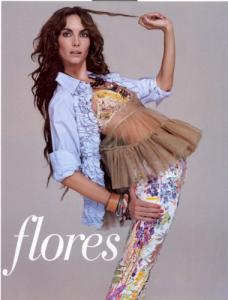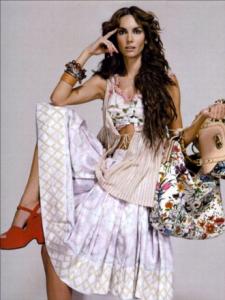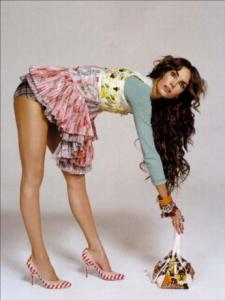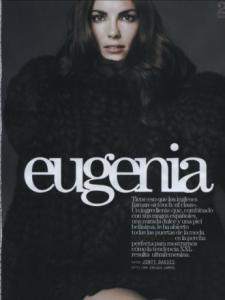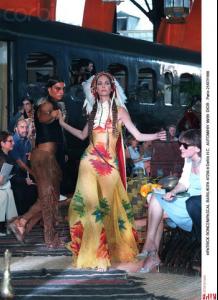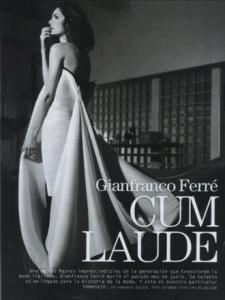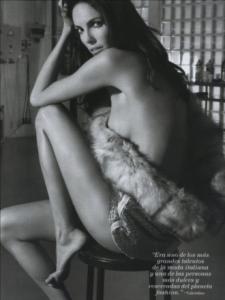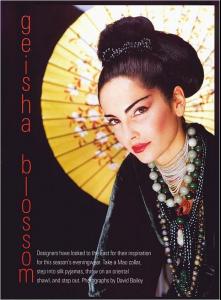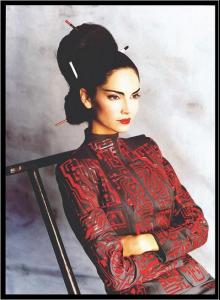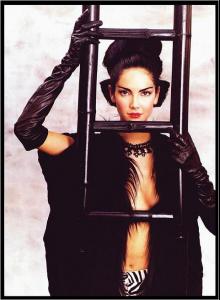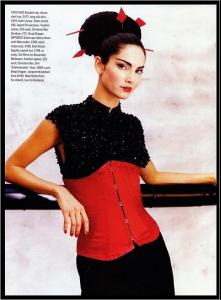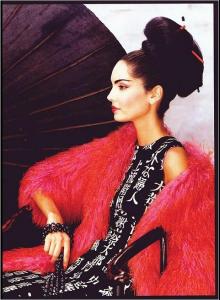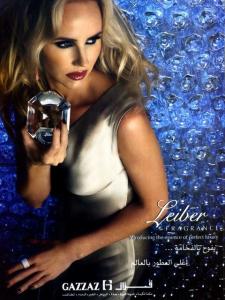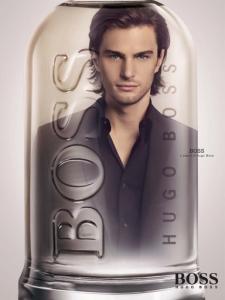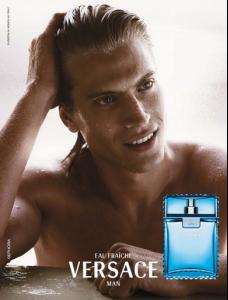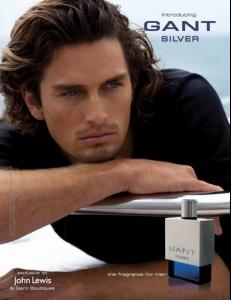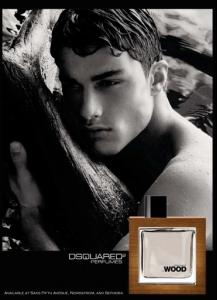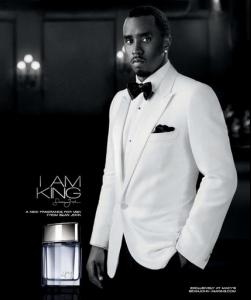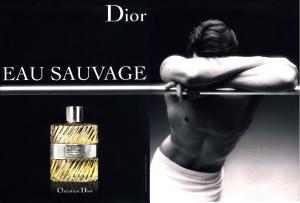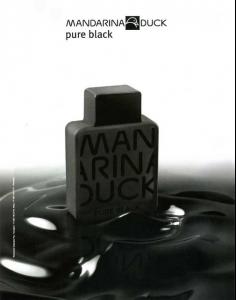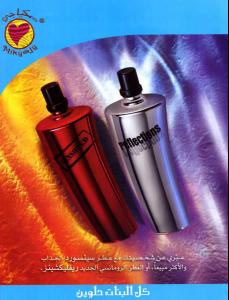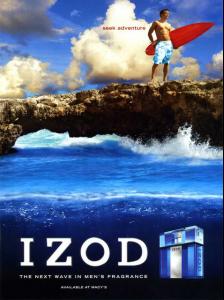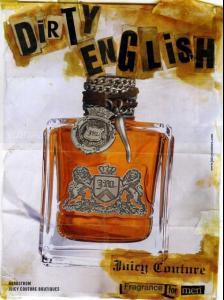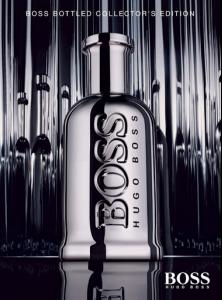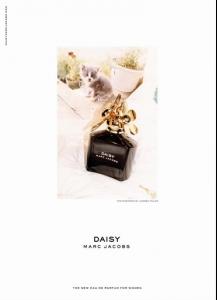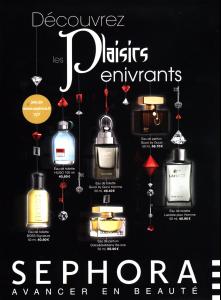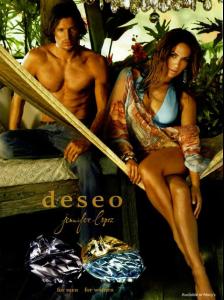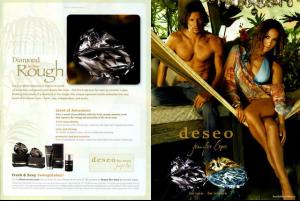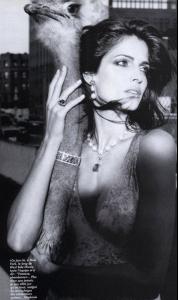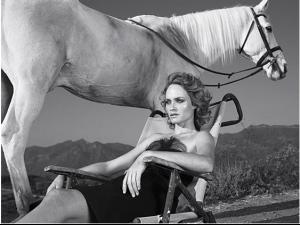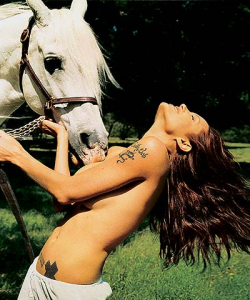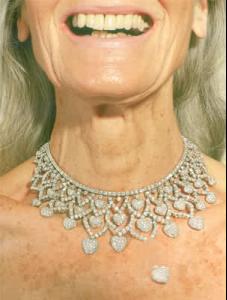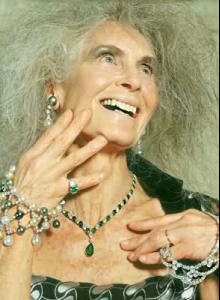Everything posted by PlayGirl
-
Carolyn Murphy
- Carolyn Murphy
- Carolyn Murphy
- Eugenia Silva
- Eugenia Silva
- Eugenia Silva
- Eugenia Silva
- Eugenia Silva
- Eugenia Silva
- Eugenia Silva
- Eugenia Silva
- Eugenia Silva
- Caroline Winberg
- Eugenia Silva
- Eugenia Silva
- Anne Vyalitsyna
- Perfume ads, vintage and new
- Perfume ads, vintage and new
- Perfume ads, vintage and new
- Perfume ads, vintage and new
- Your Favorite Strange/Unique Fashion Pictures
- Your Favorite Strange/Unique Fashion Pictures
Thanks...- Your Favorite Strange/Unique Fashion Pictures
- Linda Vojtova
that's Linda with her nose heavily retouched with photoshop <_< that sucks. pppffffttt. her nose is what Makes her!!- Cindy Crawford
you're welcome michelabella I love CindyAccount
Navigation
Search
Configure browser push notifications
Chrome (Android)
- Tap the lock icon next to the address bar.
- Tap Permissions → Notifications.
- Adjust your preference.
Chrome (Desktop)
- Click the padlock icon in the address bar.
- Select Site settings.
- Find Notifications and adjust your preference.
Safari (iOS 16.4+)
- Ensure the site is installed via Add to Home Screen.
- Open Settings App → Notifications.
- Find your app name and adjust your preference.
Safari (macOS)
- Go to Safari → Preferences.
- Click the Websites tab.
- Select Notifications in the sidebar.
- Find this website and adjust your preference.
Edge (Android)
- Tap the lock icon next to the address bar.
- Tap Permissions.
- Find Notifications and adjust your preference.
Edge (Desktop)
- Click the padlock icon in the address bar.
- Click Permissions for this site.
- Find Notifications and adjust your preference.
Firefox (Android)
- Go to Settings → Site permissions.
- Tap Notifications.
- Find this site in the list and adjust your preference.
Firefox (Desktop)
- Open Firefox Settings.
- Search for Notifications.
- Find this site in the list and adjust your preference.
- Carolyn Murphy