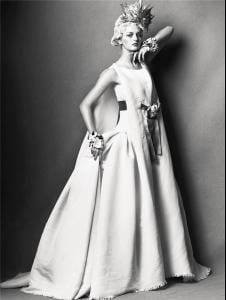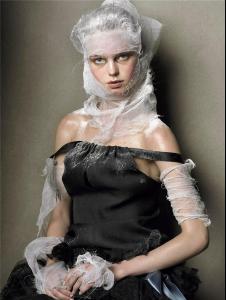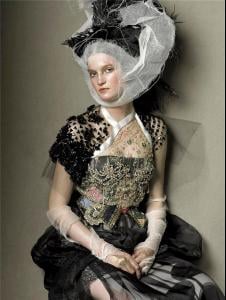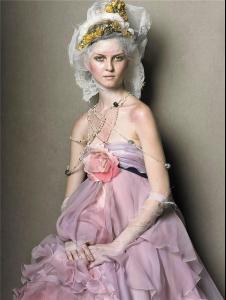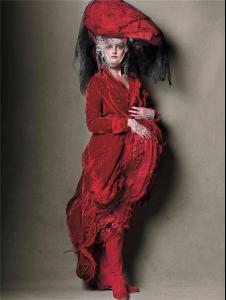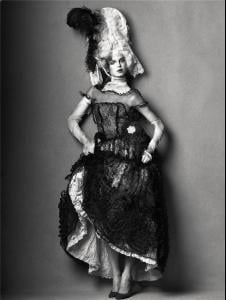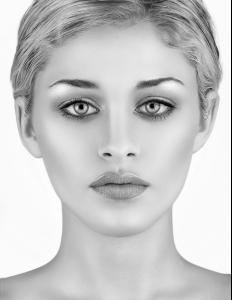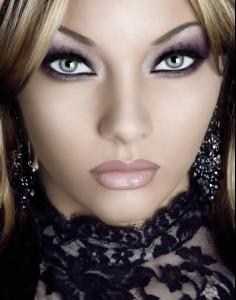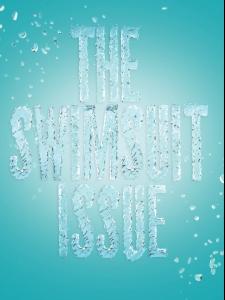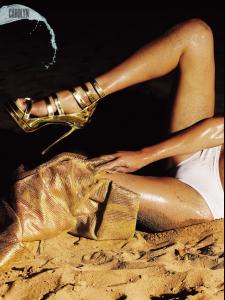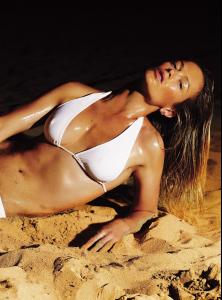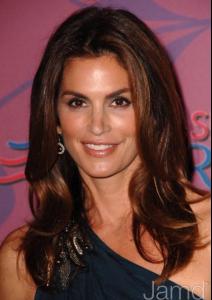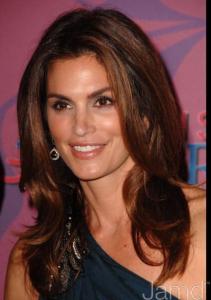Everything posted by PlayGirl
-
Dita Von Teese
- Dita Von Teese
- Dita Von Teese
- Dita Von Teese
- Dita Von Teese
- Dita Von Teese
- Your Favorite Strange/Unique Fashion Pictures
- The BEST commercial ever!
- // P.E.R.S.P.E.C.T.I.V.E.S \\ of Beauty
Eugenia- Everything About Her
- Your Favorite Strange/Unique Fashion Pictures
- Your Favorite Strange/Unique Fashion Pictures
- Your Favorite Strange/Unique Fashion Pictures
- Black Beauties
- Eyes
- Eyes
- FOCUS on FACES!
- FOCUS on FACES!
- Dita Von Teese
An Evening with Women: Celebrating Art - 04/24/09- Dita Von Teese
- Caroline Winberg
- Linda Vojtova
Dior make-up evening http://www.youtube.com/watch?v=Nzdyqr8i8Aw&NR=1 Dior make-up cocktail http://www.youtube.com/watch?v=yn-JW6i4bUw...feature=related Dior make-up day-time http://www.youtube.com/watch?v=Ww-y3ST9FTM...feature=related- Josie Maran
Account
Navigation
Search
Configure browser push notifications
Chrome (Android)
- Tap the lock icon next to the address bar.
- Tap Permissions → Notifications.
- Adjust your preference.
Chrome (Desktop)
- Click the padlock icon in the address bar.
- Select Site settings.
- Find Notifications and adjust your preference.
Safari (iOS 16.4+)
- Ensure the site is installed via Add to Home Screen.
- Open Settings App → Notifications.
- Find your app name and adjust your preference.
Safari (macOS)
- Go to Safari → Preferences.
- Click the Websites tab.
- Select Notifications in the sidebar.
- Find this website and adjust your preference.
Edge (Android)
- Tap the lock icon next to the address bar.
- Tap Permissions.
- Find Notifications and adjust your preference.
Edge (Desktop)
- Click the padlock icon in the address bar.
- Click Permissions for this site.
- Find Notifications and adjust your preference.
Firefox (Android)
- Go to Settings → Site permissions.
- Tap Notifications.
- Find this site in the list and adjust your preference.
Firefox (Desktop)
- Open Firefox Settings.
- Search for Notifications.
- Find this site in the list and adjust your preference.
- Dita Von Teese