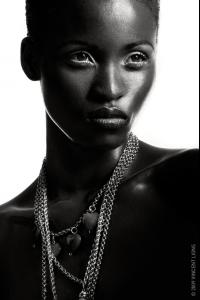Everything posted by PlayGirl
-
Your Favorite Strange/Unique Fashion Pictures
- Your Favorite Strange/Unique Fashion Pictures
- Your Favorite Strange/Unique Fashion Pictures
- Your Favorite Strange/Unique Fashion Pictures
- Black Beauties
- Your Favorite Strange/Unique Fashion Pictures
- Your Favorite Strange/Unique Fashion Pictures
- Your Favorite Strange/Unique Fashion Pictures
- Your Favorite Strange/Unique Fashion Pictures
- Your Favorite Strange/Unique Fashion Pictures
- Your Favorite Strange/Unique Fashion Pictures
- Black Beauties
- Black Beauties
- Eyes
- Lips
- Your Favorite Strange/Unique Fashion Pictures
- Natalia Oreiro vs Barbara Mori
natalia- Everything About Her
- The Best Rolling Stone Cover...
Britney- The best beauty campaign
Schwarzkopf x2 Loreal x3- VSFS Runway Finest
Karolina x1 Izabel x4 * Katja x1 Alessandra x4 * Angela x1 Ana x4 * Oluchi x1 Julia x4 * Alessandra x5- The Best Vogue Cover....
Shana- Most beautiful celebrity when she/he was baby/child
2- The BEST of Bellazon
Laetitia x2 Mona x1- THE BEST OF VSFS 2008
Isabeli x 3Account
Navigation
Search
Configure browser push notifications
Chrome (Android)
- Tap the lock icon next to the address bar.
- Tap Permissions → Notifications.
- Adjust your preference.
Chrome (Desktop)
- Click the padlock icon in the address bar.
- Select Site settings.
- Find Notifications and adjust your preference.
Safari (iOS 16.4+)
- Ensure the site is installed via Add to Home Screen.
- Open Settings App → Notifications.
- Find your app name and adjust your preference.
Safari (macOS)
- Go to Safari → Preferences.
- Click the Websites tab.
- Select Notifications in the sidebar.
- Find this website and adjust your preference.
Edge (Android)
- Tap the lock icon next to the address bar.
- Tap Permissions.
- Find Notifications and adjust your preference.
Edge (Desktop)
- Click the padlock icon in the address bar.
- Click Permissions for this site.
- Find Notifications and adjust your preference.
Firefox (Android)
- Go to Settings → Site permissions.
- Tap Notifications.
- Find this site in the list and adjust your preference.
Firefox (Desktop)
- Open Firefox Settings.
- Search for Notifications.
- Find this site in the list and adjust your preference.
- Your Favorite Strange/Unique Fashion Pictures