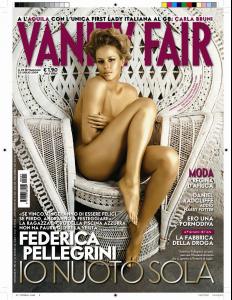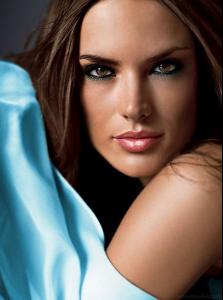Everything posted by PlayGirl
-
Perfume ads, vintage and new
- Perfume ads, vintage and new
- Your Favorite Strange/Unique Fashion Pictures
play.. youve posted so much beauty... but these pics are my fave simply eye-blowing!!!! thanks!!!!!!!! you're welcome, penny!!!- Your favorite Vanity Fair covers
thanks! Beautiful cover, who is she? Italian swimmer Federica Pellegrini poses naked for Vanity Fair- Eyes
- Make up ads, vintage and new
- Liv Tyler
- Klara Wester
- Natural Beauty Competiton
beauty: 6 natural: 8- Brinkley Vs. Tiegs
Christie Brinkley- Stephanie Vs. Eva
- Yasmine Bleeth vs. Tiffani-Amber Thiessen
Yasmine Bleeth- Your favorite Vanity Fair covers
- FOCUS on FACES!
- FOCUS on FACES!
- Eyes
- Your Favorite Strange/Unique Fashion Pictures
Account
Navigation
Search
Configure browser push notifications
Chrome (Android)
- Tap the lock icon next to the address bar.
- Tap Permissions → Notifications.
- Adjust your preference.
Chrome (Desktop)
- Click the padlock icon in the address bar.
- Select Site settings.
- Find Notifications and adjust your preference.
Safari (iOS 16.4+)
- Ensure the site is installed via Add to Home Screen.
- Open Settings App → Notifications.
- Find your app name and adjust your preference.
Safari (macOS)
- Go to Safari → Preferences.
- Click the Websites tab.
- Select Notifications in the sidebar.
- Find this website and adjust your preference.
Edge (Android)
- Tap the lock icon next to the address bar.
- Tap Permissions.
- Find Notifications and adjust your preference.
Edge (Desktop)
- Click the padlock icon in the address bar.
- Click Permissions for this site.
- Find Notifications and adjust your preference.
Firefox (Android)
- Go to Settings → Site permissions.
- Tap Notifications.
- Find this site in the list and adjust your preference.
Firefox (Desktop)
- Open Firefox Settings.
- Search for Notifications.
- Find this site in the list and adjust your preference.
- Perfume ads, vintage and new