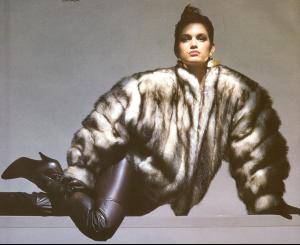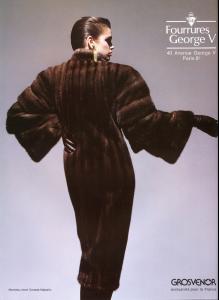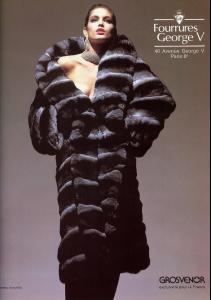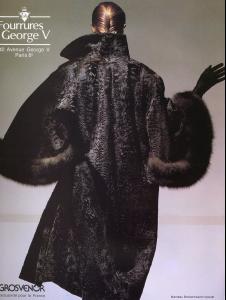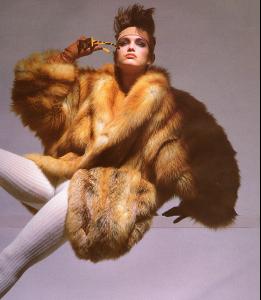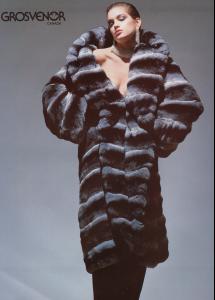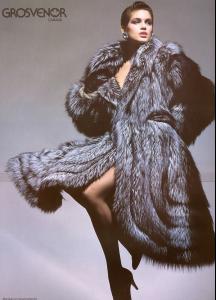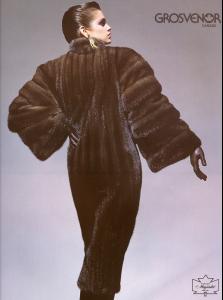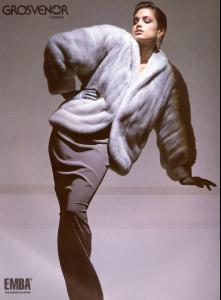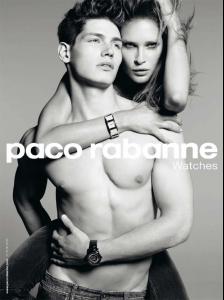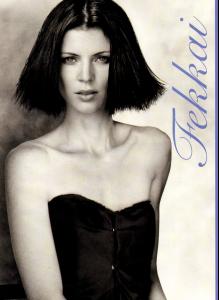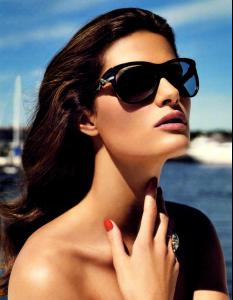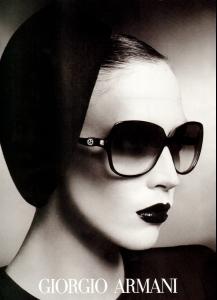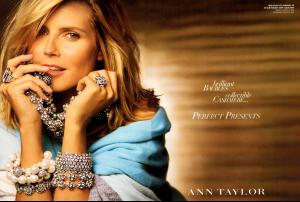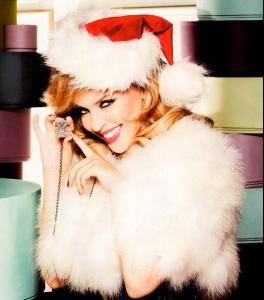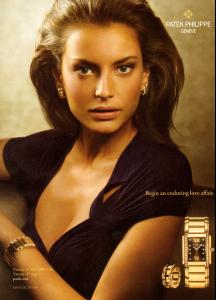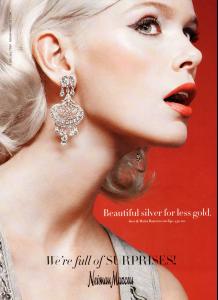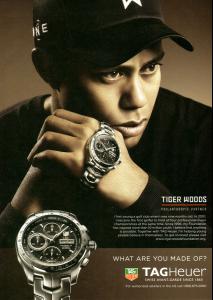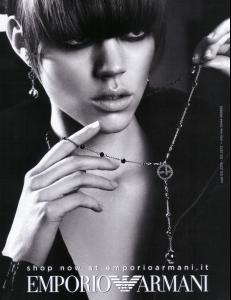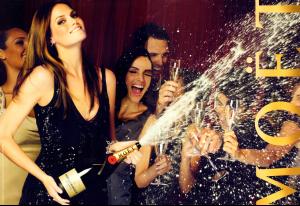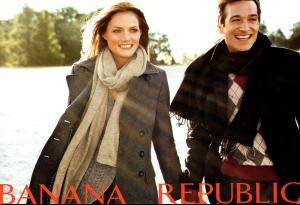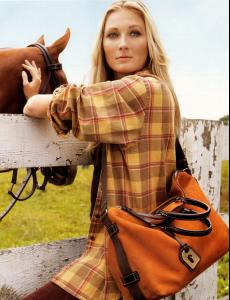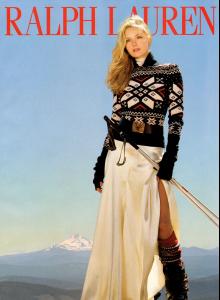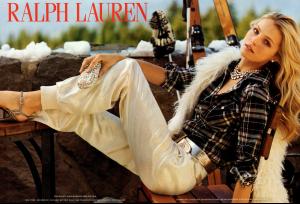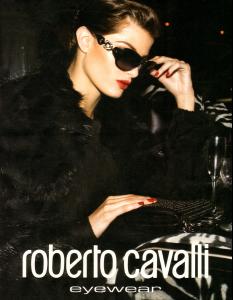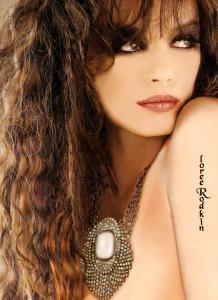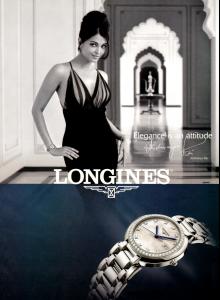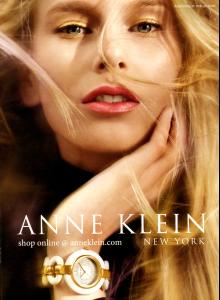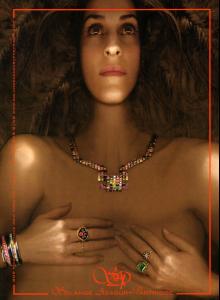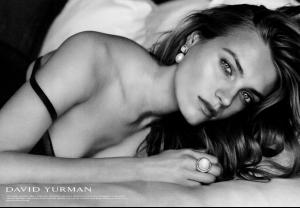Everything posted by PlayGirl
-
Linda Vojtova
- Linda Vojtova
- Josie Maran
- Josie Maran
http://www.flickr.com/photos/24842181@N03/4187074782/ http://www.flickr.com/photos/24842181@N03/4122835785/ http://www.flickr.com/photos/24842181@N03/4106499223/ http://www.flickr.com/photos/24842181@N03/4102497348/ http://www.flickr.com/photos/24842181@N03/4099448289/ http://www.flickr.com/photos/24842181@N03/4057743574/ http://www.flickr.com/photos/24842181@N03/3345523972/ http://www.flickr.com/photos/24842181@N03/3174774795/ http://www.flickr.com/photos/24842181@N03/4270341383/- Cindy Crawford
- Josie Maran
- Erin Wasson
- Your Favorite Strange/Unique Fashion Pictures
- Liberty Ross
- Michelle Buswell
- Women in Stockings!
- Women in Stockings!
- Eyewear Ads
- CHANEL Ads
- Jewellery & Clockmaker's Ads
- Siri Tollerød
- Aishwarya Rai
No Advertising Pictures linking to another website have been removed. Posting information promoting for profit websites is not allowed. **edited by MauiKane- Réka Ebergényi
- Mini Anden
- Mini Anden
- Maggie Rizer
- Valentina Zeliaeva
- Eyewear Ads
Account
Navigation
Search
Configure browser push notifications
Chrome (Android)
- Tap the lock icon next to the address bar.
- Tap Permissions → Notifications.
- Adjust your preference.
Chrome (Desktop)
- Click the padlock icon in the address bar.
- Select Site settings.
- Find Notifications and adjust your preference.
Safari (iOS 16.4+)
- Ensure the site is installed via Add to Home Screen.
- Open Settings App → Notifications.
- Find your app name and adjust your preference.
Safari (macOS)
- Go to Safari → Preferences.
- Click the Websites tab.
- Select Notifications in the sidebar.
- Find this website and adjust your preference.
Edge (Android)
- Tap the lock icon next to the address bar.
- Tap Permissions.
- Find Notifications and adjust your preference.
Edge (Desktop)
- Click the padlock icon in the address bar.
- Click Permissions for this site.
- Find Notifications and adjust your preference.
Firefox (Android)
- Go to Settings → Site permissions.
- Tap Notifications.
- Find this site in the list and adjust your preference.
Firefox (Desktop)
- Open Firefox Settings.
- Search for Notifications.
- Find this site in the list and adjust your preference.
- Linda Vojtova