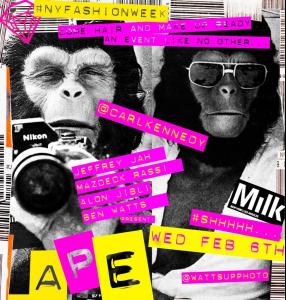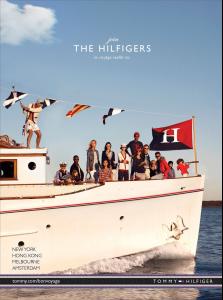Everything posted by ToniGarrnMania
-
Toni Garrn
Toni New Years Eve 2012: www.facebook.com/emily.v.witt
-
Toni Garrn
Love this!!!! Compilation video of Toni from the last two VSFS broadcasts: LOL @ 1:30
-
Toni Garrn
Oldie of Toni (4yrs ago): www.facebook.com/alex.slavycz
-
Toni Garrn
-
Josephine Skriver
- Toni Garrn
With Hanne Gaby Odiele, time/place unknown: modelspersonal.tumblr.com- Toni Garrn
@WhatsUpPhoto:- Toni Garrn
@RealToniGarrn:- Toni Garrn
@WattsUpPhoto:- Toni Garrn
@WattsUpPhoto:- Toni Garrn
- Toni Garrn
- Toni Garrn
@RealToniGarrn:- Toni Garrn
^ Thank you . The photo-shop's a little over-the-top like the last Massimo Dutti campaign with Toni. 4th one's my favourite.- Constance Jablonski
- Toni Garrn
@RealToniGarrn:- Constance Jablonski
- Toni Garrn
@RealToniGarrn:- Toni Garrn
- Toni Garrn
- Toni Garrn
Tommy Hilfiger Spring 2013 Ad Campaign Models: Jacquelyn Jablonski, Toni Garrn & Jourdan Dunn Photographer: Craig McDean Stylist: Karl Templer glossynewsstand.tumblr.com Second is my favourite... rest are OK.- Toni Garrn
Oldie: After Zac Posen FW 2011 Posted and shot by Mchunu on tFS Here's one that was posted before: altamiranyc- Toni Garrn
- Toni Garrn
@Ali__Stephens: @RealToniGarrn: Me too!!!- Toni Garrn
@InfluenceStBlog: - Toni Garrn
.jpg.9a074a87d59083bc698eea1258a94d2c.thumb.jpg.4a1b067b95f1ec6e3e5f2a467894c12b.jpg)