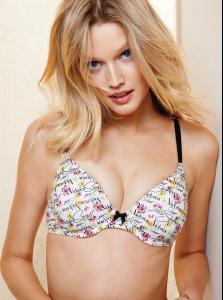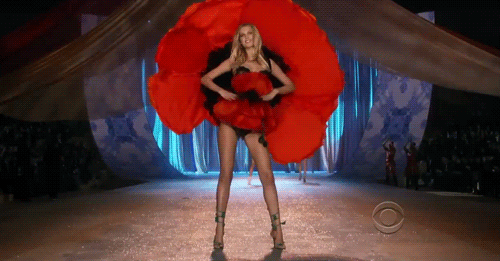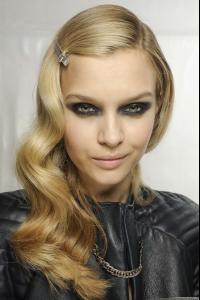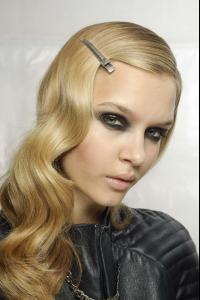Everything posted by ToniGarrnMania
-
Toni Garrn
@TheMJS: @RealToniGarrn:
-
Toni Garrn
@RealToniGarrn: Hope she's off to do something major...
-
Toni Garrn
@titanlight
-
Toni Garrn
-
Toni Garrn
-
Toni Garrn
NEW VS victoriassecret WOW...HOT :wub2: !!!! That's some of the stuff she shot in Miami back in November... hope there's more to come.
-
Toni Garrn
-
Toni Garrn
@RealToniGarrn:
-
Josephine Skriver
-
Toni Garrn
-
Toni Garrn
-
Toni Garrn
^ Thank you so much .. it was just irritating me that the middle was missing. Just did a Google image search using your pic and found this slightly bigger one: www.b-agency.com/4.aspx?sr=60
-
Toni Garrn
- Toni Garrn
- Toni Garrn
^ Now that I've got my breath back after looking at that last pic... WOW :wub2: !!!- Toni Garrn
^The one's in white and red dresses are to die for :wub2:.- Toni Garrn
Christian Dior Spring 2012 - Beauty Shot via LenX on Listal :wub2: :wub2: :wub2:- Toni Garrn
Zeiss Calendar Presentation 2010 via LenX on Listal This brings back some memories... one of her best looks at an event.- Toni Garrn
@RealToniGarrn:- Josephine Skriver
Josephine Skriver at Christian Dior Haute Couture S/S 12 modelspersonal.tumblr.com- Toni Garrn
VSFS 2012 - Backstage modelspersonal.tumblr.com- Toni Garrn
- Josephine Skriver
- Toni Garrn
^ Nope... just a one-off commercial unfortunately .- Toni Garrn
- Toni Garrn
Account
Navigation
Search
Configure browser push notifications
Chrome (Android)
- Tap the lock icon next to the address bar.
- Tap Permissions → Notifications.
- Adjust your preference.
Chrome (Desktop)
- Click the padlock icon in the address bar.
- Select Site settings.
- Find Notifications and adjust your preference.
Safari (iOS 16.4+)
- Ensure the site is installed via Add to Home Screen.
- Open Settings App → Notifications.
- Find your app name and adjust your preference.
Safari (macOS)
- Go to Safari → Preferences.
- Click the Websites tab.
- Select Notifications in the sidebar.
- Find this website and adjust your preference.
Edge (Android)
- Tap the lock icon next to the address bar.
- Tap Permissions.
- Find Notifications and adjust your preference.
Edge (Desktop)
- Click the padlock icon in the address bar.
- Click Permissions for this site.
- Find Notifications and adjust your preference.
Firefox (Android)
- Go to Settings → Site permissions.
- Tap Notifications.
- Find this site in the list and adjust your preference.
Firefox (Desktop)
- Open Firefox Settings.
- Search for Notifications.
- Find this site in the list and adjust your preference.
.jpg.9a074a87d59083bc698eea1258a94d2c.thumb.jpg.4a1b067b95f1ec6e3e5f2a467894c12b.jpg)