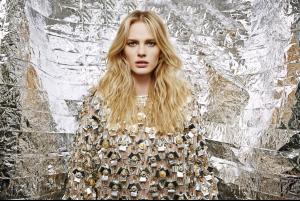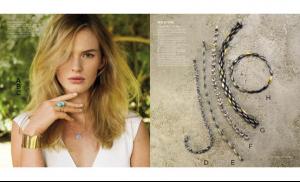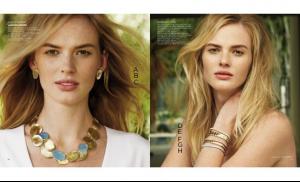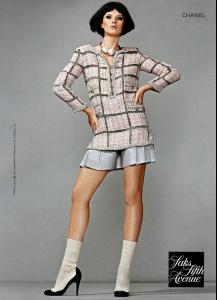Everything posted by jessicanicole
-
Anne Vyalitsyna
The Face Looks - Episode 3 instagram @annev_official
-
Anne Vyalitsyna
Happy birthday, Anne!
-
Marloes Horst
I just love her for VS
-
Ming Xi
So excited to see VS finally using her in catalog work!
-
Anne Vyalitsyna
-
Anne Vyalitsyna
Marie Claire Italia April 2014 marieclaire.it
-
Anne Vyalitsyna
Thanks, Pink (: Glad Team Anne survived that round but I'm hoping another team will win a campaign next week.
-
Karlie Kloss
Loving these new VS photos. She looks so fresh faced and beautiful.
-
Anne Vyalitsyna
- Anne Vyalitsyna
elle.com- Anne Vyalitsyna
- Anne Vyalitsyna
Love the editorial. Thanks for posting!- Anne Vyalitsyna
'The Face' Cast Visits NYSE 3/5/14 zimbio.com- Anne Vyalitsyna
Ahhh thank you so much, Pink!- Anne Vyalitsyna
Saks Fifth Avenue March Fashion Catalog saksfifthavenue.com Saks Fifth Avenue S/S 14 thelionsblogny.com- Anne Vyalitsyna
On 'Extra' Set at The Grove LA - 2/27/14 zimbio.com- Anne Vyalitsyna
instagram @annev_official instagram @stefano_greco- Elodia Prieto
She's been everywhere. Really liking her!- Anne Vyalitsyna
stylebistro.com- Anne Vyalitsyna
instagram @annev_official Philipp Plein F/W 14 Milan style.com Haute Living Magazine February/March 2014 hauteliving.com- 2014 SI Swimsuit
Your votes won't change anything. It's fixed. SI has already picked its ROTY.- Anne Vyalitsyna
Really love that last SI Party look (:- Vanessa Axente
Ahhh love the new photos. She's so beautiful. Really hope to see her at more big shows in Milan and Paris.- Anne Vyalitsyna
justjared.com instagram @annev_official instagram @katelynnebock- Anne Vyalitsyna
SI Swimsuit 50th Anniversary Party Miami 2/19/14 zimbio.com - Anne Vyalitsyna