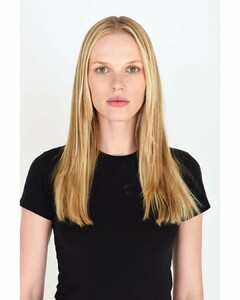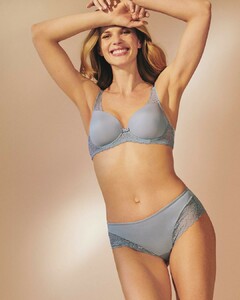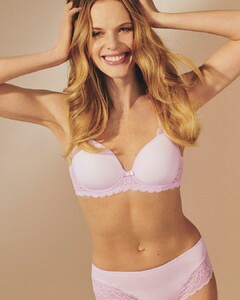Everything posted by jessicanicole
-
Sara Sampaio
-
The Official Victoria's Secret Thread
I’m not hating any of these swim photos so far. I really like the pic of Jas, Sara, and Romee though.
-
The Official Victoria's Secret Thread
Her name is Lotta Kaijarvi
-
Sara Sampaio
- Daniela Lopez Osorio
- Anne Vyalitsyna
- Grace Elizabeth
- The Official Victoria's Secret Thread
Recycling lingerie isn’t new for VS. I’m sure that piece sells well.- The Official Victoria's Secret Thread
That picture of Grace is everything, recycled lingerie and all.- Anne Vyalitsyna
- Anne Vyalitsyna
- The Official Victoria's Secret Thread
Yeah I don’t think Lily is hurting by leaving VS and she always had a good relationship with the brand. She got a lot of exposure, fairly good outfits, and the fantasy bra. Not everyone wants to stay as long as Adriana did.- Anne Vyalitsyna
- Grace Elizabeth
- Josephine Skriver
That first picture of post boob job doesn’t even have a bra but nice try.- Sadie Newman
- Sara Sampaio
- Ming Xi
- Sara Sampaio
Take it to the celeb gossip thread, please.- Sara Sampaio
She looks amazing at the event. Happy to see VS giving her a solo outing.- Sofie Rovenstine
- Grace Elizabeth
- Grace Elizabeth
- Daniela Lopez Osorio
Account
Navigation
Search
Configure browser push notifications
Chrome (Android)
- Tap the lock icon next to the address bar.
- Tap Permissions → Notifications.
- Adjust your preference.
Chrome (Desktop)
- Click the padlock icon in the address bar.
- Select Site settings.
- Find Notifications and adjust your preference.
Safari (iOS 16.4+)
- Ensure the site is installed via Add to Home Screen.
- Open Settings App → Notifications.
- Find your app name and adjust your preference.
Safari (macOS)
- Go to Safari → Preferences.
- Click the Websites tab.
- Select Notifications in the sidebar.
- Find this website and adjust your preference.
Edge (Android)
- Tap the lock icon next to the address bar.
- Tap Permissions.
- Find Notifications and adjust your preference.
Edge (Desktop)
- Click the padlock icon in the address bar.
- Click Permissions for this site.
- Find Notifications and adjust your preference.
Firefox (Android)
- Go to Settings → Site permissions.
- Tap Notifications.
- Find this site in the list and adjust your preference.
Firefox (Desktop)
- Open Firefox Settings.
- Search for Notifications.
- Find this site in the list and adjust your preference.