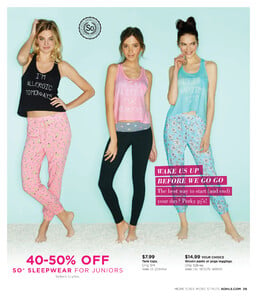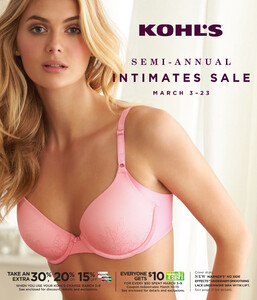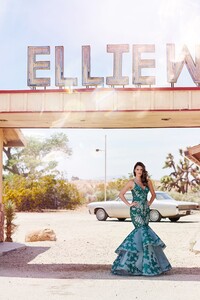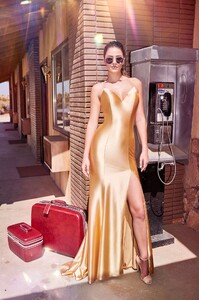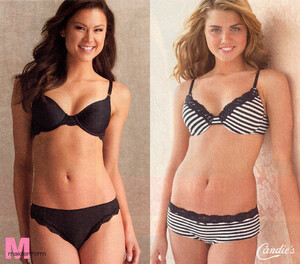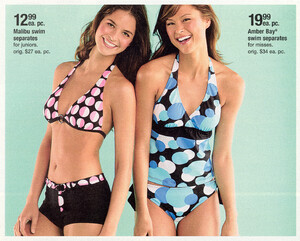Everything posted by RidgewayMedia
-
Kohl's Lingerie Model
-
Kohl's Lingerie Model
So awesome! Thank you! 😄
-
Kohl's Lingerie Model
-
Kohl's Lingerie Model
Thanks so much! You all are awesome!
-
Kohl's Lingerie Model
-
Kohl's Lingerie Model
-
Georgia Fowler
-
Rachel Serrano
-
Rachel Serrano
-
Jenna Crews
-
Jenna Crews
-
Jenna Crews
- Eva Adams
-
Kohl's Models
-
Kohl's Models
-
Kohl's Models
-
Lacey Nelson
Lacey's new website launched today. Is she romanticly linked with him? Or is this just a professional partnership? https://www.lewisandlacey.com/
-
Bridget Hollitt
-
Victoria Britt
-
Tailyn Mapp
Yes. I've been seeing her recently, but I don't know her name. I'll keep an eye out for her and see what turns up.
- A few models from Kohl's
- A few models from Kohl's
- A few models from Kohl's
-
Kohl's Models
-
Kohl's Models