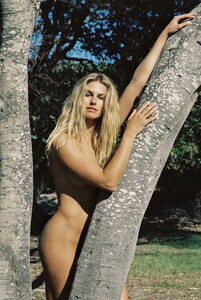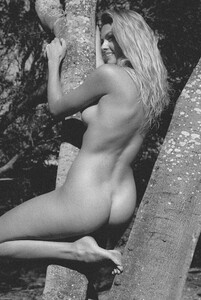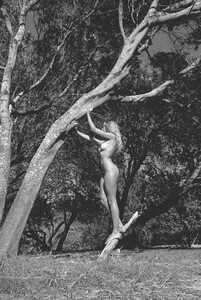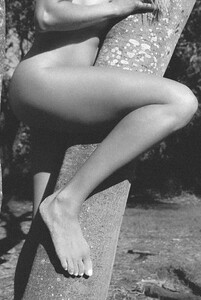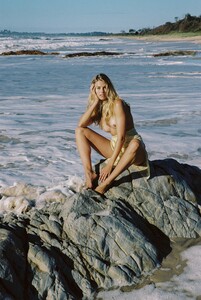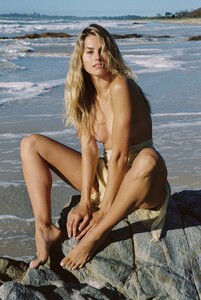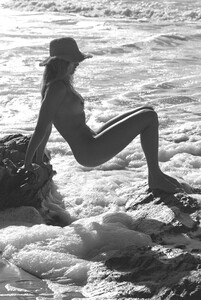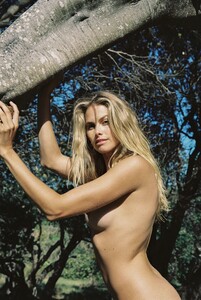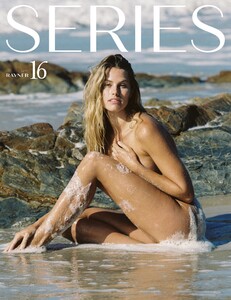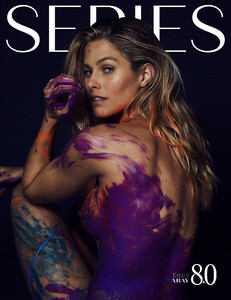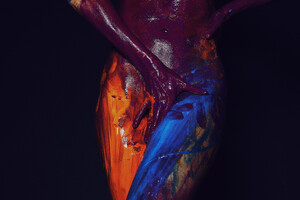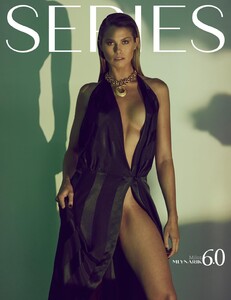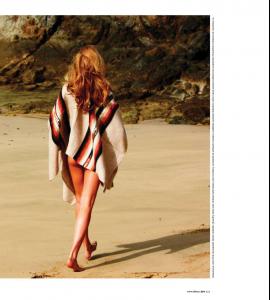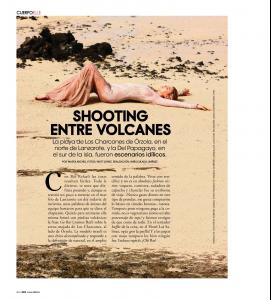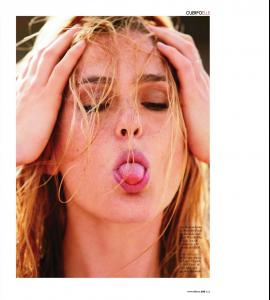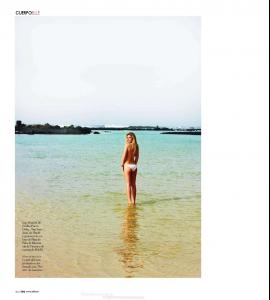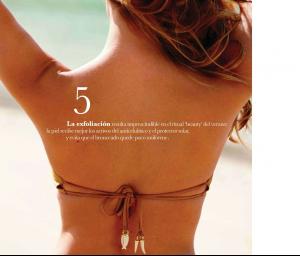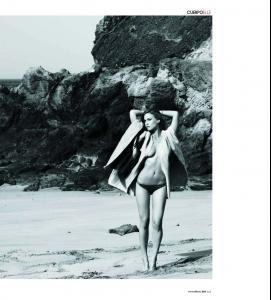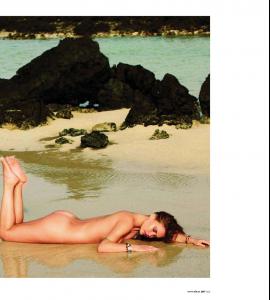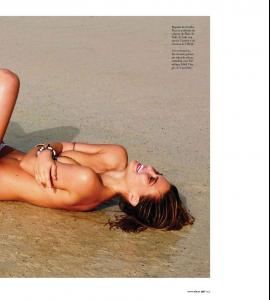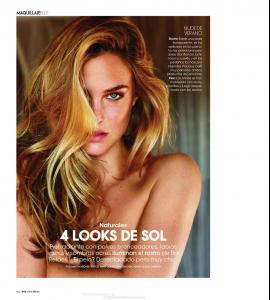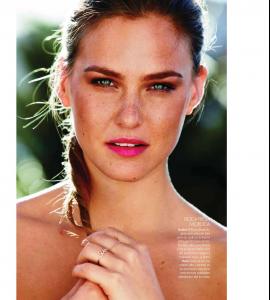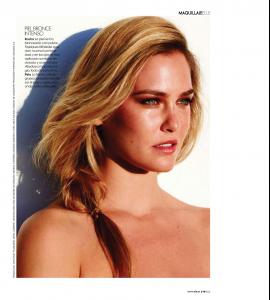Everything posted by neeb2k3
-
Natalie Jayne Roser
Someone doesn't know the definition of "Simp"
-
Natalie Jayne Roser
- Natalie Jayne Roser
- Natalie Jayne Roser
- Natalie Jayne Roser
- Natalie Jayne Roser
Here- Natalie Jayne Roser
- 2017 SI Swimsuit
- Miranda Kerr
Wow. We might go a full year without seeing Miranda naked. A new record. Lol- 2015 SI Swimsuit
- 2015 SI Swimsuit
- 2015 SI Swimsuit
- 2014 SI Swimsuit
Kate Bock is perfection! That is all.- 2014 SI Swimsuit
Dammit. I keep hitting refresh and nothing happens. They gonna wait till the microsecond?- Miranda Kerr
Warning nudity- 2014 SI Swimsuit
- Bar Refaeli
- Bar Refaeli
- Bar Refaeli
I will speak on behalf of all of us who cannot see the video and say "Yes please!" The video on the site is not as long as the actual ad.- Backstage
Nudity. http://cdn.mediatakeout.com/52721/mto-worl...discretion.html- Miranda Kerr
Great post! who else is is in the book? I know Brooklyn D is on the cover are there any new pics of her in the book?- Maria Sharapova
Does anyone have a valid icon international pass because they have about 30 pics from the gq spain shoot?- Heidi Klum
- 2009 SI Swimsuit Issue
BTW Amazon VOD has the tv show free, its about 45 mins- 2009 SI Swimsuit Issue
Just because ABB and MM are not in the running for the cover they might be in a themed shoot like Heidi has been doing the last few years. - Natalie Jayne Roser
Account
Navigation
Search
Configure browser push notifications
Chrome (Android)
- Tap the lock icon next to the address bar.
- Tap Permissions → Notifications.
- Adjust your preference.
Chrome (Desktop)
- Click the padlock icon in the address bar.
- Select Site settings.
- Find Notifications and adjust your preference.
Safari (iOS 16.4+)
- Ensure the site is installed via Add to Home Screen.
- Open Settings App → Notifications.
- Find your app name and adjust your preference.
Safari (macOS)
- Go to Safari → Preferences.
- Click the Websites tab.
- Select Notifications in the sidebar.
- Find this website and adjust your preference.
Edge (Android)
- Tap the lock icon next to the address bar.
- Tap Permissions.
- Find Notifications and adjust your preference.
Edge (Desktop)
- Click the padlock icon in the address bar.
- Click Permissions for this site.
- Find Notifications and adjust your preference.
Firefox (Android)
- Go to Settings → Site permissions.
- Tap Notifications.
- Find this site in the list and adjust your preference.
Firefox (Desktop)
- Open Firefox Settings.
- Search for Notifications.
- Find this site in the list and adjust your preference.