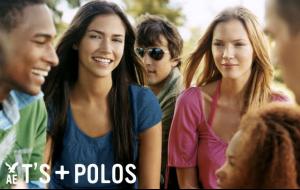Everything posted by Layla90
-
Karmen Pedaru
-
Karmen Pedaru
-
Karmen Pedaru
At Alberta Ferretti f/w 2008 fashion show I remember that I kept thinking who is this girl in the first outfit, she looked so beautiful posted at tfs by youarearockstar at tfs
-
Coco Rocha
- Coco Rocha
- Coco Rocha
- Coco Rocha
Long time not posting in this thread!- Irina Kulikova
- Irina Kulikova
- The Best Model Street Style
I see that I can always count on maddog and penny Irina love- Isabeli Fontana
- The Best Model Street Style
- Georgina Stojiljkovic
- I Am...
- The best cover challenge II
- Suvi Koponen
Hey! Isn't she on the cover of Numero (91 if I'm right) If so, can somebody post it?- The BEST of Bellazon
Gis x3- Anabela Belikova
As I said before, she looked beautiful at Cavalli Now I'm gonna post pics:- Milana Keller
Pic from John Galliano f/w 2008 fashion show, posted on tfs by JillianS:- Sabina Karlsson
- Julia Dunstall
:| seriously.....Cintia, Martha, Lily....they all look great in their natural red hair.....but Julia? This colour looks so fake and blah :yuckky:- Sabina Karlsson
- Martha Streck
Martha at John Galliano!! f/w 2008 show: catwalking via Alejandro, posted on tfs by kellynjane- Martha Streck
Martha at Elie Saab Looking gorgeous in a red dress, and not only.... credit-kellynjane (tfs)- Irina Kulikova
backstage pic posted by larien at tfs... seriously, can sb explain me what's going on with all these turtles? Cause there are also backstage pics from Gucci and versace show with models and this turtleAccount
Navigation
Search
Configure browser push notifications
Chrome (Android)
- Tap the lock icon next to the address bar.
- Tap Permissions → Notifications.
- Adjust your preference.
Chrome (Desktop)
- Click the padlock icon in the address bar.
- Select Site settings.
- Find Notifications and adjust your preference.
Safari (iOS 16.4+)
- Ensure the site is installed via Add to Home Screen.
- Open Settings App → Notifications.
- Find your app name and adjust your preference.
Safari (macOS)
- Go to Safari → Preferences.
- Click the Websites tab.
- Select Notifications in the sidebar.
- Find this website and adjust your preference.
Edge (Android)
- Tap the lock icon next to the address bar.
- Tap Permissions.
- Find Notifications and adjust your preference.
Edge (Desktop)
- Click the padlock icon in the address bar.
- Click Permissions for this site.
- Find Notifications and adjust your preference.
Firefox (Android)
- Go to Settings → Site permissions.
- Tap Notifications.
- Find this site in the list and adjust your preference.
Firefox (Desktop)
- Open Firefox Settings.
- Search for Notifications.
- Find this site in the list and adjust your preference.
- Coco Rocha