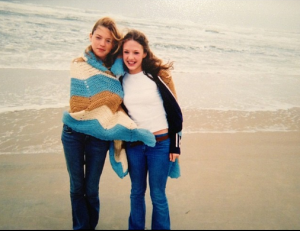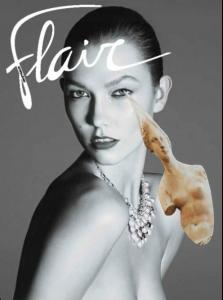Everything posted by wendylorene
-
Martha Hunt
-
Miscellaneous
-
Bridget Malcolm
-
Izabel Goulart
iza_goulartDay off! Hora de cuidar do cabelo no meu spa orgânico favorito @lacesandhair Day off! Time to give my hair some love! At my favorite organic hair spa!! #lacesandhair #tratamento #aminoacido #multivitamina #green #organic @crisdioslaces
-
Jacquelyn Jablonski
-
Cris Urena
-
Candids
-
Candids
- Candids
- Candids
- Miscellaneous
jeromeduranAlessandra, St. Barths @alessandraambrosio @dnamodels #alessandraambrosio #fromthearchives- Karlie Kloss
- Celebrity Scoop
OH MY GOD, killing myself! Eric Bana (0) Francisco Lachowski (0) Tom Hanks (0) Edward Norton (0) Stephen Amell (0) Liam Hemsworth (0) Chris Pine (24)- Charlbi Dean Kriek & Terra Jo Wallace
Thanks. I knew they looked familiar. And thanks for the quick response!- Celebrity Scoop
Why would they put that in a fashion magazine which younger women read? Cara Delevigne (0) Michelle Vawer (0) Meryl Streep (0) Hana Jirickova (0) Jourdan Dunn (0) Angela Lindvall (63) Jacquelyn Jablonski (1)- What made you smile/laugh today?
- Celebrity Scoop
Here is the video, it will make you laugh Eric Bana (0) Francisco Lachowski (0) Tom Hanks (0) Edward Norton (0) Stephen Amell (0) Liam Hemsworth (0) Chris Pine (20) And in the US they have non smoking commercials and that is all they really do- Taylor Swift
- Lily Donaldson
- Karlie Kloss
- Behati Prinsloo
- Taylor Swift
- Taylor Swift
- Doutzen Kroes
- Charlbi Dean Kriek & Terra Jo Wallace
- Candids
Account
Navigation
Search
Configure browser push notifications
Chrome (Android)
- Tap the lock icon next to the address bar.
- Tap Permissions → Notifications.
- Adjust your preference.
Chrome (Desktop)
- Click the padlock icon in the address bar.
- Select Site settings.
- Find Notifications and adjust your preference.
Safari (iOS 16.4+)
- Ensure the site is installed via Add to Home Screen.
- Open Settings App → Notifications.
- Find your app name and adjust your preference.
Safari (macOS)
- Go to Safari → Preferences.
- Click the Websites tab.
- Select Notifications in the sidebar.
- Find this website and adjust your preference.
Edge (Android)
- Tap the lock icon next to the address bar.
- Tap Permissions.
- Find Notifications and adjust your preference.
Edge (Desktop)
- Click the padlock icon in the address bar.
- Click Permissions for this site.
- Find Notifications and adjust your preference.
Firefox (Android)
- Go to Settings → Site permissions.
- Tap Notifications.
- Find this site in the list and adjust your preference.
Firefox (Desktop)
- Open Firefox Settings.
- Search for Notifications.
- Find this site in the list and adjust your preference.