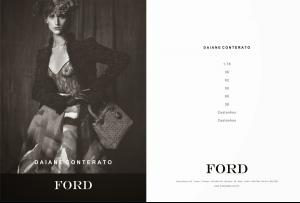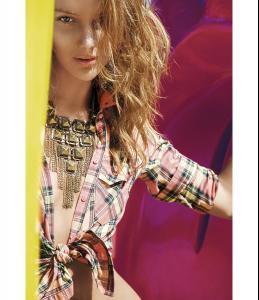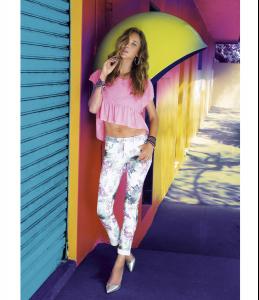Everything posted by wendylorene
-
Erika Labanauskaite
-
Yulia Saparniyazova
-
Kate Bogucharskaia
-
Caroline Brasch Nielsen
-
Diana Moldovan
-
Diana Moldovan
-
Diana Moldovan
Giorgio Armani SuperPier Show Backstage
-
Diana Moldovan
-
Daiane Conterato
-
Daiane Conterato
Daiane speaks at 3:27 http://www.youtube.com/watch?v=cAPhtoRGvi4&feature=player_embedded
-
Daiane Conterato
-
Caroline Brasch Nielsen
-
Alana Klein
-
Karen Marinovich
-
Karen Marinovich
Acquastudio fw14 - SPFW Warning: Sheer Nudity http://postimg.org/image/z8dumws03/ http://postimg.org/image/owu22qz0p/ http://postimg.org/image/oisq35ex5/ http://postimg.org/image/4fydd3qe9/
-
Karen Marinovich
-
Karen Rodrigues
-
Karen Rodrigues
-
Magda Laguinge
-
Ana Carla Vanini
-
Ana Carla Vanini
Juliana Jabour fw14 - SPFW
-
Ana Carla Vanini
-
Editorials
The man looking at her in the 2nd shot is like damn she's hot. But I don't blame him. If I saw Adri walking through a subway in that outfit I would say that too.
-
Victoria's Secret General Clothing
VS Catalog | Winter Style Guide 2013
-
Victoria's Secret Lingerie/Underwear
Okay thank you. I don't post a lot of VS. Speaking of, here is a VS add off of stylebistro.com