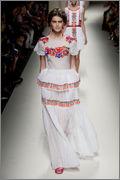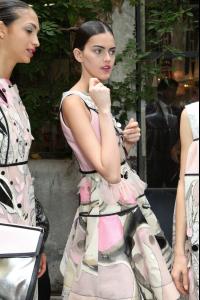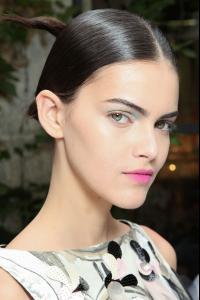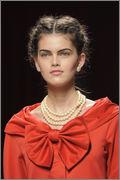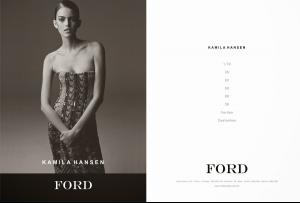Everything posted by wendylorene
-
Kamila Hansen
-
Kamila Hansen
-
Kamila Hansen
-
Kamila Hansen
-
Kamila Hansen
-
Kamila Hansen
-
Kamila Hansen
-
Kamila Hansen
-
Kamila Hansen
-
Kamila Hansen
Alberta Ferretti ss14 - Milan Warning http://postimg.org/image/vvb7xpex1/ http://postimg.org/image/sfnp1w72d/ http://postimg.org/image/pa33boog5/ http://postimg.org/image/dqfzqs74h/ http://postimg.org/image/9mjmc10k1/
-
Kamila Hansen
-
Kamila Hansen
-
Kamila Hansen
- Kamila Hansen
- Kamila Hansen
- Barbara Berger
Vogue Brasil - June 2013 "Ceará Autoral" Ph: Tavinho Costa Styling: Marcos Marla Beauty: Marciria Rodrigues- Barbara Berger
- Lovani Pinnow
Ellus 2nd Floor ss14 Ph: Rodrigo Bueno Beauty: Robert Estevão.- Lovani Pinnow
- Lovani Pinnow
Animale fw14 - SPFW- Lovani Pinnow
Osklen fw14 - SPFW- Lovani Pinnow
- Sasha Luss
- Caroline Trentini
risquedreamfashionshow.globo- Victoria's Secret Fashion Show 2013 (GENERAL DISCUSSION)
Thanks for this list! But I assume VS might add someone random and someone that we don't expect, like CeLoo Green...but they will add someone famous too I'm sure I would just like to see Taylor to see how she fits wearing lingerie into her music. The performers don't always wear lingerie; Rihanna didn't for her first segment last year, nor did Nicki Minaj. I know that. I mean how she would fit the models wearing it into her song. - Kamila Hansen