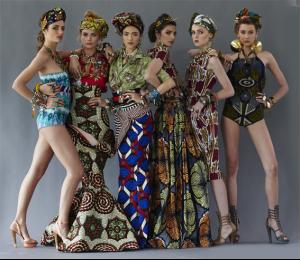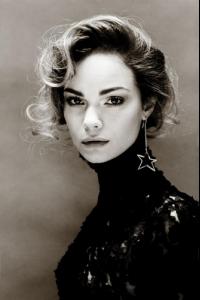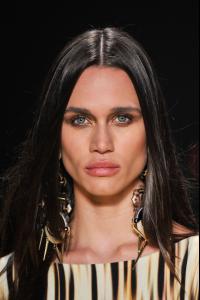Everything posted by wendylorene
-
Misc Images (fittings, promos, PR events, rehearsals, Pink Carpet, after party, viewing party, etc.)
^Those wings looks beautiful.
- Senait Gidey
-
Rila Fukushima
- Eva Klimkova
with Donna Models in Tokyo Height: 177 cm / 5'10" Bust: 80 cm / 31.5" Waist: 59 cm / 23" Hips: 89 cm / 35" Shoes: 25.5 Hair: Brown Eyes: Blue- Maria Borges
- Jennifer Bianchi
- Jennifer Bianchi
TEASER Magazine #17 F/W 13.14 Photographer: Daniela Rettore Stylist: Alessandra Macrì Make-up artist: Elena Pivetta Hair stylist: Ana Rodriguez- Jennifer Bianchi
Fotoincontri 2013 Photographer: Giovanni Gastel Fashion editor: Rosanna Trinchese Stylists: Denise Denegri, Marta Lenzi, Annalisa Cardinale and Francesco Balestri Make-up artists: Simona Breazu, Alberto Boggeri, Rossana Deiana and Paola Rinaldi Hair stylists: Domenico Visone, Marco Zambuchini and Maria Galli Assistant: Giulia Ghidini Models: Delia Hamer, Jennifer Bianchi, Suki Santos, Amanda Franca, Tatsiana Puchko and Marcela Cervenkola- Jennifer Bianchi
- Jennifer Bianchi
Fabulous "Colour It In" Photographer: Jonas O'Sullivan Hair stylist: Sheridan Ward Make-up artist: Caroline Barnes Manicurist: Emily Schacter- Jennifer Bianchi
- Jennifer Bianchi
- Jennifer Bianchi
Music videos https://www.youtube.com/watch?v=JbeqiBFmGCU&feature=player_embedded- Daiane Conterato
- Paolla Rahmeier
- Flavia de Oliveira
- Ana Carla Vanini
- Ana Carla Vanini
- Paola Lüdtke
Patricia Viera fw14 - Rio ffw.com.br- Rhayene Polster
- Leticia Klein
Victor Dzenk fw14 - Rio Alessa fw14 - Rio- Michele Gassen
- Michele Gassen
- Daniela Witt
- Daniela Witt
- Eva Klimkova
Account
Navigation
Search
Configure browser push notifications
Chrome (Android)
- Tap the lock icon next to the address bar.
- Tap Permissions → Notifications.
- Adjust your preference.
Chrome (Desktop)
- Click the padlock icon in the address bar.
- Select Site settings.
- Find Notifications and adjust your preference.
Safari (iOS 16.4+)
- Ensure the site is installed via Add to Home Screen.
- Open Settings App → Notifications.
- Find your app name and adjust your preference.
Safari (macOS)
- Go to Safari → Preferences.
- Click the Websites tab.
- Select Notifications in the sidebar.
- Find this website and adjust your preference.
Edge (Android)
- Tap the lock icon next to the address bar.
- Tap Permissions.
- Find Notifications and adjust your preference.
Edge (Desktop)
- Click the padlock icon in the address bar.
- Click Permissions for this site.
- Find Notifications and adjust your preference.
Firefox (Android)
- Go to Settings → Site permissions.
- Tap Notifications.
- Find this site in the list and adjust your preference.
Firefox (Desktop)
- Open Firefox Settings.
- Search for Notifications.
- Find this site in the list and adjust your preference.