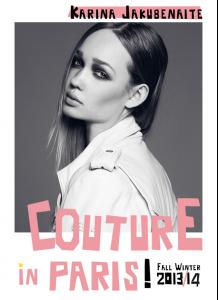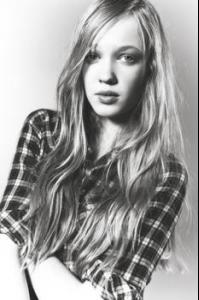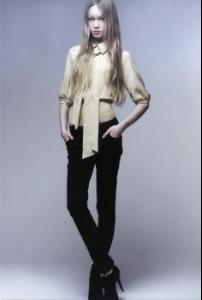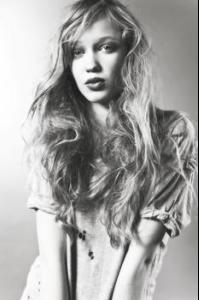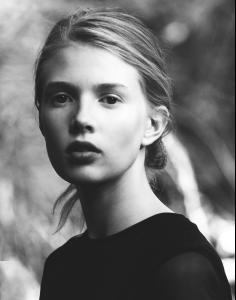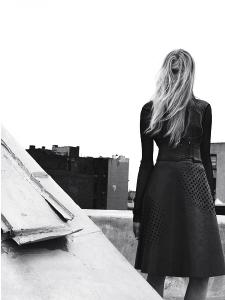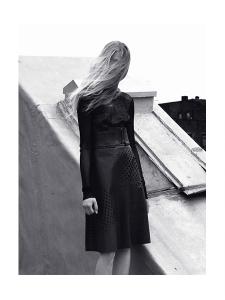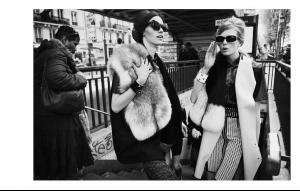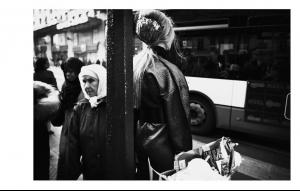Everything posted by wendylorene
-
Karina Jakubenaite
-
Karina Jakubenaite
- Karina Jakubenaite
- Karina Jakubenaite
- Karina Jakubenaite
- Rae Doherty
- Rae Doherty
Also with Red 11 NZ.- Alewya Demmisse
- Jen Lapaeva
- Girls ABC Name Game
Ursula- Victoria's Secret Fashion Show 2013 (GENERAL DISCUSSION)
- Thea Skylstad
- Thea Skylstad
- Thea Skylstad
- Thea Skylstad
- Thea Skylstad
- Thea Skylstad
Vogue Italia Talents Shooting Photographer: Ward Ivan Rafik Styling: Mari David Hair: Tsumé Tomohiro Inotsume Make-up: Fusako Okuno Models: Georgia Hilmer @ Next and Thea Skylstad @ Women- Bar Refaeli
I've never really visited this thread but Bar is stunning. This site has 60+ amazing gifs of her http://www.rsvlts.com/2013/10/14/bar-refaeli-gif/- Lily Aldridge
She has a perfect body for any type of modeling. It would be a amazing surprise if she got SI.- Ming Xi
I didn't say I don't like them in the mainline. You don't really see a lot of them doing it so I don't really have a lot of things to go from. The only model I can actually remember photos of is Chanel, and she was only half Korean. (though she didn't look it)- Lindsay Ellingson
Shot VS today Maddoff- News
Shot VS today via Maddoff- Karlie Kloss
Shot VS today via Maddoff- Lily Aldridge
Lily was shooting VS today Via Maddoff- Lily Aldridge
Oh, I don't really read that thread. I would love it if she did SI but it probably wont happen. - Karina Jakubenaite
Account
Navigation
Search
Configure browser push notifications
Chrome (Android)
- Tap the lock icon next to the address bar.
- Tap Permissions → Notifications.
- Adjust your preference.
Chrome (Desktop)
- Click the padlock icon in the address bar.
- Select Site settings.
- Find Notifications and adjust your preference.
Safari (iOS 16.4+)
- Ensure the site is installed via Add to Home Screen.
- Open Settings App → Notifications.
- Find your app name and adjust your preference.
Safari (macOS)
- Go to Safari → Preferences.
- Click the Websites tab.
- Select Notifications in the sidebar.
- Find this website and adjust your preference.
Edge (Android)
- Tap the lock icon next to the address bar.
- Tap Permissions.
- Find Notifications and adjust your preference.
Edge (Desktop)
- Click the padlock icon in the address bar.
- Click Permissions for this site.
- Find Notifications and adjust your preference.
Firefox (Android)
- Go to Settings → Site permissions.
- Tap Notifications.
- Find this site in the list and adjust your preference.
Firefox (Desktop)
- Open Firefox Settings.
- Search for Notifications.
- Find this site in the list and adjust your preference.