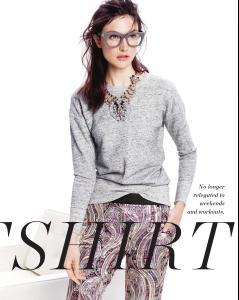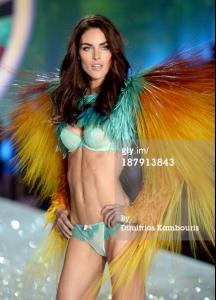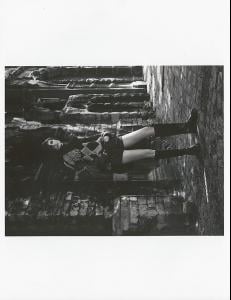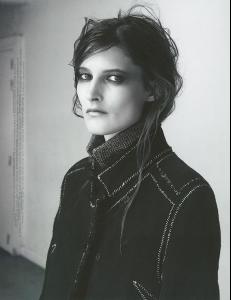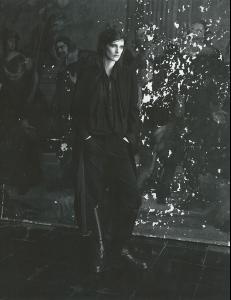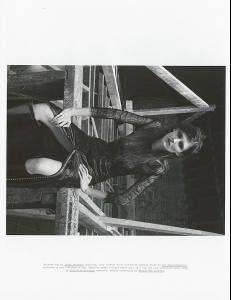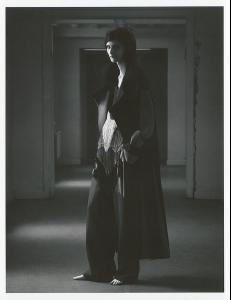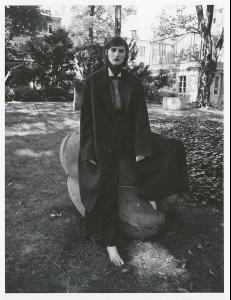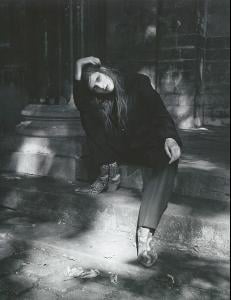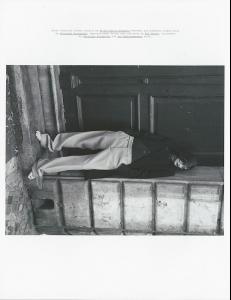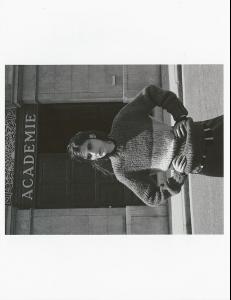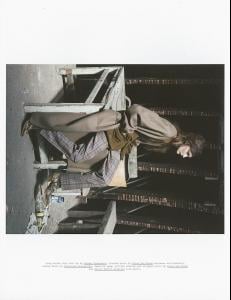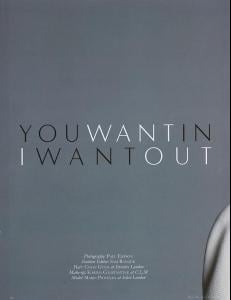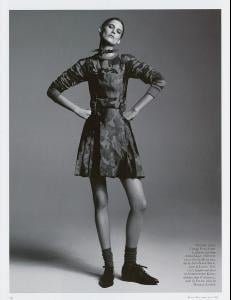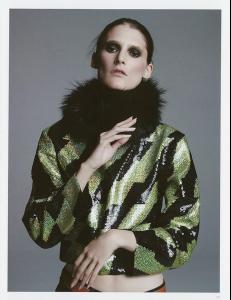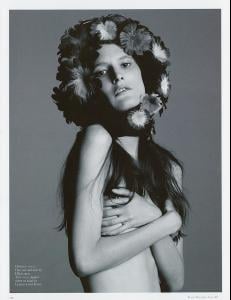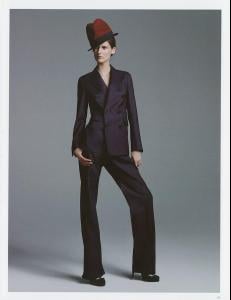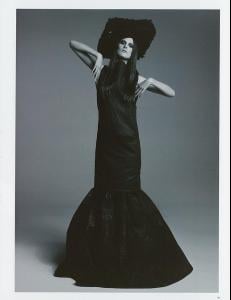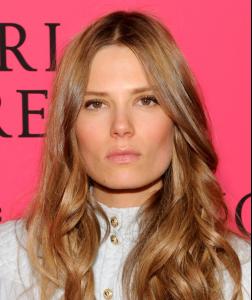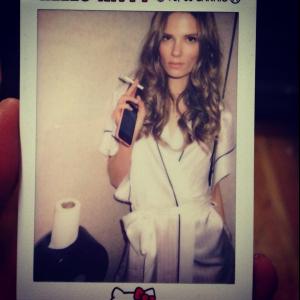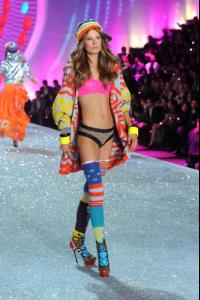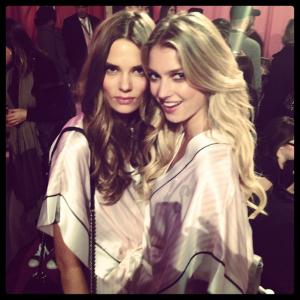Everything posted by wendylorene
-
Jacquelyn Jablonski
-
Jacquelyn Jablonski
-
Jacquelyn Jablonski
-
Misc Images (fittings, promos, PR events, rehearsals, Pink Carpet, after party, viewing party, etc.)
- Hilary Rhoda
- Hilary Rhoda
- Marie Piovesan
- Marie Piovesan
Double Magazine Fall/Winter 2013 Photographer: Andreas Larsson Fashion Editor/Stylist: Charlotte Collet Makeup Artist: Christine Corbel Model: Marie Piovesan- Marie Piovesan
- Marie Piovesan
- Marie Piovesan
Black Magazine #20 Fall 2013 Photographer: Paul Empson Fashion Editor/Stylist: Sam Ranger Hair Stylist: Colin Gold Model: Marie Piovesan- Caroline Brasch Nielsen
- Jourdan Dunn
- Caroline Brasch Nielsen
instagram.com/jacmonika instagram.com/josephine_skriver other tlfan.to,instagram/johndavidpfeiffer,alessandraambrosio,josephine_skr iver,gregbackstage,caroline_brasch,harpersbazaarus- Cara Delevingne
- Hilary Rhoda
- Candids
- Caroline Brasch Nielsen
- Misc Images (fittings, promos, PR events, rehearsals, Pink Carpet, after party, viewing party, etc.)
- Caroline Brasch Nielsen
- Caroline Brasch Nielsen
- Victoria's Secret Fashion Show 2013 (GENERAL DISCUSSION)
- Victoria's Secret Fashion Show 2013 (GENERAL DISCUSSION)
Todd designed a lot of outfits. He took the pics in the first few posts of the thread http://www.bellazon.com/main/topic/50325-misc-images-fittings-promos-pr-events-rehearsals-pink-carpet-after-party-etc/- Caroline Brasch Nielsen
- Caroline Brasch Nielsen
Account
Navigation
Search
Configure browser push notifications
Chrome (Android)
- Tap the lock icon next to the address bar.
- Tap Permissions → Notifications.
- Adjust your preference.
Chrome (Desktop)
- Click the padlock icon in the address bar.
- Select Site settings.
- Find Notifications and adjust your preference.
Safari (iOS 16.4+)
- Ensure the site is installed via Add to Home Screen.
- Open Settings App → Notifications.
- Find your app name and adjust your preference.
Safari (macOS)
- Go to Safari → Preferences.
- Click the Websites tab.
- Select Notifications in the sidebar.
- Find this website and adjust your preference.
Edge (Android)
- Tap the lock icon next to the address bar.
- Tap Permissions.
- Find Notifications and adjust your preference.
Edge (Desktop)
- Click the padlock icon in the address bar.
- Click Permissions for this site.
- Find Notifications and adjust your preference.
Firefox (Android)
- Go to Settings → Site permissions.
- Tap Notifications.
- Find this site in the list and adjust your preference.
Firefox (Desktop)
- Open Firefox Settings.
- Search for Notifications.
- Find this site in the list and adjust your preference.
- Hilary Rhoda