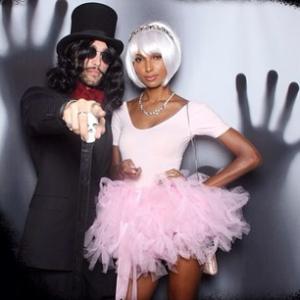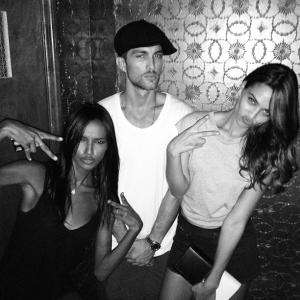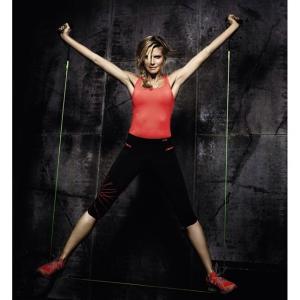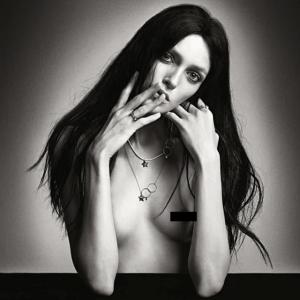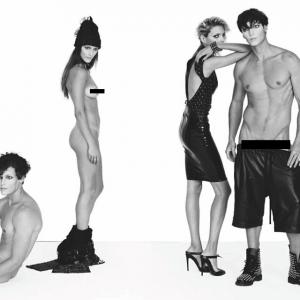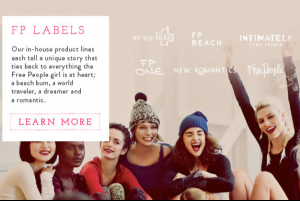Everything posted by wendylorene
-
Jasmine Tookes
-
Shanina Shaik
- Jourdan Dunn
- Malaika Firth
- Gracie Carvalho
- Bridget Malcolm
- Gracie Carvalho
- Lais Ribeiro
- Caroline Brasch Nielsen
- Camille Rowe
- Heidi Klum
- Lindsey Wixson
- Lea Michele
- Karlie Kloss
- Maryna Linchuk
- Magdalena Frackowiak
- Erin Heatherton
diary.chopard.com- Anja Rubik
- Lily Aldridge
Her face looks beautiful I just don't like the way she is sitting.- Kelly Gale
I don't mean it in a bad way I was just saying that Kelly looks like she has built up more muscle.- Kate Moss
- Karlie Kloss
- Katy Perry
- Rute Radiske
http://www.youtube.com/watch?v=JAIb8kp5FZc- Cristina Herrmann
http://www.youtube.com/watch?v=plnSRmDqMvMAccount
Navigation
Search
Configure browser push notifications
Chrome (Android)
- Tap the lock icon next to the address bar.
- Tap Permissions → Notifications.
- Adjust your preference.
Chrome (Desktop)
- Click the padlock icon in the address bar.
- Select Site settings.
- Find Notifications and adjust your preference.
Safari (iOS 16.4+)
- Ensure the site is installed via Add to Home Screen.
- Open Settings App → Notifications.
- Find your app name and adjust your preference.
Safari (macOS)
- Go to Safari → Preferences.
- Click the Websites tab.
- Select Notifications in the sidebar.
- Find this website and adjust your preference.
Edge (Android)
- Tap the lock icon next to the address bar.
- Tap Permissions.
- Find Notifications and adjust your preference.
Edge (Desktop)
- Click the padlock icon in the address bar.
- Click Permissions for this site.
- Find Notifications and adjust your preference.
Firefox (Android)
- Go to Settings → Site permissions.
- Tap Notifications.
- Find this site in the list and adjust your preference.
Firefox (Desktop)
- Open Firefox Settings.
- Search for Notifications.
- Find this site in the list and adjust your preference.
- Jourdan Dunn