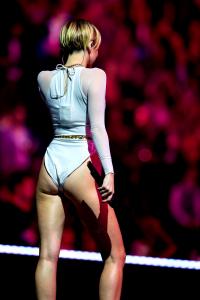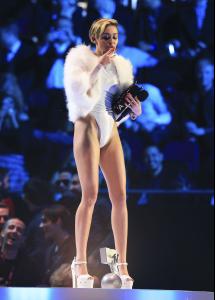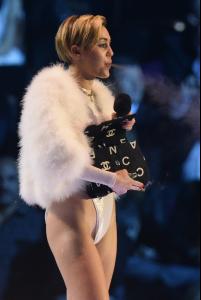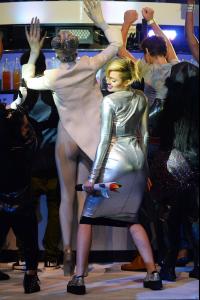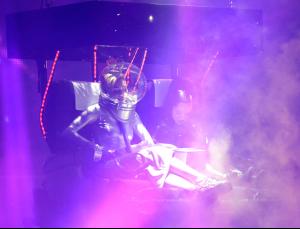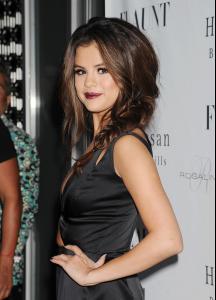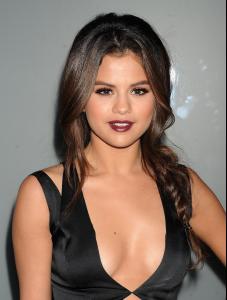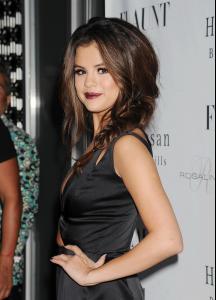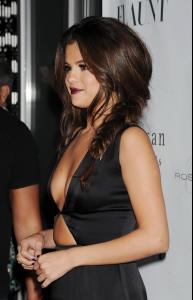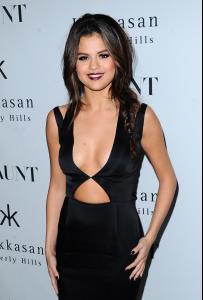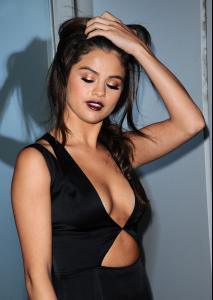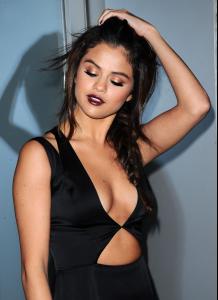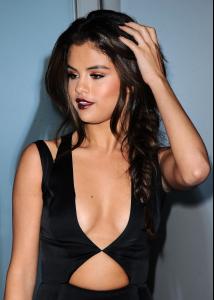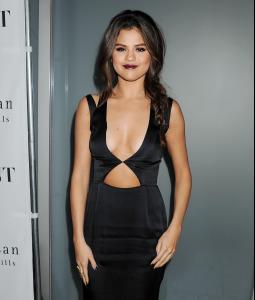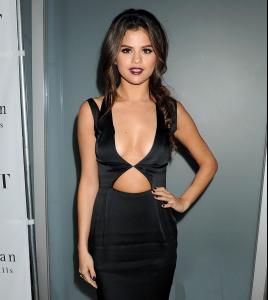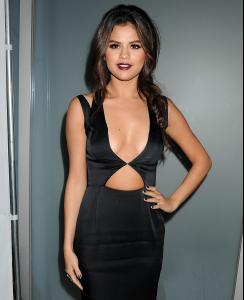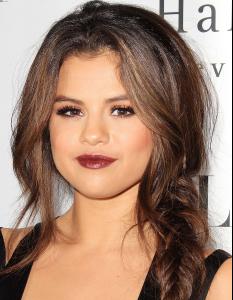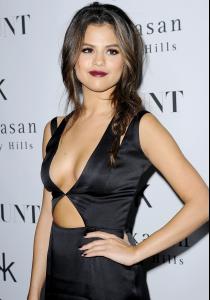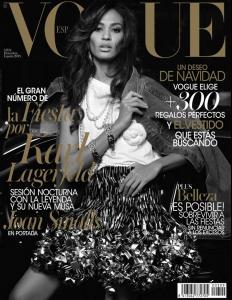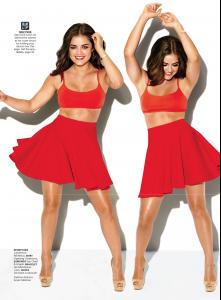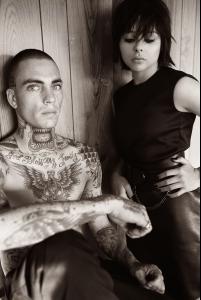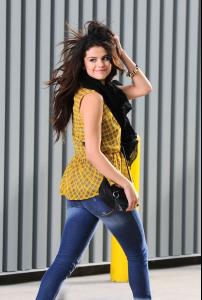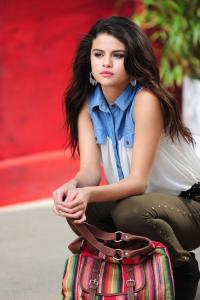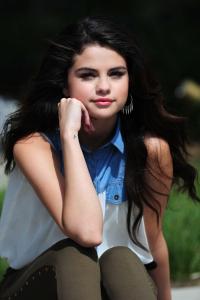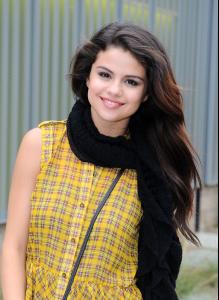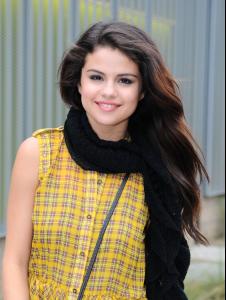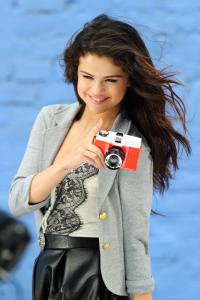Everything posted by wendylorene
-
Lucy Hale
-
Isla Fisher
-
Shay Mitchell
-
Debby Ryan
Debby Ryan of Disney Channel's 'Jessie' makes a special appearance/meet-and-greet at the Glendale Galleria in Glendale, California on November 9, 2013.
-
Miley Cyrus
- Miley Cyrus
- Miley Cyrus
- Selena Gomez
- Selena Gomez
- Selena Gomez
- Selena Gomez
- Selena Gomez
- Lindsay Ellingson
HQs /monthly_11_2013/post-56515-0-1593854940-5731_thumb.jpg" class="ipsImage ipsImage_thumbnailed" alt="le029.jpg"> /monthly_11_2013/post-56515-0-1593854940-73027_thumb.jpg" class="ipsImage ipsImage_thumbnailed" alt="le036.jpg">- Bella Thorne
- Bella Thorne
- Sarah Hyland
- Ophelie Rupp
- Joan Smalls
Vogue España Photographer: Karl Lagerfeld Model: Joan Smalls Styling: Belén Antolin Hair: Tomohiro Ohashi Make Up: Peter Philips Nails: Anny Errandonea Edit- Lucy Hale
- Chloe Moretz
- Selena Gomez
Account
Navigation
Search
Configure browser push notifications
Chrome (Android)
- Tap the lock icon next to the address bar.
- Tap Permissions → Notifications.
- Adjust your preference.
Chrome (Desktop)
- Click the padlock icon in the address bar.
- Select Site settings.
- Find Notifications and adjust your preference.
Safari (iOS 16.4+)
- Ensure the site is installed via Add to Home Screen.
- Open Settings App → Notifications.
- Find your app name and adjust your preference.
Safari (macOS)
- Go to Safari → Preferences.
- Click the Websites tab.
- Select Notifications in the sidebar.
- Find this website and adjust your preference.
Edge (Android)
- Tap the lock icon next to the address bar.
- Tap Permissions.
- Find Notifications and adjust your preference.
Edge (Desktop)
- Click the padlock icon in the address bar.
- Click Permissions for this site.
- Find Notifications and adjust your preference.
Firefox (Android)
- Go to Settings → Site permissions.
- Tap Notifications.
- Find this site in the list and adjust your preference.
Firefox (Desktop)
- Open Firefox Settings.
- Search for Notifications.
- Find this site in the list and adjust your preference.
- Miley Cyrus