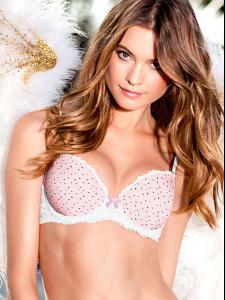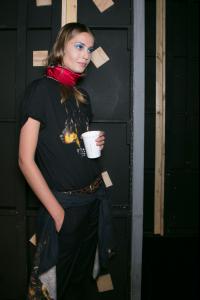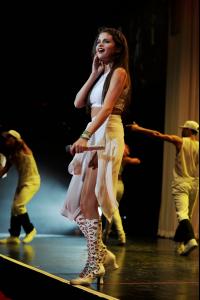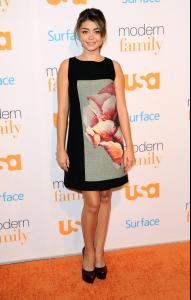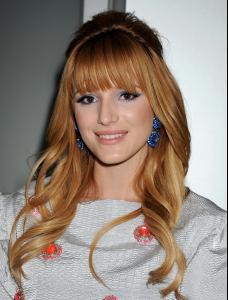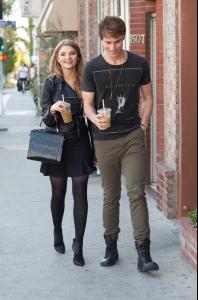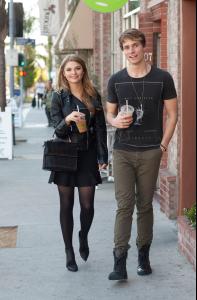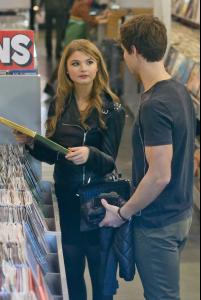Everything posted by wendylorene
- Behati Prinsloo
- Lais Ribeiro
- Toni Garrn
-
Lindsay Ellingson
-
Candice Swanepoel
-
Caroline Brasch Nielsen
Marc By Marc Jacobs detail + backstage stylebistro.com
-
Joséphine Le Tutour
Marc By Marc Jacobs detail + backstage stylebistro.com
-
Manon Leloup
-
Maria Palm Lyduch
-
Nadja Bender
-
Tilda Lindstam
-
Tilda Lindstam
-
Anja Rubik
Apart Christmas 2013 campaign photographer Marcin Tyszka
-
Isla Fisher
2nd annual Australians in Film Awards Gala, Beverly Hills (Oct. 24)
-
Selena Gomez
-
Ashley Benson
-
Selena Gomez
-
Sarah Hyland
- Sarah Hyland
- Debby Ryan
- Bella Thorne
- Bella Thorne
- Stefanie Scott
- Sarah Hyland
Account
Navigation
Search
Configure browser push notifications
Chrome (Android)
- Tap the lock icon next to the address bar.
- Tap Permissions → Notifications.
- Adjust your preference.
Chrome (Desktop)
- Click the padlock icon in the address bar.
- Select Site settings.
- Find Notifications and adjust your preference.
Safari (iOS 16.4+)
- Ensure the site is installed via Add to Home Screen.
- Open Settings App → Notifications.
- Find your app name and adjust your preference.
Safari (macOS)
- Go to Safari → Preferences.
- Click the Websites tab.
- Select Notifications in the sidebar.
- Find this website and adjust your preference.
Edge (Android)
- Tap the lock icon next to the address bar.
- Tap Permissions.
- Find Notifications and adjust your preference.
Edge (Desktop)
- Click the padlock icon in the address bar.
- Click Permissions for this site.
- Find Notifications and adjust your preference.
Firefox (Android)
- Go to Settings → Site permissions.
- Tap Notifications.
- Find this site in the list and adjust your preference.
Firefox (Desktop)
- Open Firefox Settings.
- Search for Notifications.
- Find this site in the list and adjust your preference.