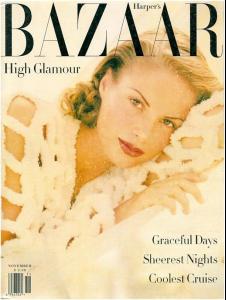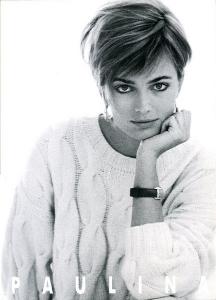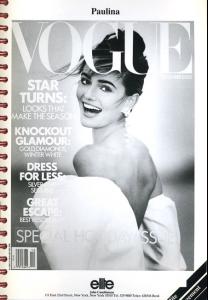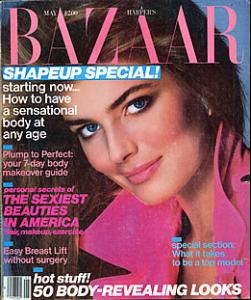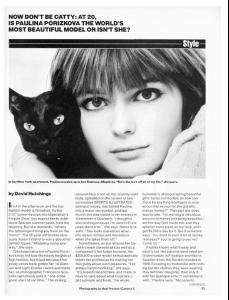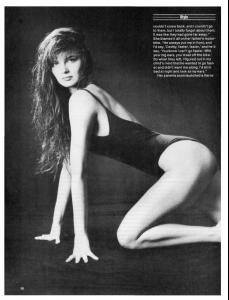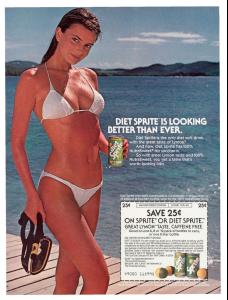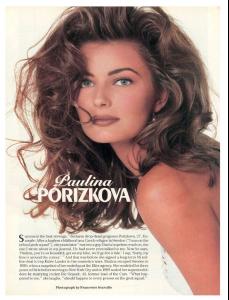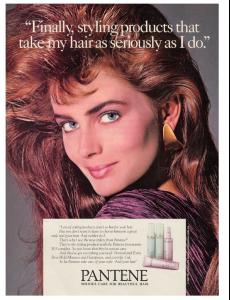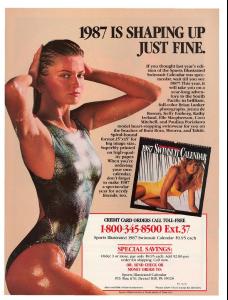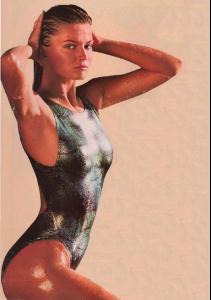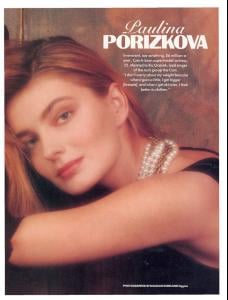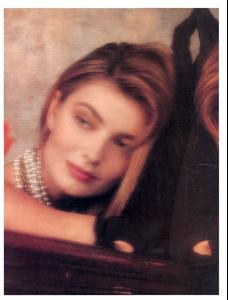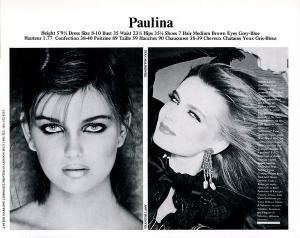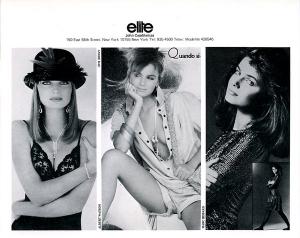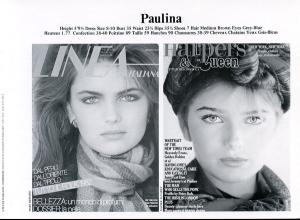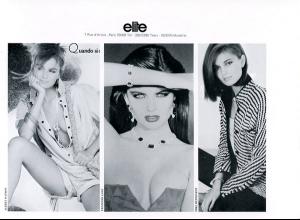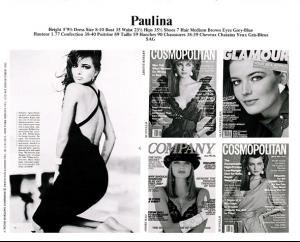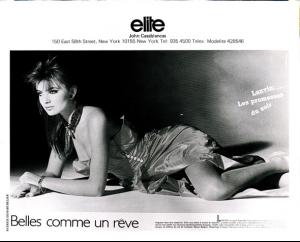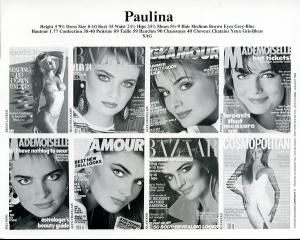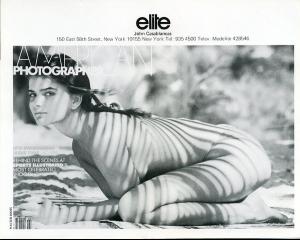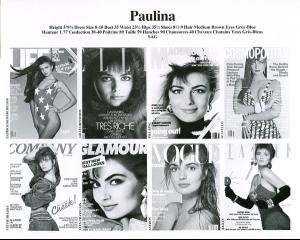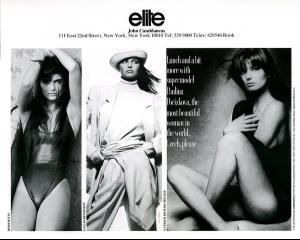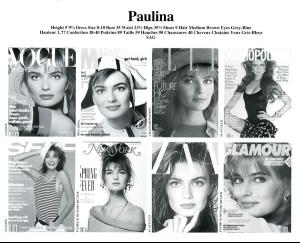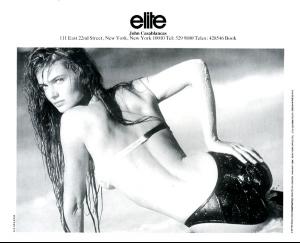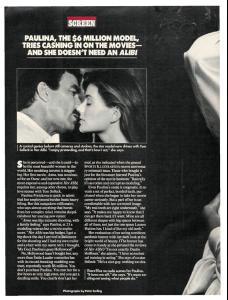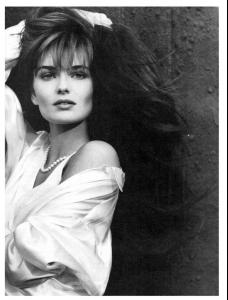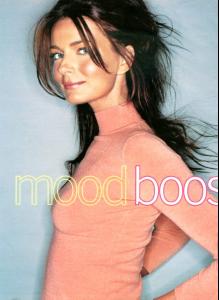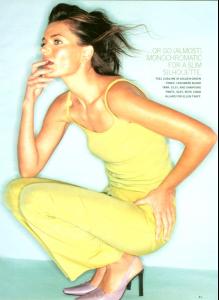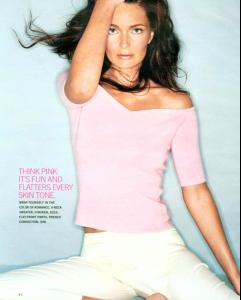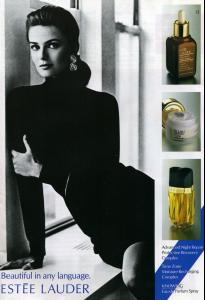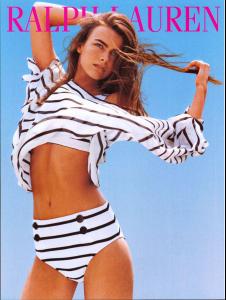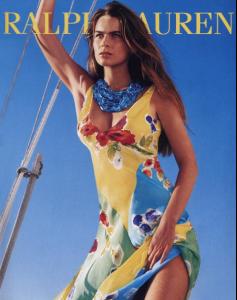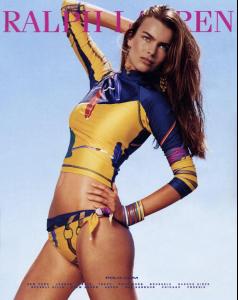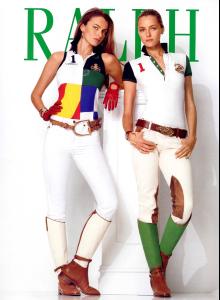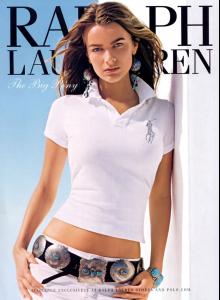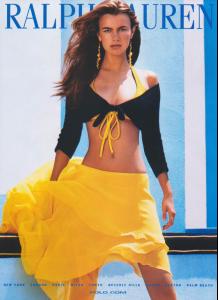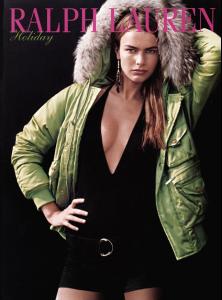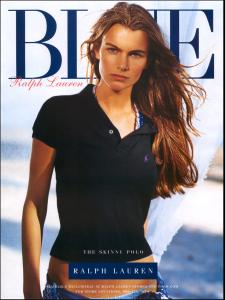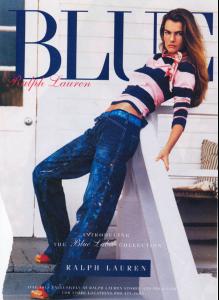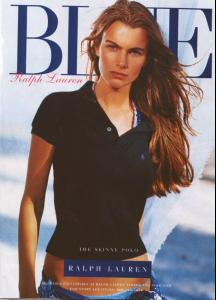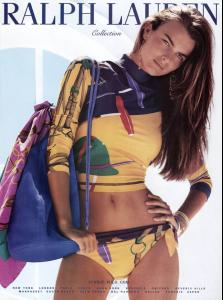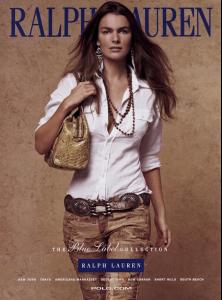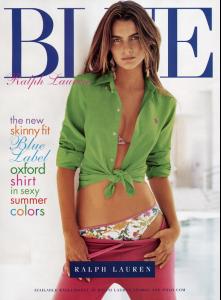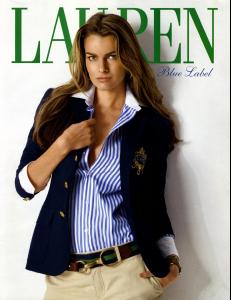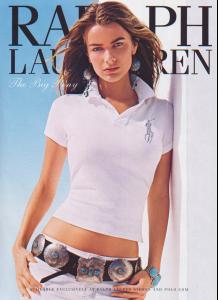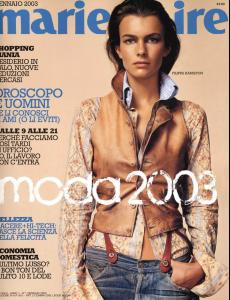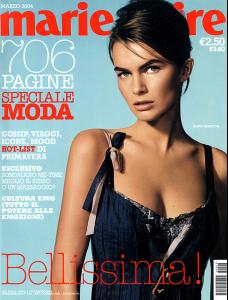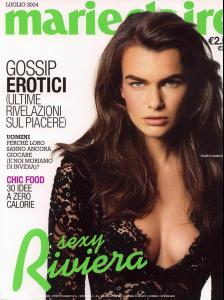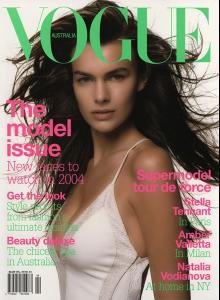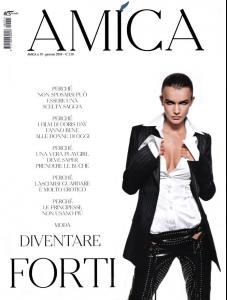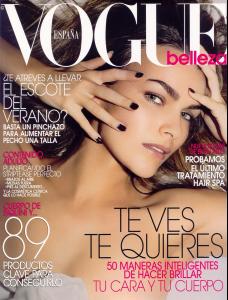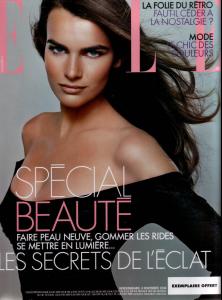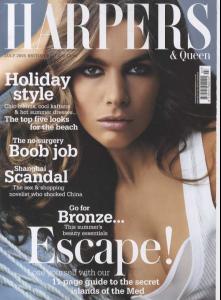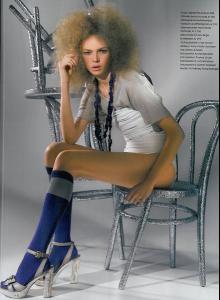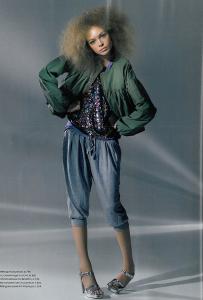Everything posted by miss
-
Niki Taylor
for me is not Niki <_< this is Niki - yes it is
-
Kim Alexis
thanks kukim and Dayrell for stunning covers of Kim :kiss:
-
Niki Taylor
-
Niki Taylor
Hi Missparker thanks for stunning and rare pictures of Niki, they are beautiful :heart:
-
Christie Brinkley
:wub: you are an angel, thanks my friend for the covers :kiss:
-
The best beauty campaign
Sasha Pivovarova - Giorgio Armani : x 3 Carolyn Murphy - Estee Lauder : x 2
-
Ana Claudia Michels
she is looking fantastic :kiss: thanks for posting . . .
- Siri Tollerød
-
Christie Brinkley
beautiful cover of Christie - thanks John never seen this
-
Paulina Porizkova
:wub: thanks my friend
-
The Best Celebrity Couple
Diane Kruger & Joshua Jackson x 3
- The Best Numéro Cover
-
The Best Rolling Stone Cover...
1. Alessandra Ambrosio 2. Gisele Bundchen 3. Angelina Jolie
- Paulina Porizkova
Account
Navigation
Search
Configure browser push notifications
Chrome (Android)
- Tap the lock icon next to the address bar.
- Tap Permissions → Notifications.
- Adjust your preference.
Chrome (Desktop)
- Click the padlock icon in the address bar.
- Select Site settings.
- Find Notifications and adjust your preference.
Safari (iOS 16.4+)
- Ensure the site is installed via Add to Home Screen.
- Open Settings App → Notifications.
- Find your app name and adjust your preference.
Safari (macOS)
- Go to Safari → Preferences.
- Click the Websites tab.
- Select Notifications in the sidebar.
- Find this website and adjust your preference.
Edge (Android)
- Tap the lock icon next to the address bar.
- Tap Permissions.
- Find Notifications and adjust your preference.
Edge (Desktop)
- Click the padlock icon in the address bar.
- Click Permissions for this site.
- Find Notifications and adjust your preference.
Firefox (Android)
- Go to Settings → Site permissions.
- Tap Notifications.
- Find this site in the list and adjust your preference.
Firefox (Desktop)
- Open Firefox Settings.
- Search for Notifications.
- Find this site in the list and adjust your preference.