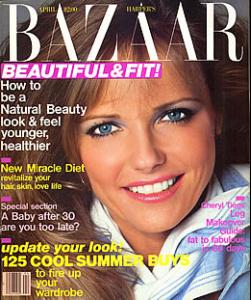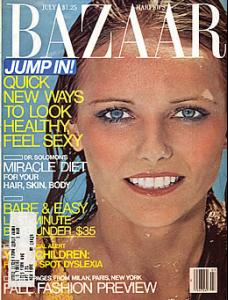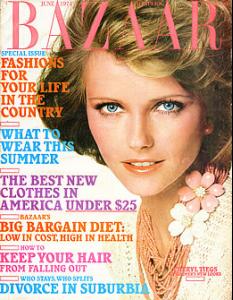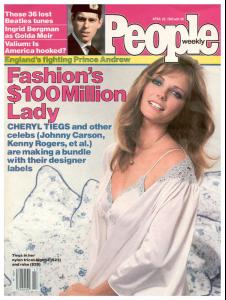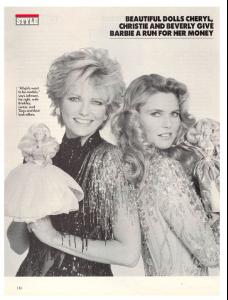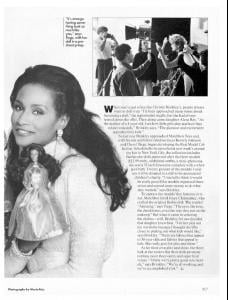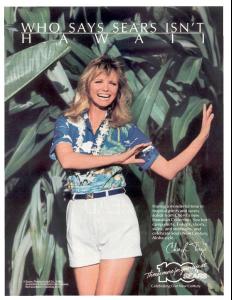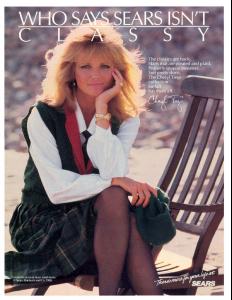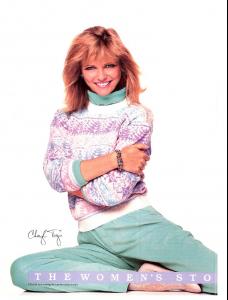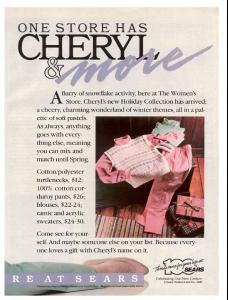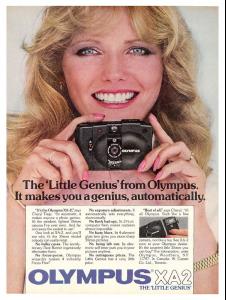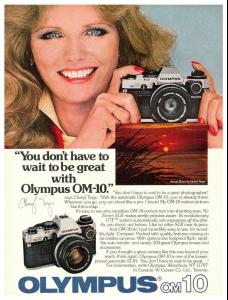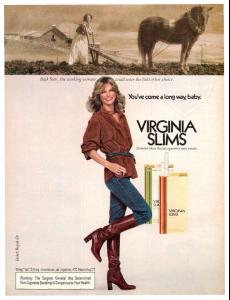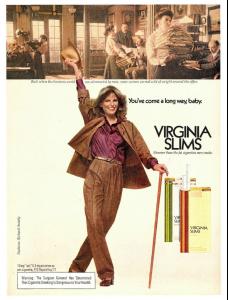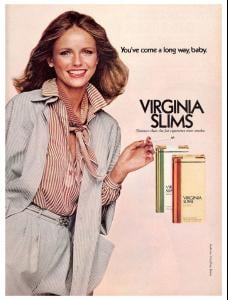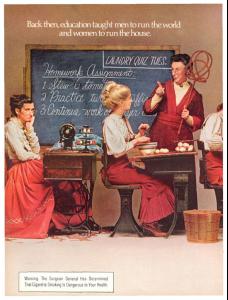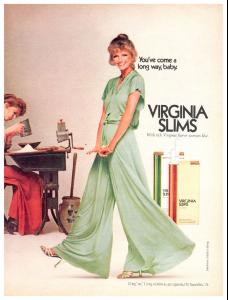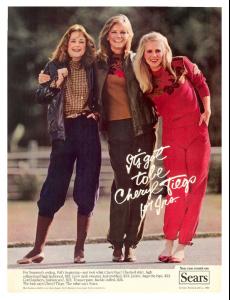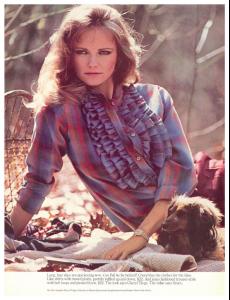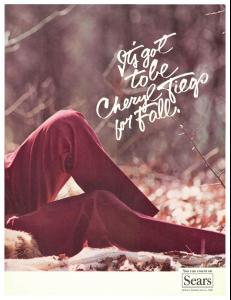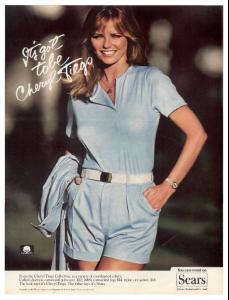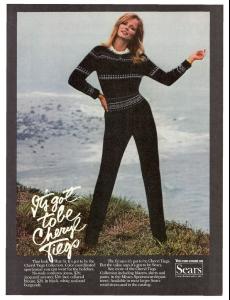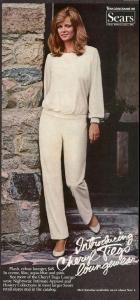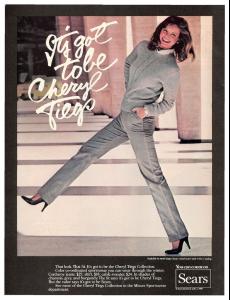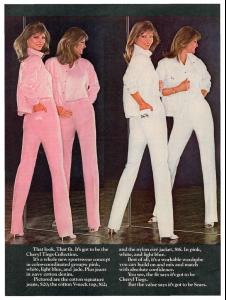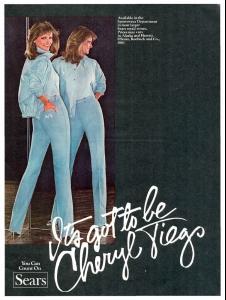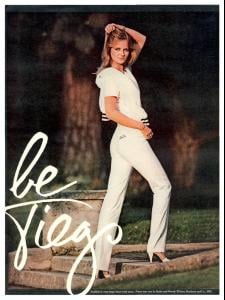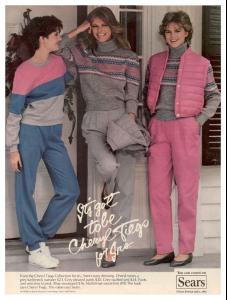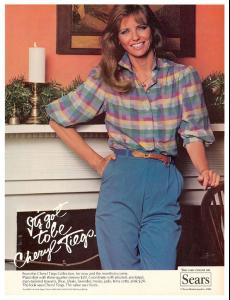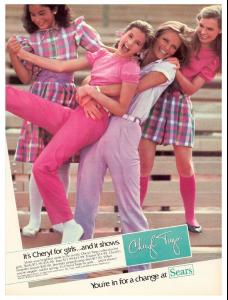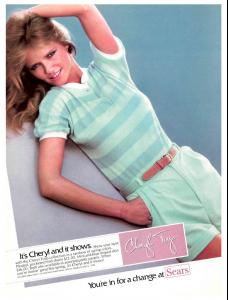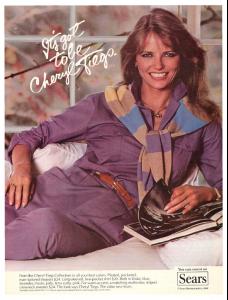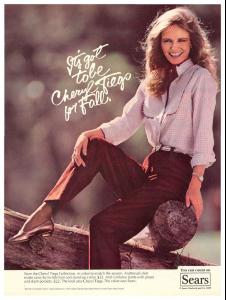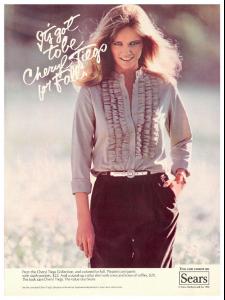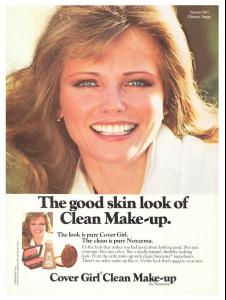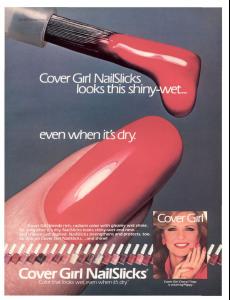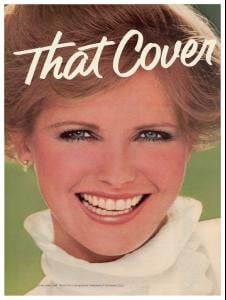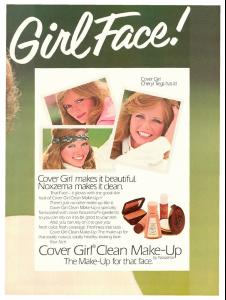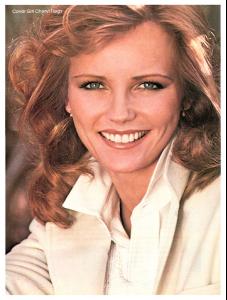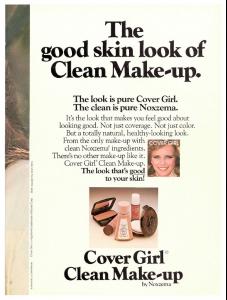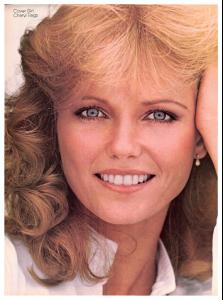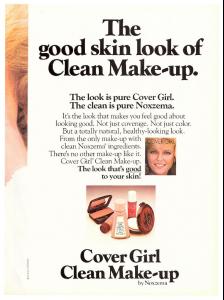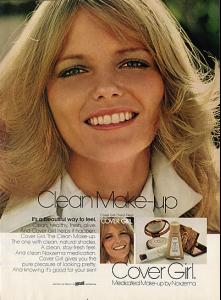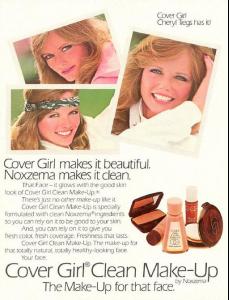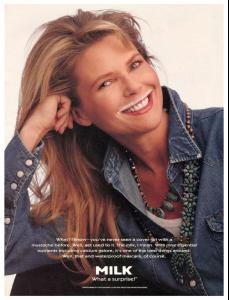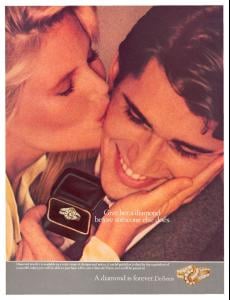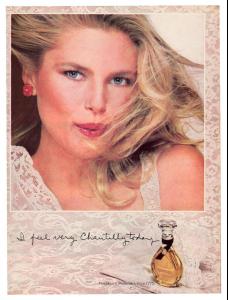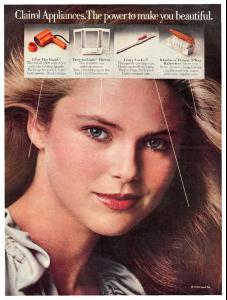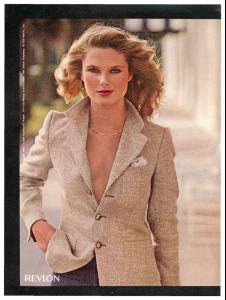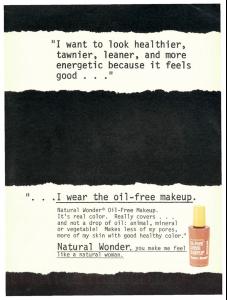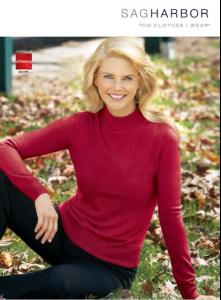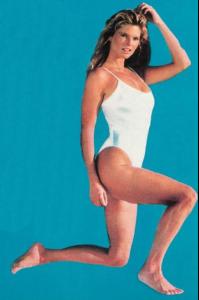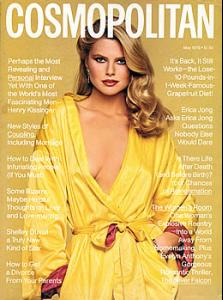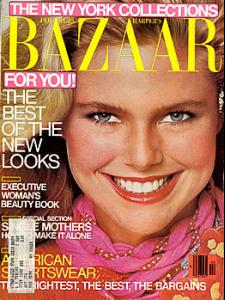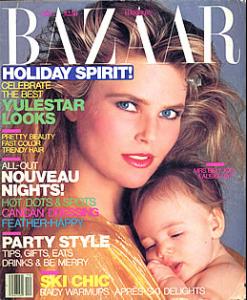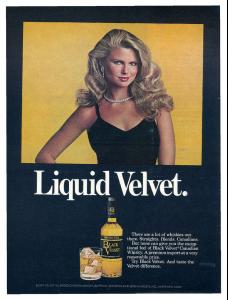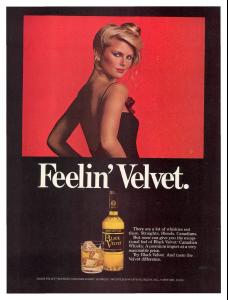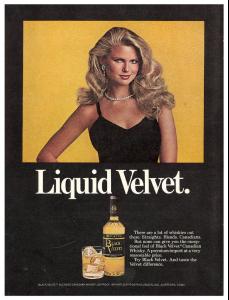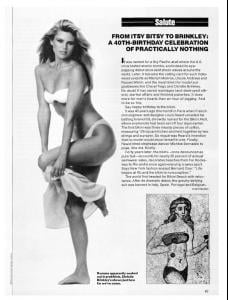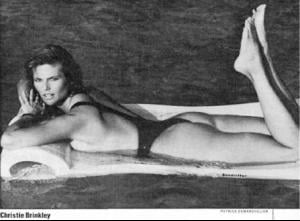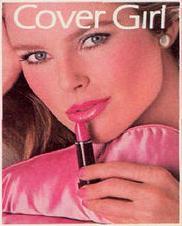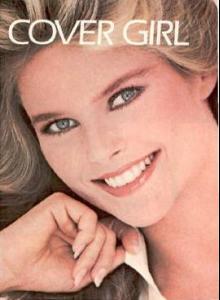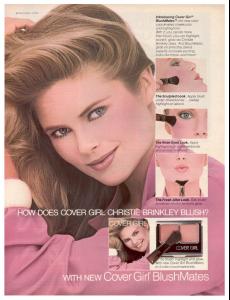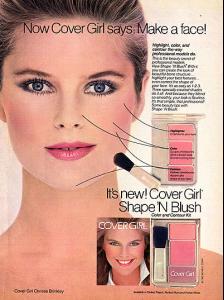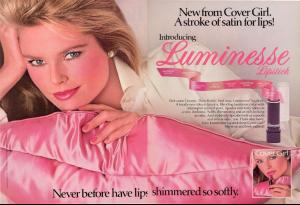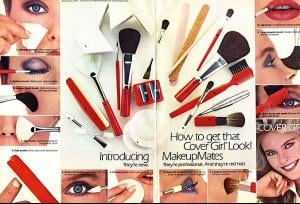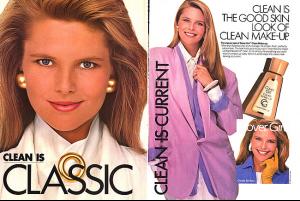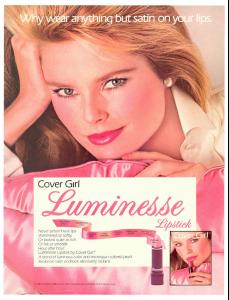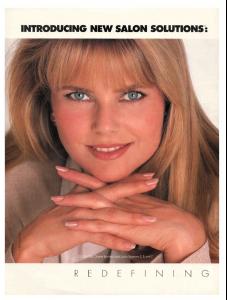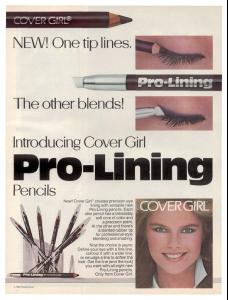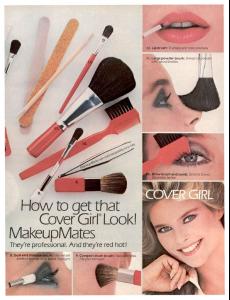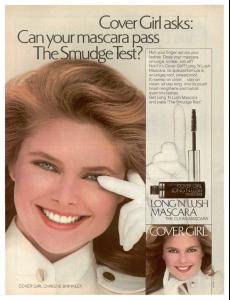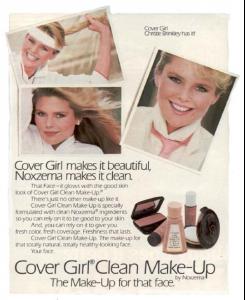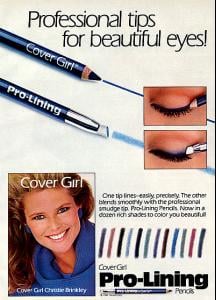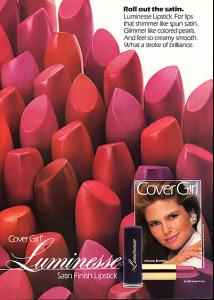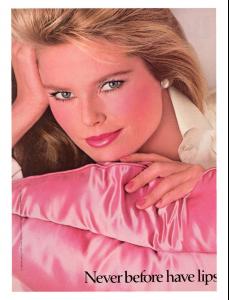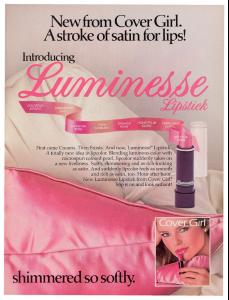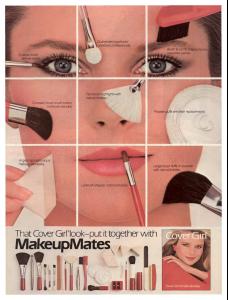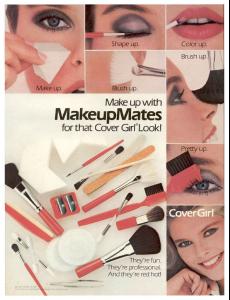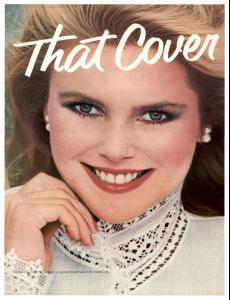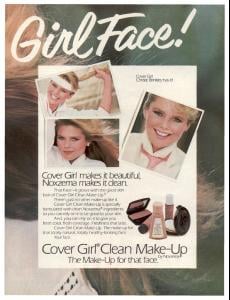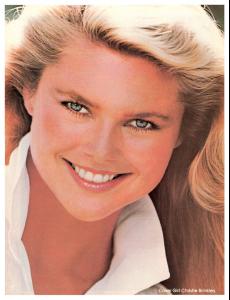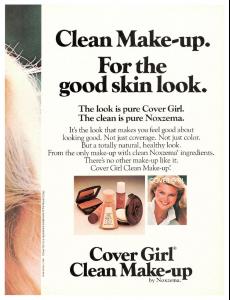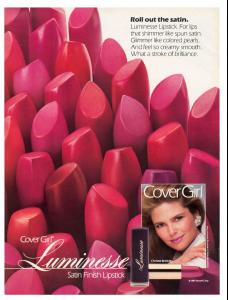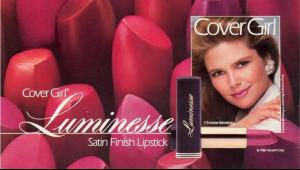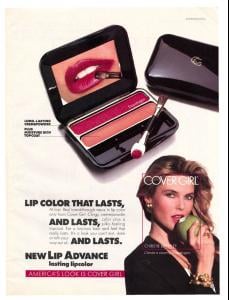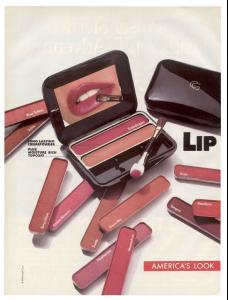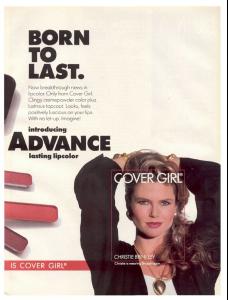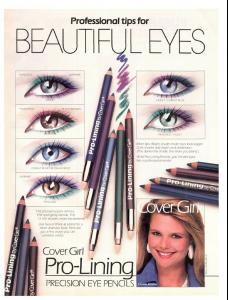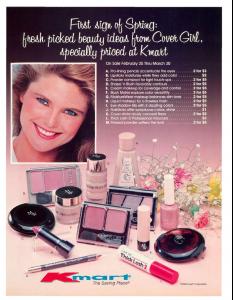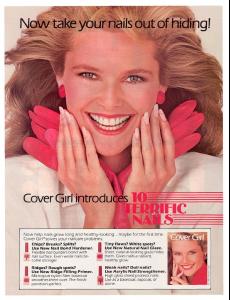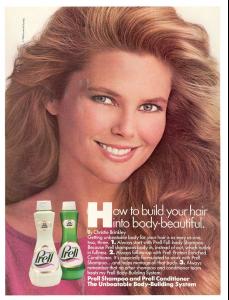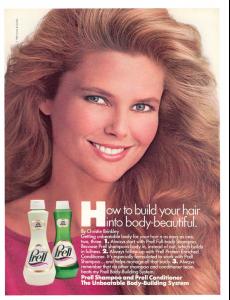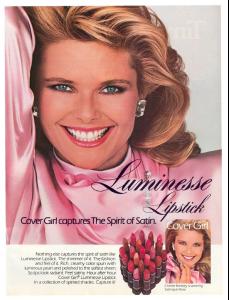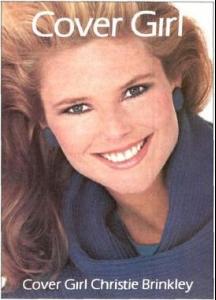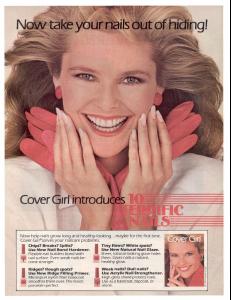Everything posted by miss
-
Siri Tollerød
mars 2009 sorry if repost
- Siri Tollerød
-
Siri Tollerød
:heart: love this of her . . . stunning face Valentino ss09
-
Siri Tollerød
:drool: I have the magazine, but I was to late to scan/ post it - but thanks for posting :kiss:
-
Cheryl Tiegs
- Cheryl Tiegs
- Cheryl Tiegs
- Cheryl Tiegs
- Cheryl Tiegs
- Cheryl Tiegs
- Cheryl Tiegs
- Cheryl Tiegs
- Cheryl Tiegs
- Cheryl Tiegs
I gonna post what I have of her. . . sorry if some are repost- Cheryl Tiegs
:heart: Fantastic pics you have posted John - I love them- Christie Brinkley
Account
Navigation
Search
Configure browser push notifications
Chrome (Android)
- Tap the lock icon next to the address bar.
- Tap Permissions → Notifications.
- Adjust your preference.
Chrome (Desktop)
- Click the padlock icon in the address bar.
- Select Site settings.
- Find Notifications and adjust your preference.
Safari (iOS 16.4+)
- Ensure the site is installed via Add to Home Screen.
- Open Settings App → Notifications.
- Find your app name and adjust your preference.
Safari (macOS)
- Go to Safari → Preferences.
- Click the Websites tab.
- Select Notifications in the sidebar.
- Find this website and adjust your preference.
Edge (Android)
- Tap the lock icon next to the address bar.
- Tap Permissions.
- Find Notifications and adjust your preference.
Edge (Desktop)
- Click the padlock icon in the address bar.
- Click Permissions for this site.
- Find Notifications and adjust your preference.
Firefox (Android)
- Go to Settings → Site permissions.
- Tap Notifications.
- Find this site in the list and adjust your preference.
Firefox (Desktop)
- Open Firefox Settings.
- Search for Notifications.
- Find this site in the list and adjust your preference.