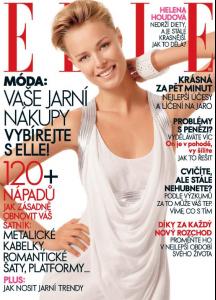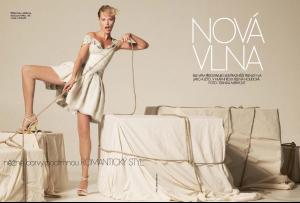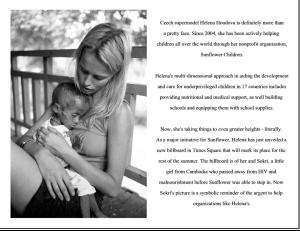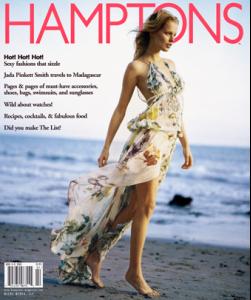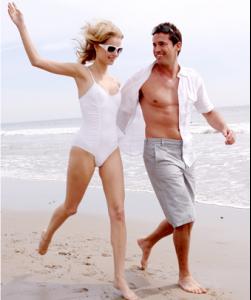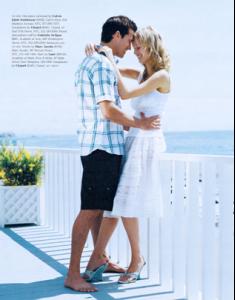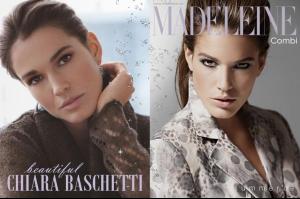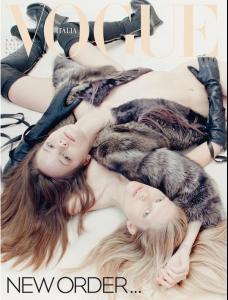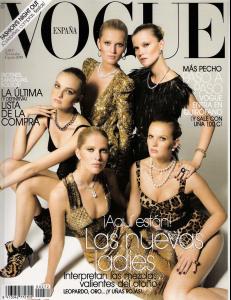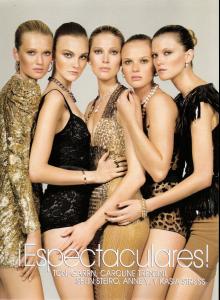Everything posted by miss
-
Isabeli Fontana
she looks fantastic... thanks
-
Cheryl Cole VS Beyonce Knowles,who's prettier and hotter?
Cheryl Cole
-
The Best VS Catalogue cover
Alesandra Ambrosio x 3
-
The Best Harper's Bazaar Cover
Kate Bosworth x3
-
Old Hollywood Actresses World Cup
Vivien Leigh x 3
-
Best of Editorial Images.
3
- Ethnic Beauty
-
The Best GQ Magazine Cover
Nicole x 3 Eva x 2
-
Best VANITY FAIR COVER
Catherine x 5
-
Best W Magazine Cover
Scarlet/Natalie x 5
-
2010 TOP 100 Bellazon's Sexiest Women
1. Adriana Lima 2. Yasmin Le Bon 3. Cheryl Cole 4. Beyoncé 5. Jessica Alba 6. Izabel Goulart 7. Isabeli Fontana 8. Karolina Kurkova 9. Kate Winslet 10. Charlize Theron 11. Chanel Iman 12. Gisele Bündchen 13. Doutzen Kroes 14. Bar Refaeli 15. Frieda Pinto 16. Toni Garrn 17. Kate Moss 18. Blake Lively 19. Renee Simonsen 20. Brooklyn Decker
-
Michelle Buswell
she is so cute.... thanks
-
Ragnhild Jevne
thank you Francy - you are an angel :wub2:
- Adriana Karembeu
-
Bar Refaeli
(Y) thanks Kiki
-
Denisa Dvorakova
-
Helena Houdova
-
Helena Houdova
-
Helena Houdova
- Helena Houdova
- Elaine Irwin
Love It thanks for fantastic pictures!!!!- Doutzen Kroes
Congrats to Doutzen- Chiara Baschetti
- Iselin Steiro
- Iselin Steiro
Vogue España November 2010 Caroline Trentini, Iselin Steiro, Anne Vyalitsyna, Toni Garrn & Kasia Struss - Helena Houdova