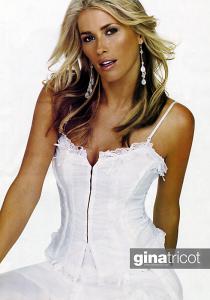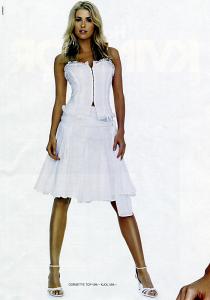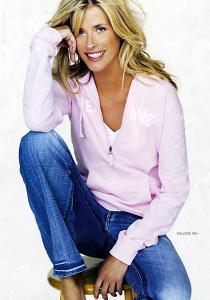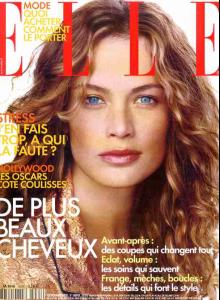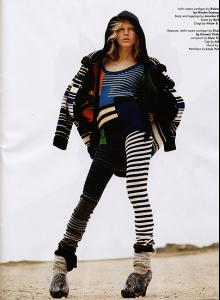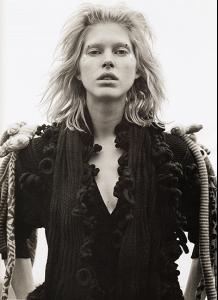Everything posted by miss
-
Pernille Holmboe
- Pernille Holmboe
- Pernille Holmboe
yes she is, thanks AlbaForEver for pictures- Pernille Holmboe
- Pernille Holmboe
- Pernille Holmboe
Pernille Holmboe Pernille participated in the "Supermodel of the World 1995" contest in Norway First Name: Pernille Last Name: Holmboe Nationality: Norwegian Hair Color: Dark blonde Eye Color: Green Date of Birth: 2.mai 1977, Lysaker, Oslo Place of Birth: Norway Height: 179 cm Measurements: 87.5-58.5-90 Agencies: Mega Model Agency-Germany, Munich Models, M&P Model Management, Premier Model Management, No Toys Model Agency, FM Model Agency, Scoop Models Advertisements: Gina Tricot, Nivea, Three Olives Wodka, Casall Sports Magazine Covers: Sweden: 'Damernas Värld' - November 2005- Mini Anden
- Mona Johannesson
Filippa K FW2007 ph. Patrik Sehlstedt- Mona Johannesson
sorry if repost... Tommy Hilfiger Dreaming Fragrance ph. Camilla Akrans- Izabella Scorupco
- Izabella Scorupco
- Izabella Scorupco
- Filippa Hamilton
- Filippa Hamilton
thanks everyone for pictures- Carolyn Murphy
- Drew Barrymore
- Caroline Trentini
thanks for all pic, beautiful one from me...- Denisa Dvorakova
thanks for all pic Her are the resto of the pictures from From Bazaar (US) December 2007- Renee Zellweger
- Flavia de Oliveira
sorry if repost..- Elsa Hosk
thanks for beautiful pictures- Iselin Steiro
Account
Navigation
Search
Configure browser push notifications
Chrome (Android)
- Tap the lock icon next to the address bar.
- Tap Permissions → Notifications.
- Adjust your preference.
Chrome (Desktop)
- Click the padlock icon in the address bar.
- Select Site settings.
- Find Notifications and adjust your preference.
Safari (iOS 16.4+)
- Ensure the site is installed via Add to Home Screen.
- Open Settings App → Notifications.
- Find your app name and adjust your preference.
Safari (macOS)
- Go to Safari → Preferences.
- Click the Websites tab.
- Select Notifications in the sidebar.
- Find this website and adjust your preference.
Edge (Android)
- Tap the lock icon next to the address bar.
- Tap Permissions.
- Find Notifications and adjust your preference.
Edge (Desktop)
- Click the padlock icon in the address bar.
- Click Permissions for this site.
- Find Notifications and adjust your preference.
Firefox (Android)
- Go to Settings → Site permissions.
- Tap Notifications.
- Find this site in the list and adjust your preference.
Firefox (Desktop)
- Open Firefox Settings.
- Search for Notifications.
- Find this site in the list and adjust your preference.
- Pernille Holmboe