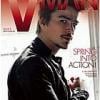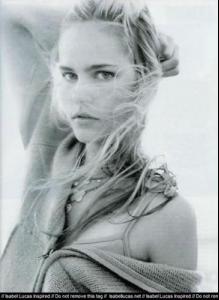Everything posted by tinkerbelle
-
Ivana Vancova
-
Sharon Van Der Knaap
- Laura Kenner
-
Simone Villas Boas
WONDERFUL!!!
-
Isabel Lucas
- Brooke Shields
- Pamela Burgos
I can't remember her name but she's got a thread- Simone Villas Boas
lovely- Letecia Price
thanx!!- Nadejda Savcova
- Joanna Garcia
she's really cute ! I like her in "privileged"- Robert Pattinson
he's hot !!!!!!!- Miranda Kerr
wonderful!!! I can't wait to get them bigger- Nataniele Ribeiro
the make up is so bad, looks like she's full of spots lol- Gemma Ward
never seen those before !! thanx !:!!- Abbey Lee Kershaw
thanx !!!- Ivonna something, Bunny Swimwear fashion show model, Flui Swimwear,
7 might be Kim Aya a singer- Sai Bennett
this sai bennett- Channing Tatum
awwwww lovely- Anna Arendshorst
- Nataniele Ribeiro
thanx !! you rock !!- Ksenia Komleva
oh yeah cool to see new pix ! thanx- Natalia Vodianova
LOL why do you compare Natalia to Robert ? girl/boy, model/actor....? what's the point ?? anyway everyone see with his/her eyes and we got different tastes, thank God or we'd fight just for one type and all others would be let down lol and by the way I love Nat & Rob- Sexy girl
- Sharon Van Der Knaap