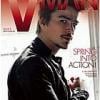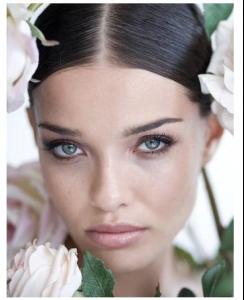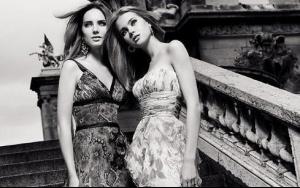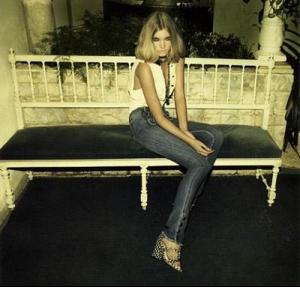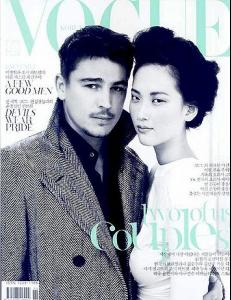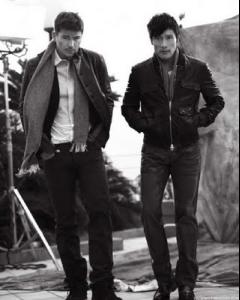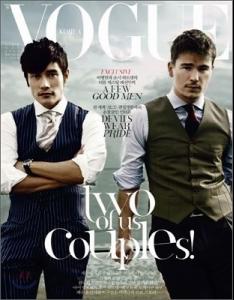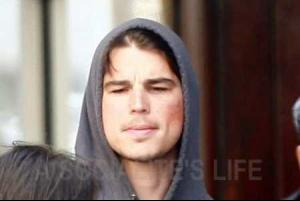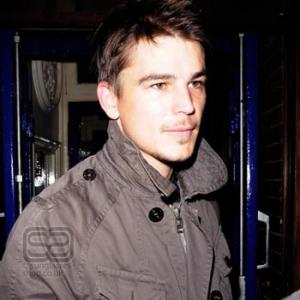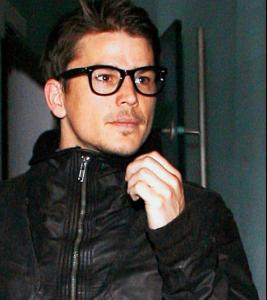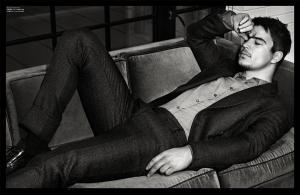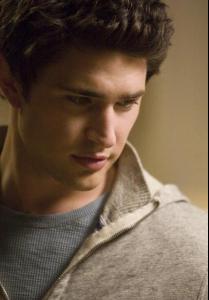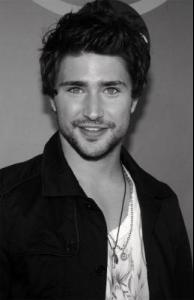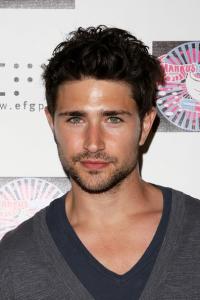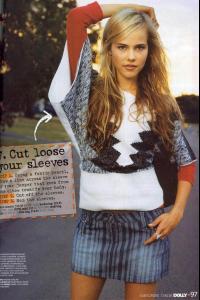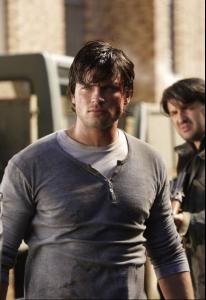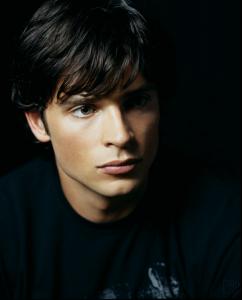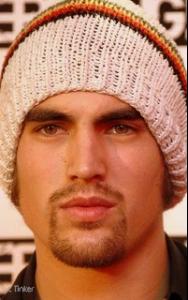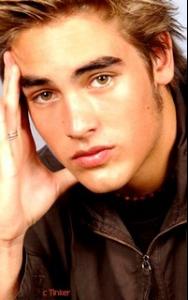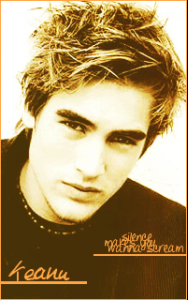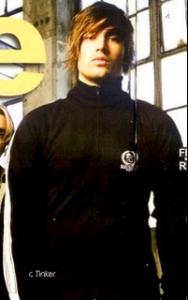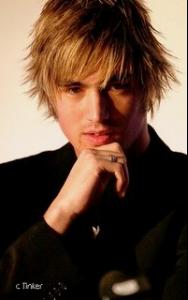Everything posted by tinkerbelle
-
Herika Noronha
- Masha Philippova
- Ilze Bajare
- Elsa Hosk
- Ashley Osborne
Anyone got those in bigger ? http://www.chadwickmodels.com/model/1432- Ilze Bajare
Yeah ! Thanx !- Simone Villas Boas
Thank you all she's amazing !- Kristin Kreuk
- Kristin Kreuk
- Kristin Kreuk
- Alexis Dziena
- Josh Hartnett
I'm glad he finally plays in that kind of movie ! hope it's gonna be good ! here are some pix, sorry if repost- Kim Rossi Stuart
- Matt Dallas
- Isabel Lucas
- Tom Welling
- Candice Swanepoel
- Marloes Horst
- Emily Didonato
- Pania Rose
thanx !!!!- NICOLE LALIBERTE
I had seen a pic of her in a mag few months ago and I was wondering who that beauty was ! I've found out last night, when I went to see KABOOM, Greg Araki's movie And guess what ? She's french hihi Height: 5'8" ; 174cm Measurements: (US) 34-24-34 ; (EU) 86-61-86 Dress Size: (US) 4 ; (EU) 34 Shoe Size: (US) 10 ; (EU) 41- Charlie Simpson
- Matt Lanter
I really dont like this kind of movie, I'm not sure it's a good idea for his career, except if he doesn't want a "real" one of course...- Zac Efron
In England I sell it on ebay if you still want it- Gemma Arterton
anyone got pix of Prince of Persia ? she's so sweet - Masha Philippova
Account
Navigation
Search
Configure browser push notifications
Chrome (Android)
- Tap the lock icon next to the address bar.
- Tap Permissions → Notifications.
- Adjust your preference.
Chrome (Desktop)
- Click the padlock icon in the address bar.
- Select Site settings.
- Find Notifications and adjust your preference.
Safari (iOS 16.4+)
- Ensure the site is installed via Add to Home Screen.
- Open Settings App → Notifications.
- Find your app name and adjust your preference.
Safari (macOS)
- Go to Safari → Preferences.
- Click the Websites tab.
- Select Notifications in the sidebar.
- Find this website and adjust your preference.
Edge (Android)
- Tap the lock icon next to the address bar.
- Tap Permissions.
- Find Notifications and adjust your preference.
Edge (Desktop)
- Click the padlock icon in the address bar.
- Click Permissions for this site.
- Find Notifications and adjust your preference.
Firefox (Android)
- Go to Settings → Site permissions.
- Tap Notifications.
- Find this site in the list and adjust your preference.
Firefox (Desktop)
- Open Firefox Settings.
- Search for Notifications.
- Find this site in the list and adjust your preference.