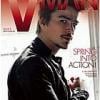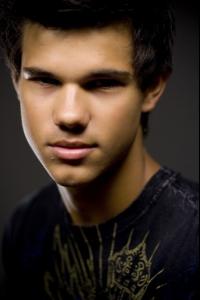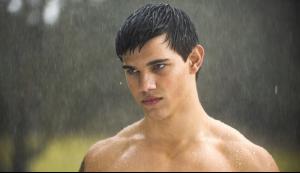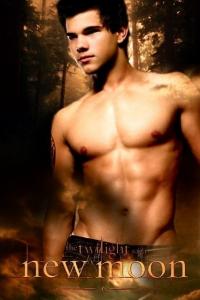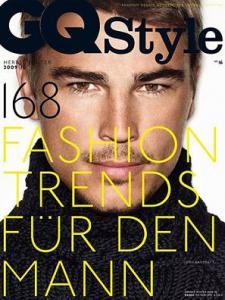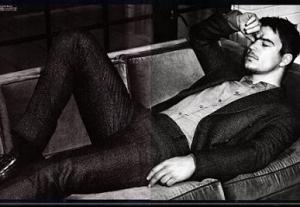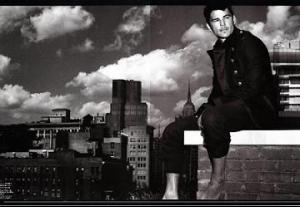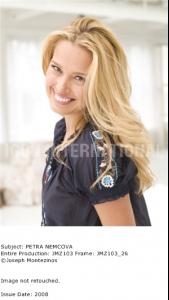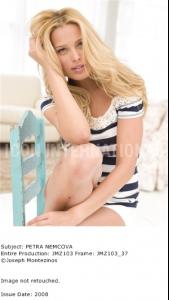Everything posted by tinkerbelle
-
Natalia Vodianova
thanx !! does anyone got it bigger??
-
Sheila Marquez
http://www.bellazon.com/main/index.php?showtopic=14457
-
Hannah Davis
lovely
-
Candice Swanepoel
same than Simone, I like her better on candids than most of shoots
-
Simone Villas Boas
she looks so much better on candids than most of the shoots naturally beautiful !!
- Bruna Boechat
-
Danielle Harris
what's up with her ?
- Kate Winslet
- Taylor Lautner
- Angela Michelle
-
Sheila Marquez
I know her.... I'll search in my computer
-
Gaspard Ulliel
you'll love his voice
- Taylor Lautner
-
Josh Hartnett
totally agree !! that sucks ! I hope there will be the same without text someday
-
Josh Hartnett
- Elisha Cuthbert
-
Chanel Celaya
she's lovely
-
Vanessa Cruz
woaw !!
- Patrycja Marciniak
-
Alexandrina Turcan
she's quite cute
-
Frida Gustavsson
woaw !! thank you so much
-
Erin Heatherton
lovely
-
Makenzie Weinman
thank you all !!!
-
Editorials
-
Sharon Van Der Knapp
sharon van der knapp