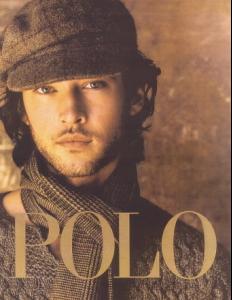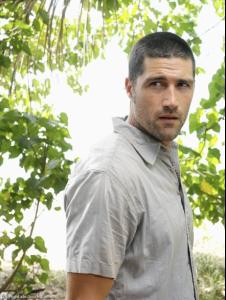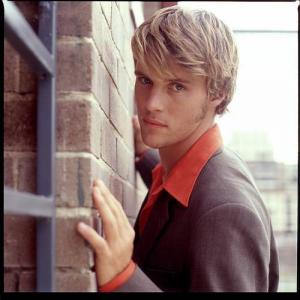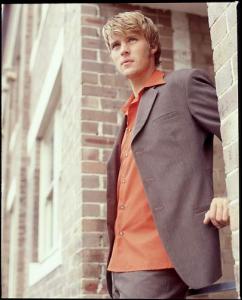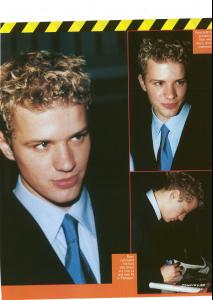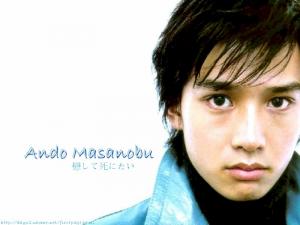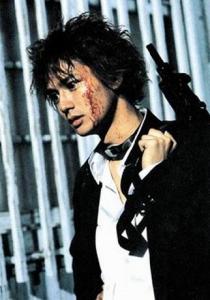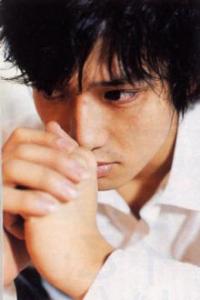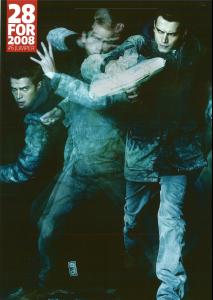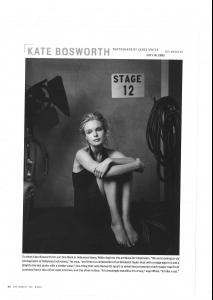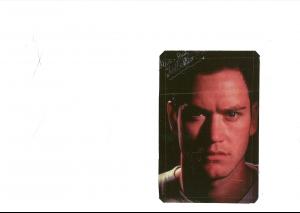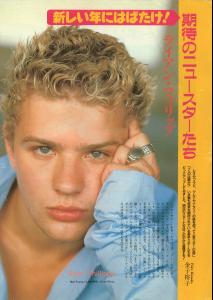Everything posted by floflandrin
-
Masanobu Ando
- Masanobu Ando
- Matt Dallas
nice- Patrick Sullivan
- Oliver Cheshire
me neither, but i like some pix- Matthew Fox
- Merve Büyüksarac
- Aiste Regina Kliveckaite
pretty- Wentworth Miller
- Jesse Spencer
- Jesse Spencer
- Maggie Rizer
- Mark-Paul Gosselaar
- Gintare Jauniskyte
NICE- Ryan Phillippe
- Masanobu Ando
¤ NOM ¤ Masanobu Ando ¤ DATE DE NAISSANCE ¤ 19 Mai 1975 ¤ AGE ¤ 27 ans ¤ GROUPE SANGUIN ¤ O ¤ SIGNE DU ZODIAQUE ¤ Taureau ¤ TAILLE ¤ 175 cm ¤ POIDS ¤ 62 Kg ¤ MENSURATIONS ¤ B85 W67 H95 ¤ AIME ¤ Les animaux, filmer (il emmène souvent sa caméra dans les coulisses) ¤ SPORTS FAVORIS ¤ Boxe, Base ball ¤ ALIMENT FAVORI ¤ Nattô ¤ ALIMENT DETESTE ¤ Citrouille ¤ LIEU QU'IL VEUT VISITER ¤ Hong Kong, Thaïlande, Inde- Won Bin
Account
Navigation
Search
Configure browser push notifications
Chrome (Android)
- Tap the lock icon next to the address bar.
- Tap Permissions → Notifications.
- Adjust your preference.
Chrome (Desktop)
- Click the padlock icon in the address bar.
- Select Site settings.
- Find Notifications and adjust your preference.
Safari (iOS 16.4+)
- Ensure the site is installed via Add to Home Screen.
- Open Settings App → Notifications.
- Find your app name and adjust your preference.
Safari (macOS)
- Go to Safari → Preferences.
- Click the Websites tab.
- Select Notifications in the sidebar.
- Find this website and adjust your preference.
Edge (Android)
- Tap the lock icon next to the address bar.
- Tap Permissions.
- Find Notifications and adjust your preference.
Edge (Desktop)
- Click the padlock icon in the address bar.
- Click Permissions for this site.
- Find Notifications and adjust your preference.
Firefox (Android)
- Go to Settings → Site permissions.
- Tap Notifications.
- Find this site in the list and adjust your preference.
Firefox (Desktop)
- Open Firefox Settings.
- Search for Notifications.
- Find this site in the list and adjust your preference.