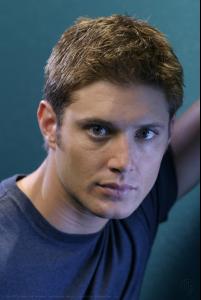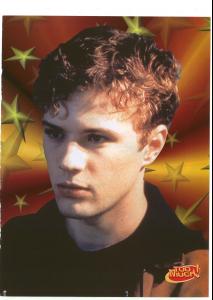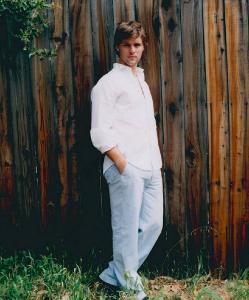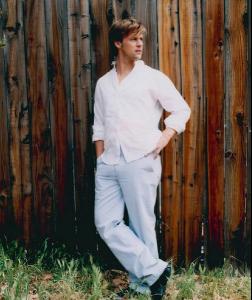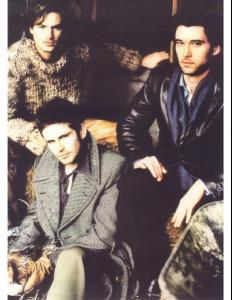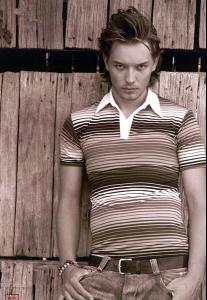Everything posted by floflandrin
-
Jensen Ackles
- Ryan Phillippe
- Jesse Spencer
- Mark-Paul Gosselaar
- Mark Wahlberg
- Ian Webb
- Patrick Sullivan
- David Witko
- Colleen Quigley
i know it's a shame 'cause it's really hard to find pix- Bridget Hall
great pix- Josie Maran
- Doutzen Kroes
i like her when she looks natural- Amanda Charlwood
thanks so much- Sara von Schrenk
very nice- Queeny van der Zande
thanks- Colleen Quigley
- Wesley Morgan
- Mark Wahlberg
- Julie Ordon
- Diana Gartner
thanks- Shelby Keeton
repost babe- Sian Abbott
- Laetitia Casta
gracias- Sarah Burnam
i like some pix- hot hot hot
Account
Navigation
Search
Configure browser push notifications
Chrome (Android)
- Tap the lock icon next to the address bar.
- Tap Permissions → Notifications.
- Adjust your preference.
Chrome (Desktop)
- Click the padlock icon in the address bar.
- Select Site settings.
- Find Notifications and adjust your preference.
Safari (iOS 16.4+)
- Ensure the site is installed via Add to Home Screen.
- Open Settings App → Notifications.
- Find your app name and adjust your preference.
Safari (macOS)
- Go to Safari → Preferences.
- Click the Websites tab.
- Select Notifications in the sidebar.
- Find this website and adjust your preference.
Edge (Android)
- Tap the lock icon next to the address bar.
- Tap Permissions.
- Find Notifications and adjust your preference.
Edge (Desktop)
- Click the padlock icon in the address bar.
- Click Permissions for this site.
- Find Notifications and adjust your preference.
Firefox (Android)
- Go to Settings → Site permissions.
- Tap Notifications.
- Find this site in the list and adjust your preference.
Firefox (Desktop)
- Open Firefox Settings.
- Search for Notifications.
- Find this site in the list and adjust your preference.
- Ryan Phillippe