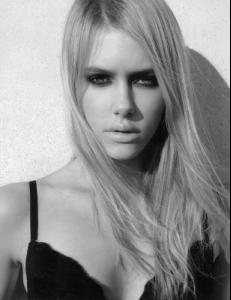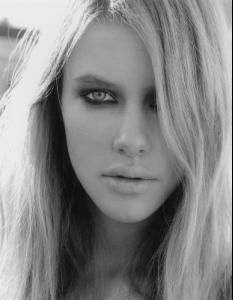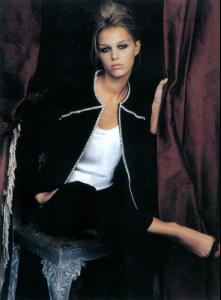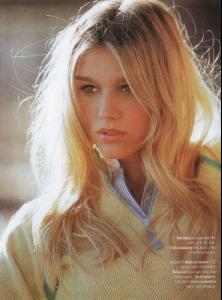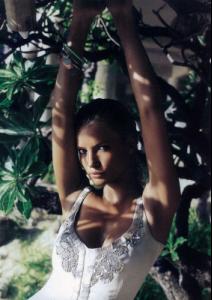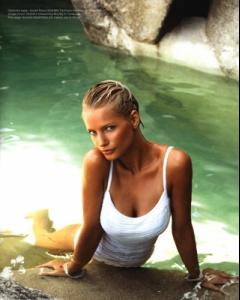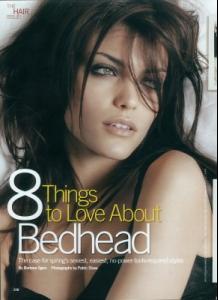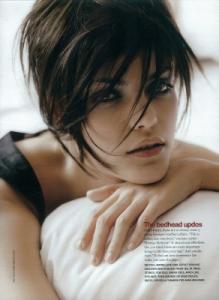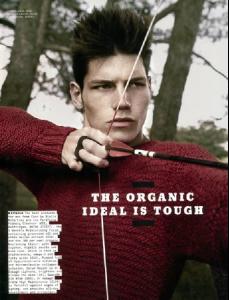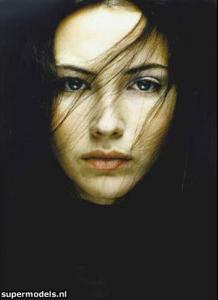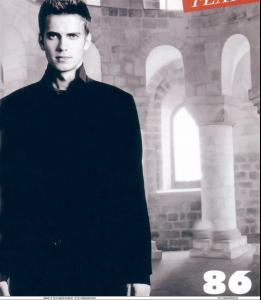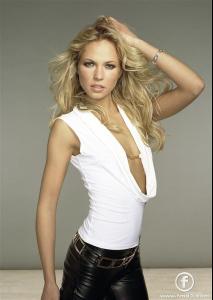Everything posted by floflandrin
-
Nicoline Helgo
- David Beckham
this guy is amazing- Nicoline Helgo
NICOLINE HELGO Hauteur: 178 cm (5' 10 '') Poitrine: 82 cm (32½'') Taille: 60 cm (23½'') Hanches: 90 cm (35½'') Pointure: 39.0 EU (8½ US) Yeux: Bleu Cheveux: Blond- Cristiano Ronaldo
- Melanie Scholz
MELANIE SCHOLZ Hauteur: 178 cm (5' 10 '') Poitrine: 88 cm (34½'') Taille: 61 cm (24'') Hanches: 90 cm (35½'') Pointure: 40.5 EU (9 - 9½ US) Yeux: Vert Cheveux: Blond- Cristiano Ronaldo
- Jessica Van Der Steen
- Luciana Curtis
- Katerina Vinarova
KATERINA VINAROVA Hauteur: 180 cm (5' 11 '') Poitrine: 84 cm (33'') Taille: 61 cm (24'') Hanches: 90 cm (35½'') Pointure: 40.0 EU (9 US) Yeux: Vert Cheveux: Blond- Sam Way
- Sandra Cisa
SANDRA CISA Hauteur: 180 cm (5' 11 '') Poitrine: 84 cm (33'') Taille: 89 cm (35'') Hanches: 61 cm (24'') Pointure: 40.5 EU (9 - 9½ US) Yeux: Bleu-gris Cheveux: Châtain foncé MARIE CLAIRE ITALIA GLAMOUR USA OYSTER NYLON ELLE ITALIA http://www.jamesmountford.com/swarovski/- Cassia Lara
- Hayden Christensen
- Emily Trimble
- Tori Praver
you're welcome- Magdalena Frackowiak
- Magdalena Frackowiak
YOU'RE WELCOME- Christine Brinkley
- Emily Trimble
Hair: Auburn Red Eyes: Hazel Height: 180cm/5'11" Bust: 81cm/32" Cup Size: A Waist: 61cm/24" Hips: Shoes: 40 EU/9 US/6.5 UK- Birte Glang
- Bar Refaeli
yepppppppp lol- Cintia Dicker
omg i love this pic thanks- Kim Cloutier
she looks pretty- Taryn Davidson
- Taryn Davidson
thanks - David Beckham
Account
Navigation
Search
Configure browser push notifications
Chrome (Android)
- Tap the lock icon next to the address bar.
- Tap Permissions → Notifications.
- Adjust your preference.
Chrome (Desktop)
- Click the padlock icon in the address bar.
- Select Site settings.
- Find Notifications and adjust your preference.
Safari (iOS 16.4+)
- Ensure the site is installed via Add to Home Screen.
- Open Settings App → Notifications.
- Find your app name and adjust your preference.
Safari (macOS)
- Go to Safari → Preferences.
- Click the Websites tab.
- Select Notifications in the sidebar.
- Find this website and adjust your preference.
Edge (Android)
- Tap the lock icon next to the address bar.
- Tap Permissions.
- Find Notifications and adjust your preference.
Edge (Desktop)
- Click the padlock icon in the address bar.
- Click Permissions for this site.
- Find Notifications and adjust your preference.
Firefox (Android)
- Go to Settings → Site permissions.
- Tap Notifications.
- Find this site in the list and adjust your preference.
Firefox (Desktop)
- Open Firefox Settings.
- Search for Notifications.
- Find this site in the list and adjust your preference.