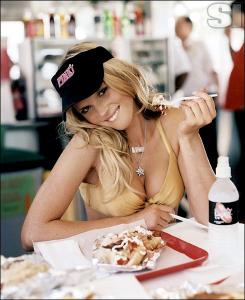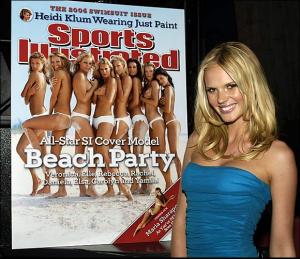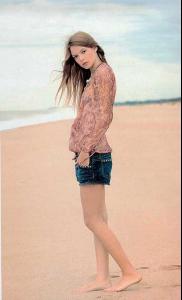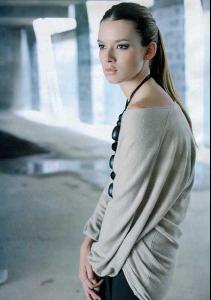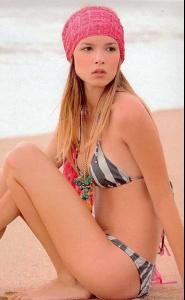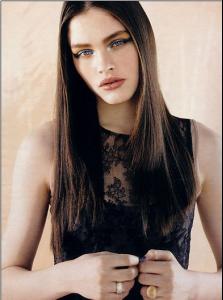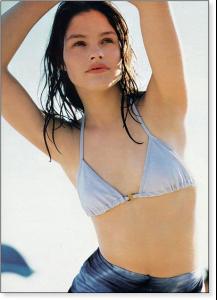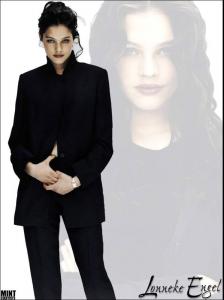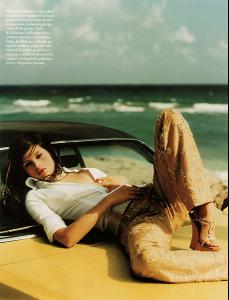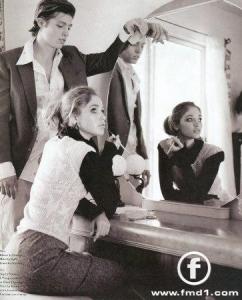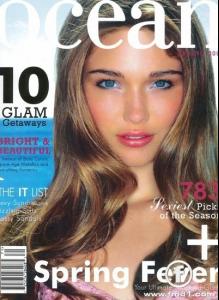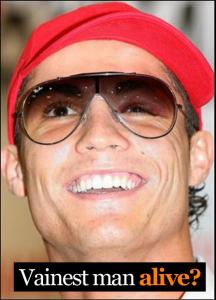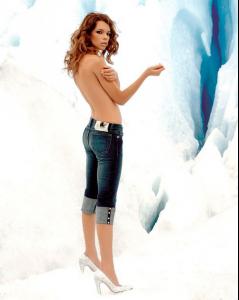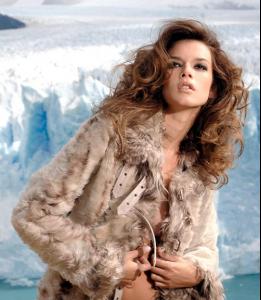Everything posted by floflandrin
-
Anne Vyalitsyna
- Anne Vyalitsyna
- Florencia Salvioni
- Vaida Stankute
- Vanessa Hessler
- Michaela Hlavackova
- Megan McNierney
- Kemp Muhl
- Lonneke Engel
- Chanel Celaya
- Tasha Tilberg
I LIKE HER ON SOME PIX- Cristiano Ronaldo
- Kemp Muhl
- Florencia Salvioni
- Melanie Scholz
WE BETTER STOP NOW- Florencia Salvioni
Country : Argentina Height : 171 cm Measurements : 82-63-91 She is from Argentina, definitely the cream of the crop as far as Latin America, well really as far as the whole Western Hemisphere goes. Argentineans, specifically those of Buenos Aires are a people made up mostly of Italian migrants from the 19th & early 20th century, but I must say that they must have been migrants from Milan all with super model genes, because the people here are stunning.- Melanie Scholz
anyway, it's very often you don't like mine and it's a little boring- Melanie Scholz
strange tatste sometimes- Melanie Scholz
ok ? you're ok, she is pretty lol- Nicoline Helgo
tu feras avec- Sandra Cisa
it's the 2 only pix where i really like her- Backstreet Boys
- Cassia Lara
she is not a big fave, i really like the very first one too- Vanessa de Assis
YOU'RE WELCOME- Vaida Stankute
She's Czech Height: 5'10''1/5 Hair: light brown Eyes: blue Bust: 33 Waist: 24 Hips: 35 __________________Account
Navigation
Search
Configure browser push notifications
Chrome (Android)
- Tap the lock icon next to the address bar.
- Tap Permissions → Notifications.
- Adjust your preference.
Chrome (Desktop)
- Click the padlock icon in the address bar.
- Select Site settings.
- Find Notifications and adjust your preference.
Safari (iOS 16.4+)
- Ensure the site is installed via Add to Home Screen.
- Open Settings App → Notifications.
- Find your app name and adjust your preference.
Safari (macOS)
- Go to Safari → Preferences.
- Click the Websites tab.
- Select Notifications in the sidebar.
- Find this website and adjust your preference.
Edge (Android)
- Tap the lock icon next to the address bar.
- Tap Permissions.
- Find Notifications and adjust your preference.
Edge (Desktop)
- Click the padlock icon in the address bar.
- Click Permissions for this site.
- Find Notifications and adjust your preference.
Firefox (Android)
- Go to Settings → Site permissions.
- Tap Notifications.
- Find this site in the list and adjust your preference.
Firefox (Desktop)
- Open Firefox Settings.
- Search for Notifications.
- Find this site in the list and adjust your preference.
- Anne Vyalitsyna