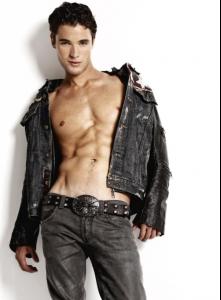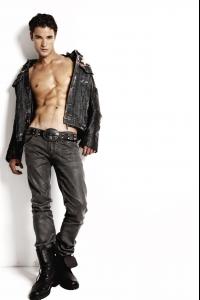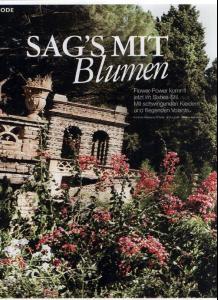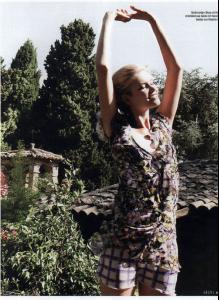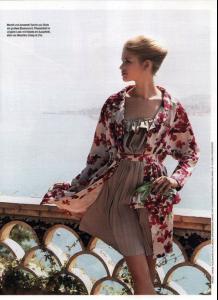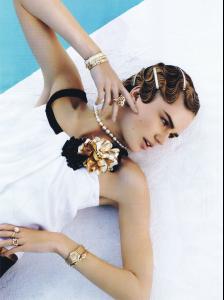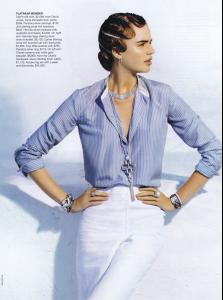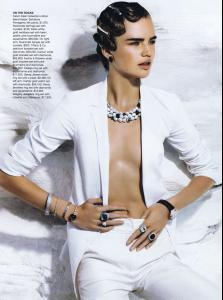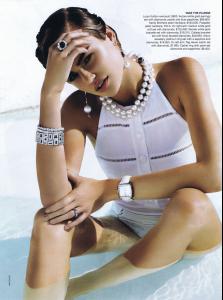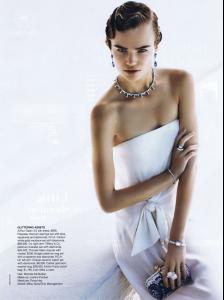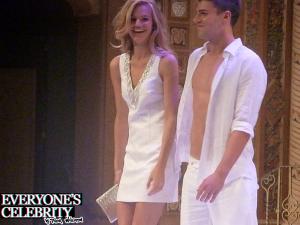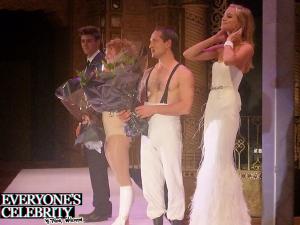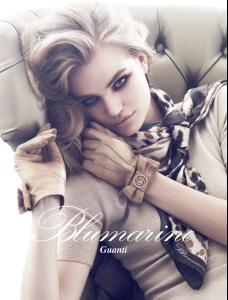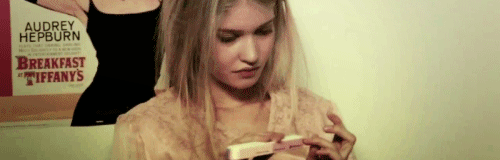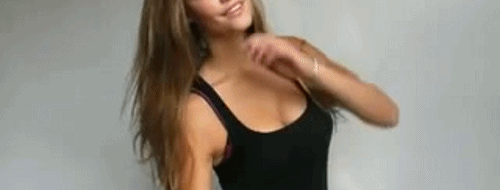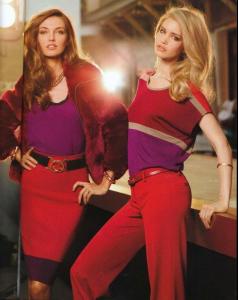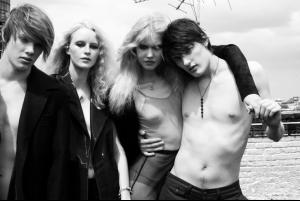Everything posted by JenkinssNa
-
Wade Poezyn
-
Rebekka Samira Hatlø
Wow she's gorgeous!
-
Nina Agdal
Right, they could used more her in the video, but she's very pretty
-
Terese Pagh Teglgaard
-
Terese Pagh Teglgaard
Grazia Germany *I edited this because was posted twice <_< *
-
Terese Pagh Teglgaard
-
Milou Sluis
-
Milou Sluis
- Milou Sluis
-
Terese Pagh Teglgaard
- Terese Pagh Teglgaard
Yes please she would be a perfect angel- Terese Pagh Teglgaard
- Terese Pagh Teglgaard
- Nina Agdal
- Milou Sluis
Thanks for all these pics, she's stunning- Terese Pagh Teglgaard
- Terese Pagh Teglgaard
Thanks a lot!- Nina Agdal
- Terese Pagh Teglgaard
- Nina Agdal
- Terese Pagh Teglgaard
- Terese Pagh Teglgaard
http://www.vimeo.com/25829532 (I didn't find it on YouTube)- Terese Pagh Teglgaard
- Wade Poezyn
- Terese Pagh Teglgaard
- Terese Pagh Teglgaard