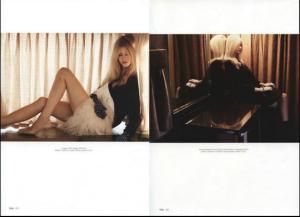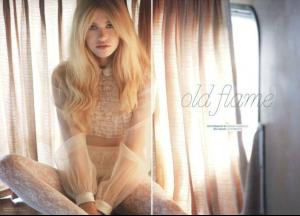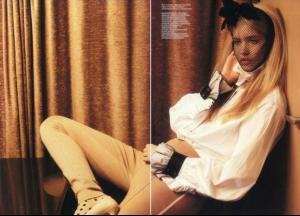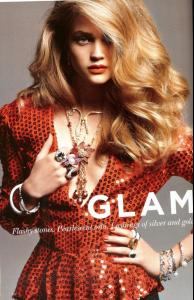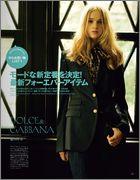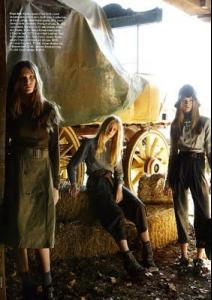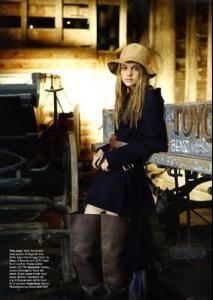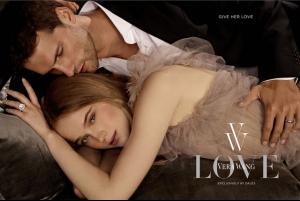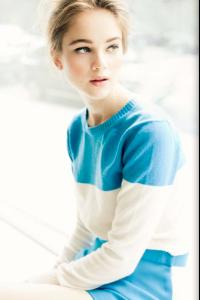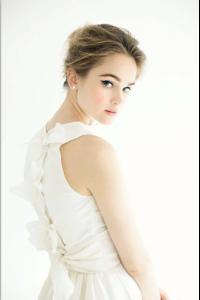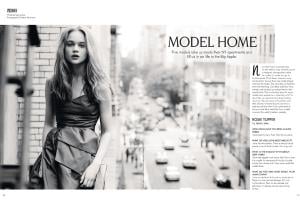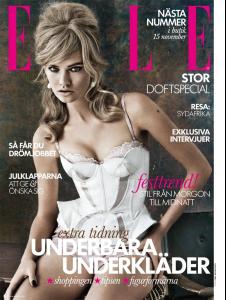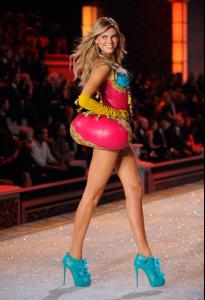Everything posted by JenkinssNa
-
Terese Pagh Teglgaard
-
Terese Pagh Teglgaard
-
Terese Pagh Teglgaard
-
Terese Pagh Teglgaard
-
Rosie Tupper
-
Rosie Tupper
-
Rosie Tupper
-
Rosie Tupper
-
Rosie Tupper
-
Rosie Tupper
-
Rosie Tupper
-
Rosie Tupper
-
Wade Poezyn
- Rosie Tupper
- 2012 SI Swimsuit
Ahahah right And yes may be Kenza, looking at the hair...- Rosie Tupper
- Rosie Tupper
- Rosie Tupper
- Rosie Tupper
- Nina Agdal
One more- 2012 SI Swimsuit
Don't know if Kate will have the cover, there is a high probability, and I agree with MissLimaVzla, Kate&cover would be a great marketing strategy, but I would see someone who is doing SI from more years: Cintia, Anne...damn, Anne is doing SI since 2005! She deserves it more than Kate (although I love Kate, but I'd like to see her on cover later.)- Marina Laswick
Great new stuff!- Milou Sluis
Some more: In the last three she's with Frida Aasen- Elianne Smit
- Victoria's Secret Fashion Show 2011 (GENERAL DISCUSSION)
HIT MISS Too much red. Don't understand the plumage Just bad, even for PINK. WTF! Don' understand that...thing on her ass. Useless. Umbrellas? The same as Maryna. OMG. Horrible. FAV WINGS ON EQUAL Even if the idea of bright wings for Pink was nice. And this... One of my fav, but on Anja - Rosie Tupper
Account
Navigation
Search
Configure browser push notifications
Chrome (Android)
- Tap the lock icon next to the address bar.
- Tap Permissions → Notifications.
- Adjust your preference.
Chrome (Desktop)
- Click the padlock icon in the address bar.
- Select Site settings.
- Find Notifications and adjust your preference.
Safari (iOS 16.4+)
- Ensure the site is installed via Add to Home Screen.
- Open Settings App → Notifications.
- Find your app name and adjust your preference.
Safari (macOS)
- Go to Safari → Preferences.
- Click the Websites tab.
- Select Notifications in the sidebar.
- Find this website and adjust your preference.
Edge (Android)
- Tap the lock icon next to the address bar.
- Tap Permissions.
- Find Notifications and adjust your preference.
Edge (Desktop)
- Click the padlock icon in the address bar.
- Click Permissions for this site.
- Find Notifications and adjust your preference.
Firefox (Android)
- Go to Settings → Site permissions.
- Tap Notifications.
- Find this site in the list and adjust your preference.
Firefox (Desktop)
- Open Firefox Settings.
- Search for Notifications.
- Find this site in the list and adjust your preference.