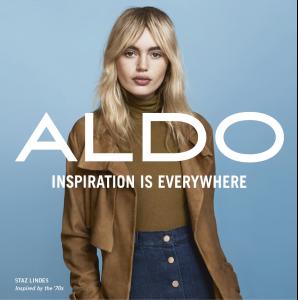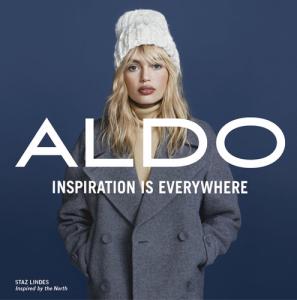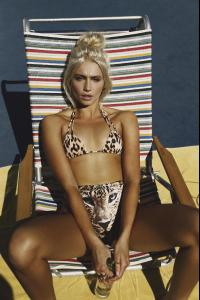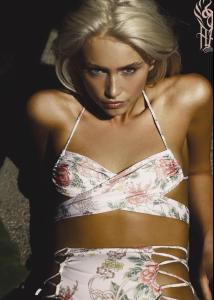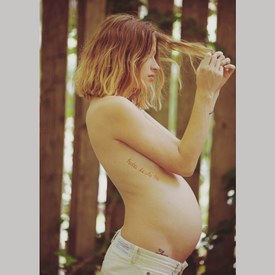Everything posted by Janet Garrison
-
Nastassia Lindes
-
Aarika Wolf
-
Aarika Wolf
-
Jasmine Sanders
Aldo Spring 2015
-
Nastassia Lindes
-
Aarika Wolf
-
Samantha Basalari
-
Hannah Glasby
Nice work, thanks
-
Taylor Hill
Man, its getting kind of catty in here...where's the love? lol Those new pics are lovely. <3
-
Rachel Hilbert
Thanks
-
Terra Jo Wallace
Thanks!
-
Brooke Perry
I hope being with Vision makes her work easier to find *crosses fingers*
-
Taylor Hill
That interview is not a good look, ia. But she is stupidly young and if I looked like her, I'd be vain too. She needs more PR training. Some humility would do her some good. On the positive side, I like how ambitious & driven she is.
-
Cailin Russo
@michaelpercy IDK how I feel about the uber-blonde hair. Sometimes she looks like an ethereal goddess, and other times it washes her out a little.
-
Cailin Russo
-
Cailin Russo
-
Cailin Russo
SHE + LO FALL 2015 CAMPAIGN
-
Cailin Russo
-
Cailin Russo
-
Cailin Russo
-
Cailin Russo
-
Cailin Russo
For anyone who wants to know (I think someone asked way back) Cailin is 22.
-
Abby Brothers
-
Abby Brothers
I feel like a weirdo for posting these bc she's preggo lol NUDITY: http://www.imagebam.com/image/d43cbd427893206# http://www.imagebam.com/image/51030b427893324 http://www.imagebam.com/image/842920427893676 http://www.imagebam.com/image/1aad06427894121 http://www.imagebam.com/image/e15d5b427894283 http://www.imagebam.com/image/f1614e427894666 http://www.imagebam.com/image/f21380427894826 http://www.imagebam.com/image/b76cff427894919
-
Taylor Hill
I think Taylor is my favorite of the new angels.