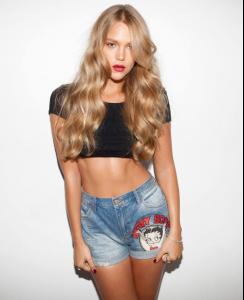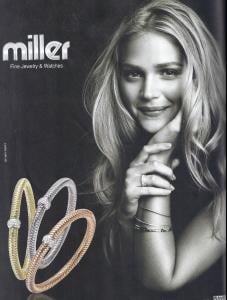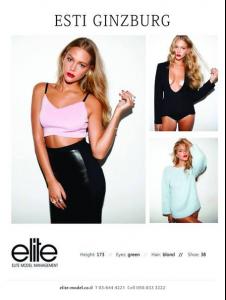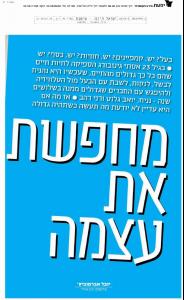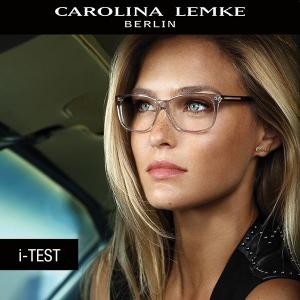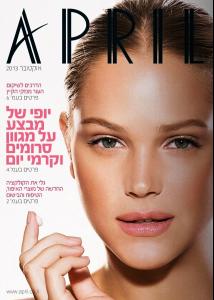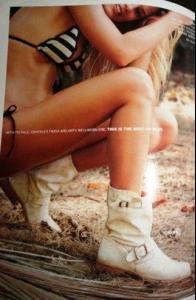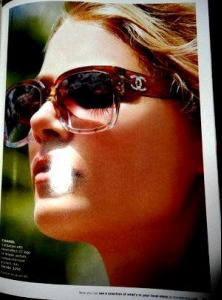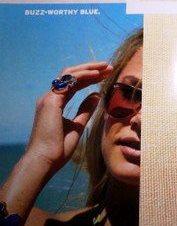Everything posted by babylola
-
Esti Ginzburg
-
Doutzen Kroes
SHE IS G O R G E O U S .
-
Bar Refaeli
A lot of celebrities from all corners of Bharnz'h, gathered in one place - and photographed video support civil marriage covenant.Besides Refaeli also Ginsburg swagger and Leader arrived. Walla! Ex celebrities or star
-
Esti Ginzburg
- Esti Ginzburg
A lot of celebrities from all corners of Bharnz'h, gathered in one place - and photographed video support civil marriage covenant. Besides Refaeli also Ginsburg swagger and Leader arrived. Walla! Ex celebrities or star- Esti Ginzburg
- Esti Ginzburg
- Esti Ginzburg
- Esti Ginzburg
- Esti Ginzburg
- Bar Refaeli
- Tori Praver
gorgeous shots from Toris wedding - in my lovely page https://www.facebook.com/ToriPraverFans- Esti Ginzburg
- Esti Ginzburg
- Esti Ginzburg
- Esti Ginzburg
- Esti Ginzburg
- Esti Ginzburg
- Esti Ginzburg
- Esti Ginzburg
- Bar Refaeli
- Esti Ginzburg
- Esti Ginzburg
- Esti Ginzburg
^ Love it! thanks!!!- Tori Praver
Hey guys, does anybody know where can I find these 3 pics in a bigger version? Its from Nordstrom catalogue jan 2012 - Esti Ginzburg
Account
Navigation
Search
Configure browser push notifications
Chrome (Android)
- Tap the lock icon next to the address bar.
- Tap Permissions → Notifications.
- Adjust your preference.
Chrome (Desktop)
- Click the padlock icon in the address bar.
- Select Site settings.
- Find Notifications and adjust your preference.
Safari (iOS 16.4+)
- Ensure the site is installed via Add to Home Screen.
- Open Settings App → Notifications.
- Find your app name and adjust your preference.
Safari (macOS)
- Go to Safari → Preferences.
- Click the Websites tab.
- Select Notifications in the sidebar.
- Find this website and adjust your preference.
Edge (Android)
- Tap the lock icon next to the address bar.
- Tap Permissions.
- Find Notifications and adjust your preference.
Edge (Desktop)
- Click the padlock icon in the address bar.
- Click Permissions for this site.
- Find Notifications and adjust your preference.
Firefox (Android)
- Go to Settings → Site permissions.
- Tap Notifications.
- Find this site in the list and adjust your preference.
Firefox (Desktop)
- Open Firefox Settings.
- Search for Notifications.
- Find this site in the list and adjust your preference.