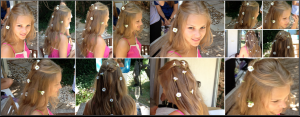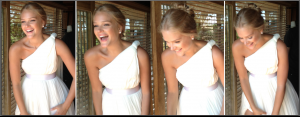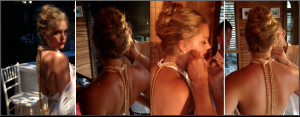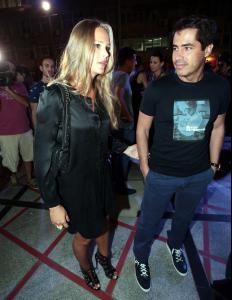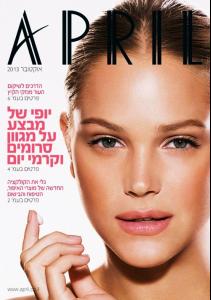Everything posted by babylola
- Esti Ginzburg
-
Miranda Kerr
does she have a stylist?
- Esti Ginzburg
- Esti Ginzburg
-
Esti Ginzburg
- Esti Ginzburg
- Bar Refaeli
-
Tori Praver
Some new amazing shots from TPS 2014 on my fab page https://www.facebook.com/ToriPraverFans
-
Esti Ginzburg
- Esti Ginzburg
-
Daniela Freitas
- Bar Refaeli
:wub2:- Esti Ginzburg
- Esti Ginzburg
- Esti Ginzburg
- Esti Ginzburg
- Tori Praver
- Esti Ginzburg
- Tori Praver
^ thank u so much for sharing, where did u find those?- Esti Ginzburg
Lundin But note : Esti Ginzburg speeding Remember Esti Ginzburg 's license was revoked and she was helped by private chauffeur ? So we were happy to see that she was again sitting in the driver seat and even a luxury car resumed . So no nonsense this time , yeah ? Esti Ginzburg 's sexy sidekick Assi Ezer Next Star " , speeding back into our lives at full power . The Ginzburg caught during her workday preparing for shooting program, including handling ten thousand ( not necessary at all. Esty , the destructive ) in its regular beautician , Juliet. Armed with loudspeakers , short jeans and sexy, long black shirt and a chic Chanel handbag chic chic , gave her a speeding toward her Jeep Estee After what nature strengthened and fine gardens , and reminded us of forgotten . Those who are not proficient in the details archived lady Recall that two years ago Ginsburg 's license revoked after being caught driving under the influence and without a valid license , and for a private driver helped her . So we waited patiently , and six months ago she returned license but never caught driving. So after the break forced back to the driver's seat Estee hope that this time everything goes well and legally . And though our hearts we love the image of Gainsbourg 's Outlaw , and our mind are we running from the law , and the authorities who tested dozens Hwanbiz Next Globe " .- Esti Ginzburg
- Bar Refaeli
on youtube:- Esti Ginzburg
- Chanel Celaya
- Chanel Celaya
- Bar Refaeli
Account
Navigation
Search
Configure browser push notifications
Chrome (Android)
- Tap the lock icon next to the address bar.
- Tap Permissions → Notifications.
- Adjust your preference.
Chrome (Desktop)
- Click the padlock icon in the address bar.
- Select Site settings.
- Find Notifications and adjust your preference.
Safari (iOS 16.4+)
- Ensure the site is installed via Add to Home Screen.
- Open Settings App → Notifications.
- Find your app name and adjust your preference.
Safari (macOS)
- Go to Safari → Preferences.
- Click the Websites tab.
- Select Notifications in the sidebar.
- Find this website and adjust your preference.
Edge (Android)
- Tap the lock icon next to the address bar.
- Tap Permissions.
- Find Notifications and adjust your preference.
Edge (Desktop)
- Click the padlock icon in the address bar.
- Click Permissions for this site.
- Find Notifications and adjust your preference.
Firefox (Android)
- Go to Settings → Site permissions.
- Tap Notifications.
- Find this site in the list and adjust your preference.
Firefox (Desktop)
- Open Firefox Settings.
- Search for Notifications.
- Find this site in the list and adjust your preference.