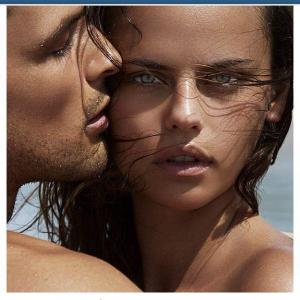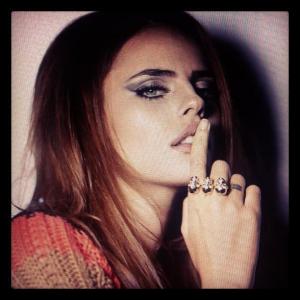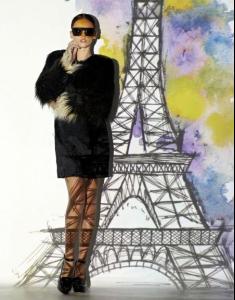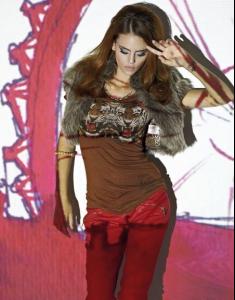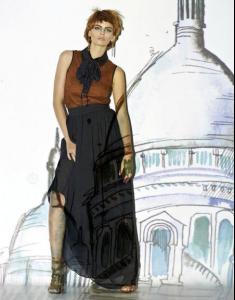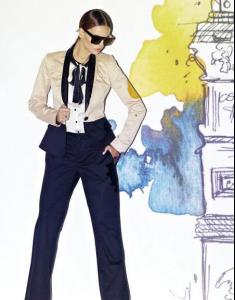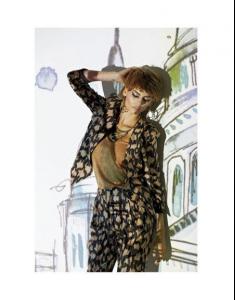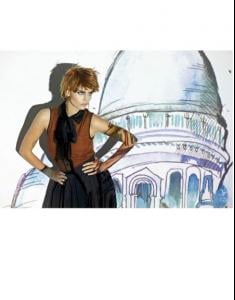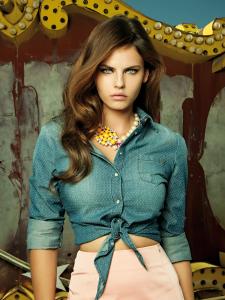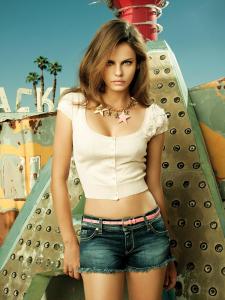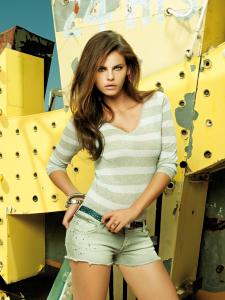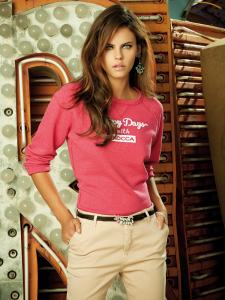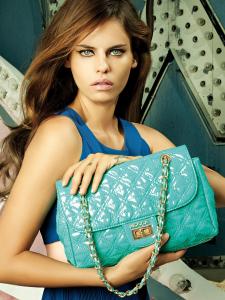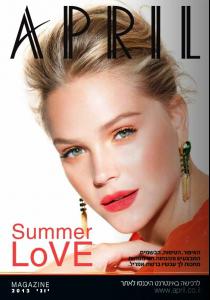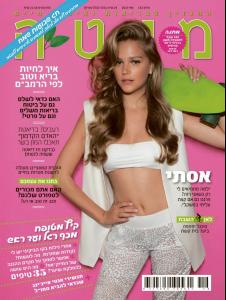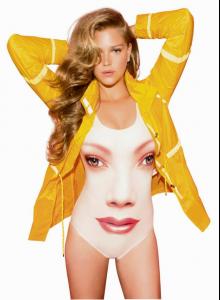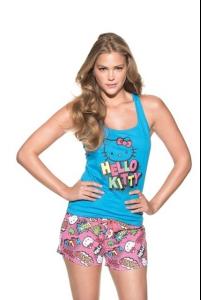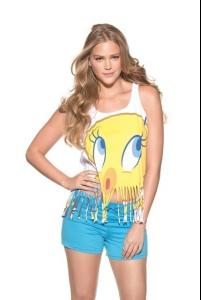Everything posted by babylola
- Esti Ginzburg
-
Esti Ginzburg
- Esti Ginzburg
- Esti Ginzburg
-
Tori Praver
new stuff at my page......... https://www.facebook.com/ToriPraverFans
-
Bar Refaeli
I am curious to know too. I think it starts with "real men"... Anyone can help us understand, please?
- Daniela Freitas
- Daniela Freitas
-
Daniela Freitas
- Tori Praver
-
Esti Ginzburg
-
Esti Ginzburg
- Esti Ginzburg
- Esti Ginzburg
APRIL SUMMER SALE VIDEO- Esti Ginzburg
- Esti Ginzburg
- Esti Ginzburg
- Esti Ginzburg
- Esti Ginzburg
- Esti Ginzburg
- Esti Ginzburg
- Esti Ginzburg
New commercial April : http://www.google.com/url?sa=t&source=web&cd=14&ved=0CB0QtwIwAzgK&url=http%3A%2F%2Fmizbala.com%2F%3Fp%3D65431&ei=cnuBUYTGDaaR0QHH7oDgAQ&usg=AFQjCNGiXkwcXtH1uhTbZWwjP9BpASaKcw- Esti Ginzburg
- Esti Ginzburg
- Bar Refaeli
Account
Navigation
Search
Configure browser push notifications
Chrome (Android)
- Tap the lock icon next to the address bar.
- Tap Permissions → Notifications.
- Adjust your preference.
Chrome (Desktop)
- Click the padlock icon in the address bar.
- Select Site settings.
- Find Notifications and adjust your preference.
Safari (iOS 16.4+)
- Ensure the site is installed via Add to Home Screen.
- Open Settings App → Notifications.
- Find your app name and adjust your preference.
Safari (macOS)
- Go to Safari → Preferences.
- Click the Websites tab.
- Select Notifications in the sidebar.
- Find this website and adjust your preference.
Edge (Android)
- Tap the lock icon next to the address bar.
- Tap Permissions.
- Find Notifications and adjust your preference.
Edge (Desktop)
- Click the padlock icon in the address bar.
- Click Permissions for this site.
- Find Notifications and adjust your preference.
Firefox (Android)
- Go to Settings → Site permissions.
- Tap Notifications.
- Find this site in the list and adjust your preference.
Firefox (Desktop)
- Open Firefox Settings.
- Search for Notifications.
- Find this site in the list and adjust your preference.