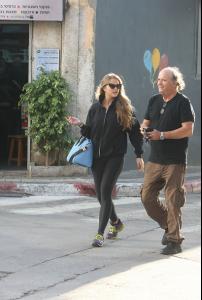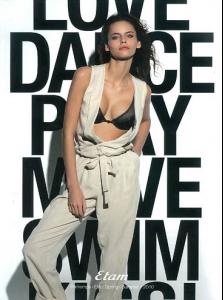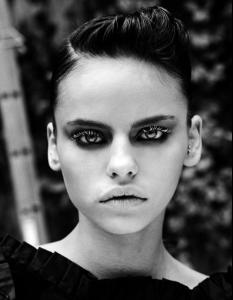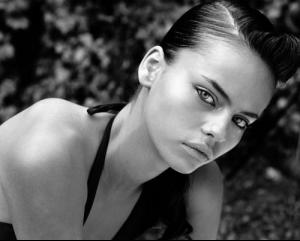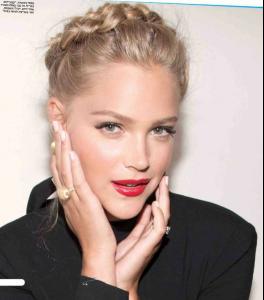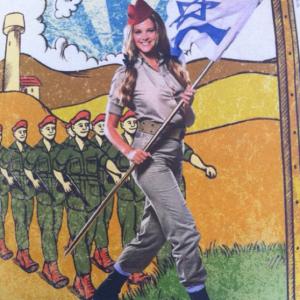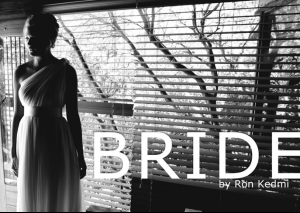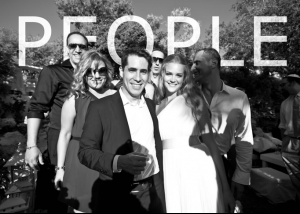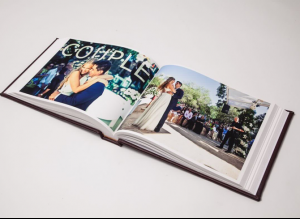Everything posted by babylola
-
Esti Ginzburg
^ its the only photo I found, its for an art gallery by Yaniv Edry the photographer hopefully I will find more soon...
- Esti Ginzburg
- Esti Ginzburg
- Esti Ginzburg
- Daniela Freitas
-
Daniela Freitas
- Esti Ginzburg
- Esti Ginzburg
-
Esti Ginzburg
- Esti Ginzburg
- Esti Ginzburg
- Esti Ginzburg
- Esti Ginzburg
- Esti Ginzburg
-
Esti Ginzburg
estiginzburg100
- Esti Ginzburg
-
Daniela Freitas
-
Esti Ginzburg
in Dan Shilon show: part 1: http://reshet.tv/Shows/Hamaagal_dan_shilon/video/.aspx?vml=224767 part 2 : http://reshet.tv/Shows/Hamaagal_dan_shilon/video/.aspx?vml=224768
-
Esti Ginzburg
-
Esti Ginzburg
Esti volunteers
- Esti Ginzburg
- Esti Ginzburg
-
Tori Praver
new vid: https://www.facebook.com/ToriPraverFans1
- Esti Ginzburg
- Esti Ginzburg