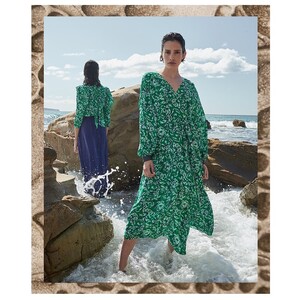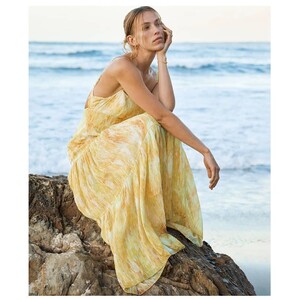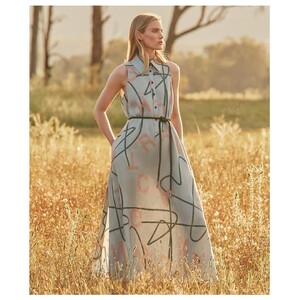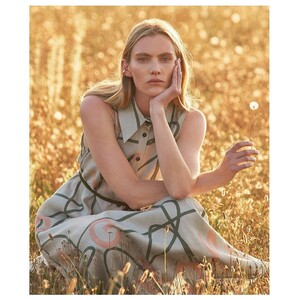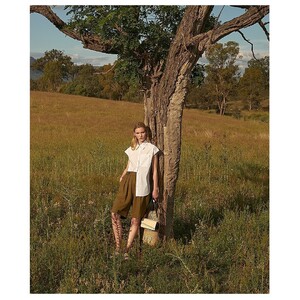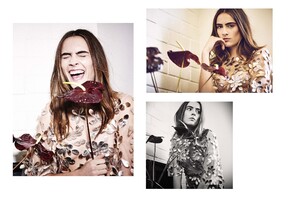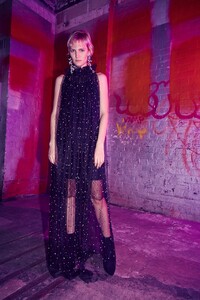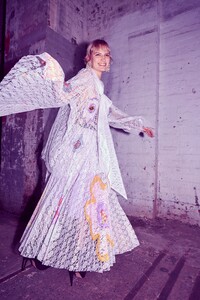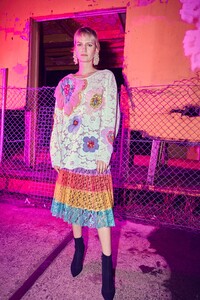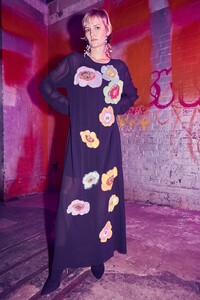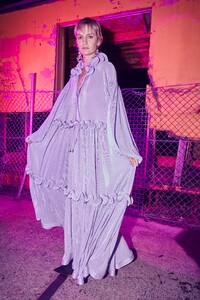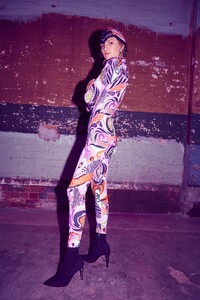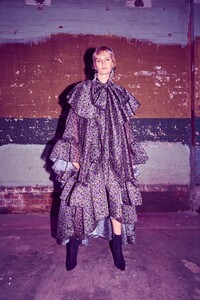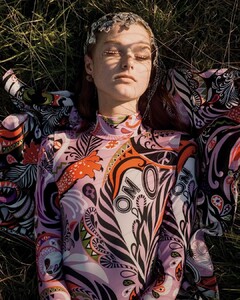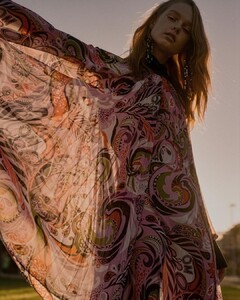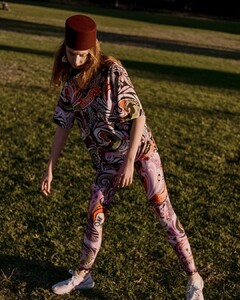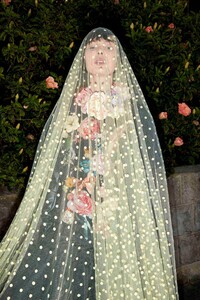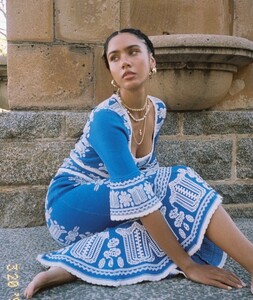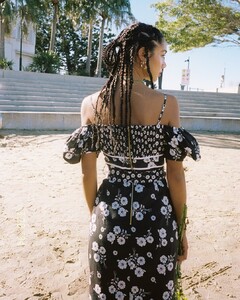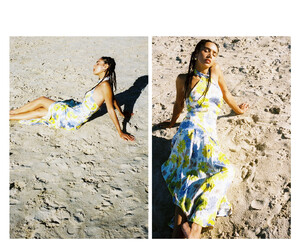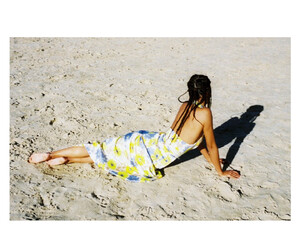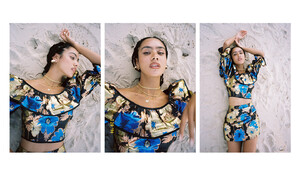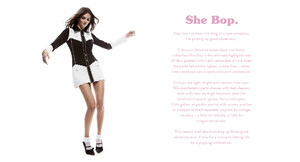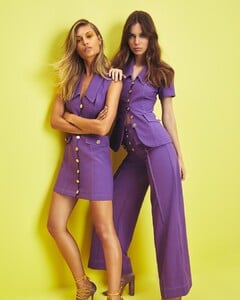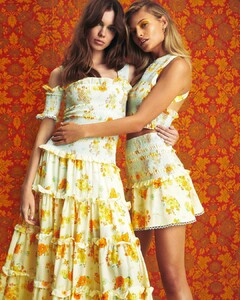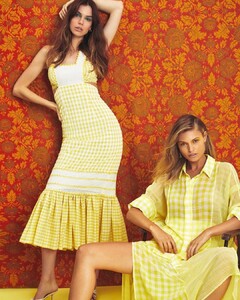Everything posted by TrésChic
- Abbie Heath
- Abbie Heath
- Abbie Heath
-
Zoe Barnard
-
Stephanie Joy Field
-
Michelle Bagarra
-
Linnea Gröndahl
-
Emily Baker
-
Emily Baker
-
Charlotte Coquelin
-
Charlotte Coquelin
-
Charlotte Coquelin
-
Annalise Mclachlan
-
Aleyna Fitzgerald
-
Aleyna Fitzgerald
-
Hirschy Hirschfelder
-
Grace Simmons
-
Emma Boyd
-
Aleyna Fitzgerald
- Zoe Blume
-
Zoe Blume
-
Tamika Fawcett
-
Sofía Reynal
-
Sofía Reynal
-
Shenise Breslin